Ever feel like your ideas are scattered, making it hard to focus or take action? What if you could turn those thoughts into clear, structured plans in minutes? That’s where mind maps come in—a powerful way to visualize and organize complex projects effortlessly.
For over 25 years, MindManager has helped professionals and Fortune 500 companies like Coca-Cola and Disney streamline workflows. Its intuitive interface transforms chaotic ideas into actionable steps, boosting efficiency and collaboration. Recent updates, including Microsoft Teams integration, make it even more versatile.
Best of all? You can try it risk-free for 30 days—no credit card needed. Whether you’re working solo or with a team, MindManager adapts across Windows, macOS, and mobile platforms. Ready to unlock your productivity?
Key Takeaways
- Mind maps help organize ideas quickly and visually.
- Trusted by top companies like Disney and IBM.
- Recent updates improve collaboration with Microsoft Teams.
- Works seamlessly across multiple devices.
- 30-day free trial with full features available.
What Is MindManager?
What if you could visualize complex projects in a single glance? MindManager turns chaotic ideas into structured plans using dynamic mind maps. Perfect for brainstorming, strategic planning, or breaking down tasks, it adapts to your workflow.
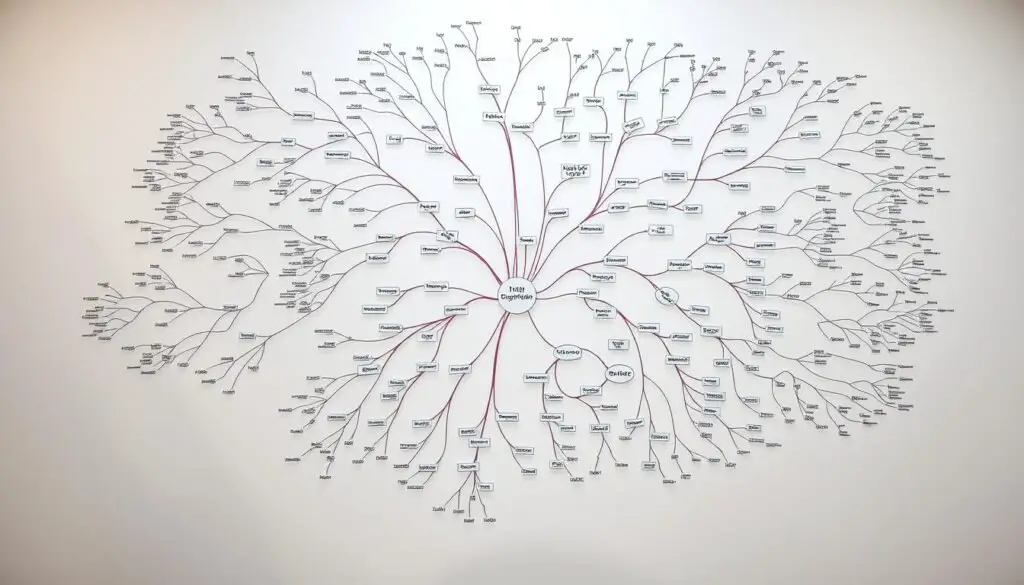
Visualize Ideas with Dynamic Mind Maps
Mind maps help you organize thoughts visually. Drag and drop topics to create nested hierarchies. Attach Word or Excel files directly to nodes for seamless reference.
Need more than a basic map? Build hybrid diagrams like concept maps or swimlane flowcharts. The 2021 update added smart templates to speed up creation.
Streamline Projects with Flowcharts & Diagrams
Track budgets with built-in formulas or manage timelines using Gantt charts. ADA-compliant formatting ensures accessibility for all users.
Choose between the web-based Essentials version for solo work or the desktop Professional edition for advanced features. For example, plan a product launch with resource allocation in minutes.
Enhance Team Collaboration with MindManager
Collaboration just got easier with real-time mind mapping. Teams can brainstorm, assign tasks, and track progress—all in one visual workspace. No more scattered notes or missed deadlines.

Real-Time Co-Editing in Microsoft Teams
Edit maps together with live cursor tracking. Changes sync instantly across devices, so remote teams stay aligned. @mention teammates to delegate tasks directly in the map.
Version history saves revisions every 5 minutes. Roll back to earlier ideas or compare updates side by side. SharePoint integration keeps files secure and accessible.
Centralized Dashboards for Project Tracking
Customize dashboards with progress bars and priority flags. See overdue tasks or pending approvals at a glance. Automated meeting notes capture brainstorming sessions.
Indiana University’s medical team used these tools to coordinate research 30% faster. GDPR-compliant hosting on Azure ensures data safety for enterprises.
MindManager Plans for Every Need
Whether you work alone or lead a large team, there’s a plan for you. Three tiers offer scalable capabilities, from basic brainstorming to enterprise-grade project management.
Essentials: Web-Based Individual Use
Perfect for freelancers or students. Create and share maps with 5GB storage. Export to PDF or Word with drag-and-drop ease.
Access templates for quick starts. Ideal for simple projects or personal planning. No installation needed—just log in and go.
Professional: Advanced Features for Small Teams
Upgrade to Gantt charts and formula support. Track deadlines visually and attach Excel files directly to nodes.
Real-time co-editing lets your team collaborate seamlessly. Version history ensures no idea is lost. Includes all Essentials capabilities plus more.
Enterprise: Scalable Solutions for Organizations
Unlimited storage and SSO integration for security. SCIM provisioning automates user management for large deployments.
Premium support and audit logs meet corporate standards. Volume discounts available for 50+ users. Since Corel’s 2016 acquisition, updates ensure cutting-edge tools.
Conclusion: Transform Your Workflow Today
Ready to turn scattered ideas into clear action plans? Award-winning tools like Jolt Productivity winner help you map, organize, and collaborate effortlessly. From flowcharts to team projects, it adapts to your needs.
Universities and Fortune 500 companies rely on these diagrams daily. Indiana University’s medical team boosted research speed by 30%. Hybrid work? Mobile apps keep you productive offline.
Test all features free for 30 days—no credit card needed. Compare alternatives like Miro, but enjoy unmatched security with 256-bit encryption. Start now or explore pricing.
Try Free | See Pricing
FAQ
What is MindManager used for?
MindManager helps users organize ideas, streamline projects, and improve productivity through dynamic mind maps, flowcharts, and diagrams. It’s ideal for brainstorming, planning, and team collaboration.
Can MindManager integrate with Microsoft Teams?
Yes, MindManager supports real-time co-editing in Microsoft Teams, allowing teams to collaborate seamlessly on shared mind maps and project plans.
What are the key features of MindManager?
Key features include visual mind mapping, project dashboards, flowchart creation, task management, and integrations with tools like Microsoft 365 and Teams.
Is there a web-based version of MindManager?
Yes, MindManager offers a web-based Essentials plan for individual users who prefer cloud access without software installation.
What’s the difference between Professional and Enterprise plans?
The Professional plan is designed for small teams with advanced features, while the Enterprise plan provides scalable solutions for large organizations with additional security and admin controls.
Can I track project progress in MindManager?
Yes, centralized dashboards in MindManager help track tasks, deadlines, and team contributions, keeping projects on schedule.


