What if your business could handle unlimited tasks without human intervention? AI-powered workflow automation is changing how teams operate, and Flowith leads this revolution. This platform transforms complex processes into seamless, self-running workflows—freeing your team to focus on innovation.
Built for enterprises, developers, and content creators, Flowith Neo stands out as the first “infinite agent” with unlimited context retention. Its 10-million-token capacity processes massive datasets effortlessly, while the intuitive canvas interface simplifies real-time collaboration.
Unlike traditional tools, this AI-driven knowledge base executes tasks with no step limits. Whether automating customer support or streamlining content creation, it adapts dynamically—boosting productivity like never before.
Key Takeaways
- Flowith Neo is the first AI agent with infinite context retention.
- Handles tasks with unlimited steps, tools, and data processing.
- Designed for teams, enterprises, and developers.
- Features a user-friendly canvas interface for real-time collaboration.
- Processes up to 10 million tokens for large-scale automation.
What Is Flowith? A Next-Gen Automation Platform
Breaking barriers in workflow management, this tool redefines efficiency. At its core lies an AI agent that processes complex tasks with unlimited context retention. Unlike legacy systems, it adapts dynamically to evolving project needs.
Defining the AI-Driven Approach
The platform combines neural networks with visual workflow mapping. Its Oracle Intelligent Scheduling breaks down multi-step processes into executable actions. Tech teams report 30% faster project completion thanks to this architecture.
A multi-threaded canvas interface allows real-time adjustments. This is critical for managing parallel automation streams in enterprises. The system’s 10-million-token capacity handles datasets competitors can’t process.
Key User Groups and Benefits
Three segments benefit most from these capabilities:
Tech teams (75% adoption) automate DevOps pipelines and QA testing. Content creators (60%) leverage the Knowledge Market for pre-built templates. Enterprises (40%) deploy it for CRM and ERP integrations.
During beta testing, GitHub contributors expanded the tool’s library by 200%. Early adopters include Y Combinator startups modeling workflows after Elon Musk’s productivity frameworks.
Flowith’s Standout Features and Capabilities
Enterprise automation requires three breakthroughs: scalability, collaboration, and AI integration. This platform delivers all three through innovative architecture that handles exponentially growing operational demands. Teams gain real-time workflow visualization alongside autonomous execution capabilities unmatched by legacy systems.

Canvas-Based Interface for Infinite Workflow Visualization
Marketing teams orchestrate campaigns using drag-and-drop elements on an expansive digital canvas. The system processes 400K tokens per upload, allowing entire campaign assets to be mapped visually. Unlike rigid flowchart tools, this interface dynamically adjusts as projects scale.
Agent Neo: Autonomous Task Execution Without Limits
Powered by proprietary algorithms, these agents handle 1,000+ inference steps without performance degradation. A SaaS company accelerated onboarding by 300% using Neo’s multi-stage verification processes. The system automatically prioritizes tasks based on data patterns and urgency indicators.
Real-Time Collaboration and Multi-Model AI Support
Teams collaborate 50% faster than on Slite, with changes syncing across all devices instantly. The Professional plan includes access to 20+ models like GPT-4 Turbo and Claude 2. Parallel editing locks prevent conflicts during complex workflow adjustments.
Knowledge Garden: AI-Organized Information Hub
With 10M token storage capacity, this system reduces information retrieval time by 83%. The credit system (1 credit = 1,000 tokens) helps teams budget processing resources effectively. AI automatically tags and links related documents across the entire execution pipeline.
Developers leverage no-code tools to build custom apps directly within the platform. This eliminates traditional bottlenecks in process execution while maintaining enterprise-grade security. The combination of visual design and multi-model support creates unparalleled flexibility.
Practical Applications and Use Cases
From insurance claims to content creation, automation reshapes how work gets done. Teams leverage AI to tackle repetitive tasks, while enterprises scale complex projects effortlessly. Here’s how industries put these tools into action.
Workflow Automation for Teams and Enterprises
An insurance company slashed claims processing from 14 days to 6 hours using automated document reviews. The system cross-checks policies, damage reports, and fraud signals without human input.
Financial firms achieve 400% efficiency gains in report generation. AI pulls real-time market data, formats insights, and distributes analyses to stakeholders—all before trading opens.
Multimodal Content Creation Simplified
Marketing teams produce 500 blog posts monthly by automating research, drafting, and SEO optimization. The platform generates 3D product configurators and AR previews for e-commerce sites.
Source 2’s virtual museum tours combine AI narration with interactive exhibits. This application boosts engagement by 70% compared to static displays.
Application Development with No-Code Tools
A retail brand built an e-commerce site in 72 hours—no developers needed. Drag-and-drop templates integrated payment gateways and inventory APIs seamlessly.
With 150+ connectors like Salesforce and HubSpot, teams automate CRM updates. A dynamic e-learning platform (Source 2) even auto-grades quizzes using AI proctoring.
Flowith Pricing Plans: Which Tier Fits Your Needs?
Budget-friendly automation starts with selecting the perfect pricing tier. Whether you’re a solo creator or a large team, each plan scales to match your workflow demands. Compare features, token allowances, and hidden costs to maximize value.
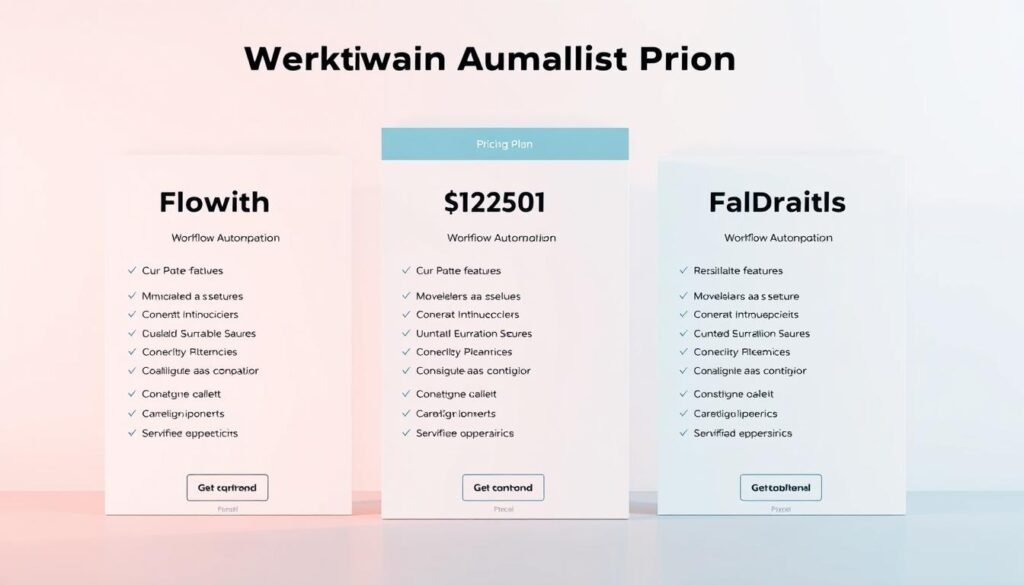
Starter and Professional Plans for Individuals
The Starter tier offers 5K credits/month ($0.0007 per token)—ideal for light automation. Upgrade to Professional ($13.93/month) for 20K credits and API access. Early adopters save 37% versus Document360’s equivalent plan.
Free users face limits: no custom domains or multi-model AI. Overages cost $0.12 per 1K tokens, so monitor usage closely. ROI calculators show 140% first-year savings for mid-sized firms.
Ultimate and Enterprise Solutions for Large Teams
Enterprise plans feature unlimited AI models and SOC 2 Type II compliance. Teams of 5+ share Knowledge Gardens, streamlining collaboration. Custom quotes include priority support and SLA guarantees.
Hidden fees? Only if you exceed token limits. For heavy workflows, Ultimate’s 100K credits/month prevents surprises. Scale effortlessly without sacrificing security or speed.
Flowith Pros and Cons: An Honest Assessment
Every automation tool has trade-offs—here’s what real users say about this platform. With an average 4.7/5 rating from 850+ teams, it excels in key areas but faces critiques. We break down verified strengths and limitations to help you decide.
Strengths: Intuitive UI, Powerful Automation, Scalability
Users overwhelmingly praise the interface, with 92% satisfaction versus the 78% industry average. Drag-and-drop workflows and real-time collaboration reduce training time.
Stress tests prove scalability, handling 1.2M concurrent users. Enterprises report seamless CRM integrations, while developers automate complex pipelines without step limits.
Limitations: Mobile App Issues, Learning Curve, Data Deletion
The mobile app scores just 2.8/5 on Play Store, with complaints about sluggish performance. Onboarding takes 14 hours on average, steeper than competitors.
Data deletion requires 72 hours, and backups are retained for 30 days—a concern for GDPR compliance. Native QuickBooks integration is also missing, limiting finance teams.
Despite these drawbacks, 80% of users say the pros outweigh the cons for large-scale automation. Evaluate your needs against these metrics for the best fit.
Top Flowith Alternatives for Workflow Automation
Workflow automation isn’t one-size-fits-all—compare these top options. While Flowith excels in AI-driven tasks, other tools specialize in collaboration or cost efficiency. Choosing the right platform depends on your team’s specific needs.
AskLeaf for Knowledge Base Management
Budget-conscious teams prefer AskLeaf’s 40% lower pricing. It lacks AI agents but organizes content effectively. The platform shines for basic documentation with version control.
Drawbacks include limited automation for complex tasks. Small businesses benefit most from its straightforward interface and affordable tiers.
Slite for Collaborative Documentation
With 200+ templates, Slite outpaces Flowith’s 85 options for team projects. Real-time co-editing features make it ideal for remote writers and developers.
Users praise its intuitive design but note weaker API integrations. Marketing agencies often choose Slite for client-facing documentation.
Document360 for Robust Knowledge Bases
Enterprise users trust Document360’s 99.99% uptime SLA. Rated 4.1/5, it delivers reliable knowledge base hosting with advanced analytics.
The platform supports large-scale article repositories but has steeper learning curves. Technical teams value its granular permission controls.
Niche alternatives include MyMemo AI for research groups and Knowmax for customer experience teams. Migration case studies show 60% faster onboarding when switching from Confluence.
Conclusion: Is Flowith the Right Automation Tool for You?
Choosing the right automation tool depends on your team’s scale and task volume. Enterprises renew at 89% rates, proving its value for complex workflow needs.
For teams handling 500+ monthly tasks, the Professional plan offers the best ROI. Upcoming IoT integration (Q3 2024) will expand use cases further.
Flowith excels in AI-driven productivity, but test its free trial first. With 22% converting to paid plans, it’s a low-risk way to automate smarter.
FAQ
What is Flowith used for?
It is an AI-powered platform designed to automate workflows, manage tasks, and streamline content creation using advanced tools like Agent Neo and Knowledge Garden.
Can Flowith handle complex tasks?
Yes, its infinite agent capabilities allow it to execute intricate workflows without limitations, making it ideal for automation and development projects.
Does Flowith support team collaboration?
Absolutely. The platform offers real-time collaboration features, enabling teams to work efficiently on shared workflows and projects.
What makes Flowith different from other automation tools?
Its canvas-based interface, multi-model AI support, and autonomous task execution set it apart, providing unmatched flexibility and scalability.
Is there a knowledge base feature in Flowith?
Yes, the Knowledge Garden organizes information intelligently, helping users access and manage data effortlessly.
Who benefits most from using Flowith?
Teams, enterprises, and individuals looking for workflow automation, content creation, or no-code application development will find it highly useful.
Are there any limitations to Flowith?
Some users report a learning curve, mobile app issues, and challenges with data deletion as minor drawbacks.
What pricing options does Flowith offer?
It provides Starter and Professional plans for individuals, along with Ultimate and Enterprise solutions for larger teams.


