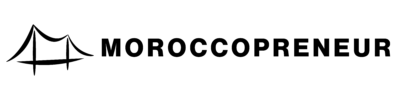Are you interested in creating apps and websites without having to learn how to code? Look no further! The world of technology offers a variety of best no code tools that can help you bring your ideas to life quickly and easily. These tools are user-friendly and require no coding experience, making them perfect for beginners and experts alike.
Let’s take a look at the best no code tools available.
Bubble

Bubble is a no-code app builder that simplifies the traditional app development process by offering a user-friendly drag-and-drop editor. This AI-powered platform allows users to quickly design, develop, test, and launch production-grade applications without needing to write any code.
A key feature of Bubble is its ability to enable full-stack functionality without requiring coding skills. Users can easily design user interfaces, define app logic, manage data, collaborate with others, and integrate various plugins and tools seamlessly. The platform is known for its security measures, being SOC 2 Type II compliant and offering data encryption at rest, single sign-on integration, and the ability to choose hosting regions.
In a tutorial for beginners on how to build an app using Bubble, individuals are coached on creating no-code apps with responsive design and various capabilities. The tutorial covers navigating the Bubble editor, database structuring, custom workflow logic, and building features like sign-up forms, expense trackers, and chat functionalities. Users are also guided on testing and deploying their apps, exploring advanced capabilities, and continuing their learning journey.
Bubble leads the way in the no-code movement by providing resources for developers of all levels and making app development accessible to everyone. With its focus on empowering beginners to create functional and efficient applications without extensive coding knowledge, Bubble is revolutionizing the app development process.
Bubble Features
- Design powerful products
- Unlock full-stack functionality
- Scale with a built-in database
- Work with others on your app
- Ultimate flexibility. Limitless integrations
- Responsive Design
- Database Structuring (for Performance)
- Custom Workflow Logic
Bubble Limitations
- Lack of customization options compared to traditional coding
- Potential limitations in functionality due to reliance on no-code platform
- Dependence on Bubble’s platform for app development and updates
Bubble Pricing
- Free plan: $0 per month
- Starter plan: $25 per month
- Growth plan: $115 per month
- Team plan: Contact sales for pricing
- Enterprise plan: Contact sales for pricing
Bubble Ratings and Reviews
- G2: 4.4/5 (153+ reviews)
- Capterra: 4.6/5 (319+ reviews)
- Trustpilot: 1.8/5 (38+ reviews)
Make

Make is a powerful visual platform that allows users to connect apps, tasks, workflows, and systems in one place. It is intuitive and nonlinear, enabling users to visually create, build, and automate without limits.
With Make, anyone can boost productivity, generate high-quality leads, close deals faster, unify systems, prevent errors, enhance security, speed up onboarding, and improve customer care.
By connecting systems and automating finance workflows, Make helps save time and money on manual work while also unlocking workplace productivity.
Users can automate existing workflows or build new complex processes by simply dragging and dropping apps. Make offers thousands of free workflow automation templates to inspire users.
Make Features
- Connect apps with Make
- Build and automate tasks and workflows
- Visual platform for creating and automating
- Unlimited possibilities for workflow design
- Boost productivity across teams
- Effective lead generation for high-quality leads
- Automated lead routing and contract management
- Unify systems and share data across tools
Make Limitations
- Limited customization options for workflows
- May require additional training for users to fully utilize the platform
- Potential risk of errors when sharing data across multiple systems
Make Pricing
- Free Plan
- Core Plan
- Enterprise Plan: $999 per user/year
- Article credit: $49 per credit
Make Ratings and Reviews
- G2: 4.7/5 (220+ reviews)
- Capterra: 4.8/5 (379+ reviews)
- Trustpilot: 4.2/5 (88+ reviews)
Webflow

Webflow is an American company that offers a platform for website building and hosting. It allows users to design websites using HTML, CSS, and JavaScript in a visual canvas, generating clean, semantic code that can be published or given to developers. Users can fully customize page structure, style sites, and create animations without coding.
Webflow provides tools for collaboration, SEO optimization, and enterprise solutions, catering to businesses of all sizes.
Trusted by leading organizations, Webflow offers robust security, compliance features, and dedicated support. Users can easily pull live content from Webflow’s CMS, publish sites directly to the web, and export clean, semantic code for production.
Founded in 2013 by Vlad Magdalin, Sergie Magdalin, and Bryant Chou, Webflow has received funding from investors such as Khosla Ventures, Y Combinator, and Accel. The platform is used by 0.6% of the top 10 million websites, allowing designers to create responsive websites using browser-based visual editing software.
Websites built on Webflow are hosted on Fastly and powered by Amazon Cloudfront.
Webflow Features
- Customizable page structure
- Full control of CSS properties
- Creation of complex animations
- Live content integration
- Quick publishing to the web
- Website building software
- Visual editor platform
- Responsive websites
Webflow Limitations
- Limited customization options
- Require additional technical knowledge
- Dependency on Webflow platform for hosting and publishing websites
Webflow Pricing
- Starter: $0/year
- Basic: $168/year or $216/month
- CMS: $276/year or $348/month
- Business: $468/year or $588/month
- Enterprise: Contact for pricing
Webflow Ratings and Reviews
- G2: 4.4/5 (556+ reviews)
- Capterra: 4.6/5 (236+ reviews)
- Trustpilot: 2.2/5 (112+ reviews)
Pixpa

Pixpa is an all-in-one platform that helps creatives showcase, sell, and share their work online easily. The platform, trusted by creatives for over 10 years, offers a 15-day free trial with no credit card required. Rated as the top website builder by Capterra & G2, Pixpa provides beautiful templates, awesome support, and easy-to-use features at affordable pricing.
With 150+ responsive templates, a visual website builder, and various integrations and apps, Pixpa simplifies website creation without requiring any coding knowledge. Users can build professional portfolios, start online stores, sell images, and create client galleries with ease. Additionally, the platform offers SEO tools, mobile-friendly designs, and secure cloud hosting for its users.
Pixpa is an ideal solution for creators looking to manage their online presence effectively and grow their business. By offering a range of features and tools, Pixpa aims to make it easy for creatives to build their portfolios and establish their online stores.
Overall, Pixpa provides an all-in-one platform for creatives to grow their online presence with ease.
Pixpa Features
- All-in-one platform
- Beautiful Templates
- Easy, all-in-one visual website builder
- 24/7 live chat & email customer support
- Affordable & simple pricing plans
- Sell products, services and digital files
- Get paid directly. Zero Commissions
- Manage inventory, shipping, taxes & orders easily
Pixpa Limitations
- Limited customization options with templates
- Potential limited functionality for advanced users
- Lack of information on website security measures
Pixpa Pricing
- 10 GB: $9 monthly, $84 yearly
- 25 GB: $15 monthly, $144 yearly
- 50 GB: $20 monthly, $192 yearly
- 250 GB: $30 monthly, $288 yearly
- 1000 GB: $48 monthly, $480 yearly
Pixpa Ratings and Reviews
- G2: 4.7/5 (80+ reviews)
- Capterra: 4.7/5 (469+ reviews)
- Trustpilot: 4.5/5 (395+ reviews)
Dorik

Dorik is an AI website building platform that enables users to create websites without any coding.
Features like landing pages, blogs, analytics, and AI-generated content allow for a seamless and creative website building experience.
The drag-and-drop builder and pre-designed templates make it easy to build websites, while the white-label CMS allows for customization under your brand for clients.
With tools like Airtable integration, team collaboration, payment integration, and user analytics, Dorik offers a comprehensive website building solution.
Reliable hosting on AWS & DigitalOcean, free SSL certificates, and unlimited storage & bandwidth further enhance the user experience.
Despite limited e-commerce features and basic image editing, Dorik is suitable for individuals and organizations seeking a simple editing interface with a powerful free tier.
Users can choose from over 60 templates, customize their sites with drag-and-drop elements, and access various UI blocks for added functionality.
While e-commerce options are limited, AI tools for site creation and customization are available.
Various pricing plans, including a free tier with limitations, classic plans, and CMS plans for businesses, cater to different user needs.
Overall, Dorik ensures excellent uptime and provides robust customer support for its 100k+ users worldwide.
Dorik Features
- White-Label CMS
- Blogs
- Drag-and-drop builder
- Pre-designed templates
- White-Label dashboard
- Build with Airtable Data
- User Analytics
- Password Protected Pages
Dorik Limitations
- Limited customization options
- Potential over-reliance on AI-generated content
- Limited control over SEO optimization
Dorik Pricing
- $0
- Business website with a website builder: $4 – $50+ per month per site
- Domain registration costs: Starting from $10 to reach up to $1000’s
- Web hosting costs: Starting from $10 to reaching up to $160 plus (Bluehost)
- SSL certificate: $8 – $1000/year
Dorik Ratings and Reviews
- G2: 4.6/5 (169+ reviews)
- Capterra: 4.6/5 (43+ reviews)
- Trustpilot: 3.2/5 (1+ reviews)