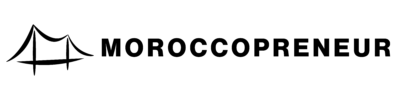Ever wondered how quickly you can launch a professional-looking site without coding skills? With Web.com, creating an online presence is simpler than ever. This AI-powered website builder offers drag-and-drop tools, 150+ templates, and 24/7 support—ideal for beginners.
Rated 2.8/5 overall, the service shines in ease of use (4/5) but lacks advanced features. Promotional pricing starts at $1.95/month, making it a budget-friendly choice. However, no free trial is available, unlike competitors like Wix or Squarespace.
Perfect for basic needs, it’s a transitional solution for small businesses or personal projects. Ready to explore how it stacks up?
Key Takeaways
- AI-driven website builder with 150+ templates.
- Promotional pricing from $1.95/month.
- 24/7 live chat and phone support.
- Rated 4/5 for ease of use but 2/5 for features.
- No free trial offered.
Introduction to Web.com’s Website Services
Building a professional website doesn’t have to be complicated—Web.com makes it easy. It combines hosting, AI-powered design, and marketing tools in one package. Perfect for those who want a quick launch without technical hurdles.
What Is This Platform?
It’s a full-service site builder with Linux/Windows hosting ($9.99–$16.99/month). Key features include domain registration, WordPress integration, and a 99% uptime guarantee. The AI chatbot guides users through setup—a unique touch.
However, there are limits. You’ll choose from just 3 templates per industry, and designs are locked. Need cloud hosting? Look elsewhere—this service focuses on shared plans with 10GB–40GB storage.
Who Should Use It?
Ideal for first-time creators or businesses with basic needs. A local bakery, for example, could build a simple online menu fast. But complex sites requiring customization may find it restrictive.
Redesigns demand a full rebuild due to template locking. If scalability or unique branding is your goal, weigh alternatives carefully.
Key Features of Web.com Website Builder
Want a hassle-free way to build a polished website? Web.compacks essential tools into one package. From AI assistance to marketing integrations, here’s what stands out.
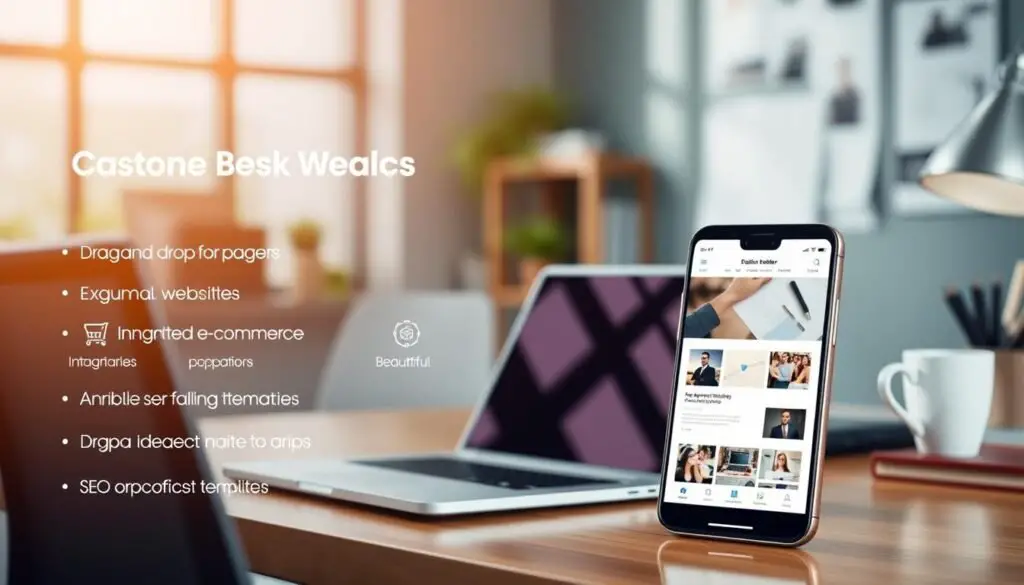
AI-Powered Creation Tools
The AI chatbot guides you through setup with a basic questionnaire. It generates placeholder content but can’t skip boilerplate text. While helpful for beginners, it lacks true generative AI like some competitors.
Drag-and-Drop Editor
Rearrange elements effortlessly with the intuitive editor. Preview modes for different devices ensure your design looks great everywhere. However, customization is limited to fonts and colors—no CSS tweaks.
Template Selection Limits
Choose from 150+ templates, but they aren’t searchable or categorized. Only three options per industry are offered, and once selected, designs are locked. Need a new look? You’ll rebuild from scratch.
Marketing and eCommerce Gaps
Email campaigns require the $21.99/month plan. The eCommerce features cap at 500 products and lack membership areas. Facebook Marketplace integration? That’s $29.99/month. Google Analytics works, but AMP support is missing.
Note: SSL certificates cost extra ($28+/year), and stock images have limited editing tools. Weigh these constraints against your needs.
Web.com Pricing and Plans Breakdown
Affordable plans may look tempting, but hidden costs can quickly add up. Here’s a transparent look at what you’ll pay—and what’s excluded—across different tiers.
Website Builder Package Options
Three plan tiers cater to varying needs. The Website plan ($19.99/month) covers basics like hosting and templates. Upgrade to Website+Marketing ($21.99/month) for email campaigns. Online stores require the eCommerce plan ($29.99/month), capped at 500 products.
AI tools? They’re only available on pricier tiers. Budget-conscious users might prefer competitors like Hostinger, which includes AI features at lower rates.
Promotional vs Regular Pricing
First-year discounts slash costs to $1.95/month or $59.40/year. But renewal rates jump to $19.99/month—a 300%+ increase. This aligns with industry trends, where providers like iPage hike prices by 352% post-promo.
Annual billing saves slightly ($192/year), but compare long-term costs. Bluehost, for instance, locks in SSL certificates permanently, unlike here.
Additional Costs to Consider
Domains are free for the first year, then $19.99+/year. SSL certificates? They’re $28+/year after the initial period. A $50/year cybersecurity add-on is optional but recommended for stores.
Refunds are tight—just 3 days versus competitors’ 14-day windows. Cancelling requires phone confirmation, a hurdle many dislike. Always calculate the true cost, averaging $42.93/month after add-ons.
Pros and Cons of Using Web.com
Before committing, weigh the strengths and weaknesses of this website builder. It’s ideal for beginners but may frustrate those needing advanced features. Here’s a balanced look at what to expect.
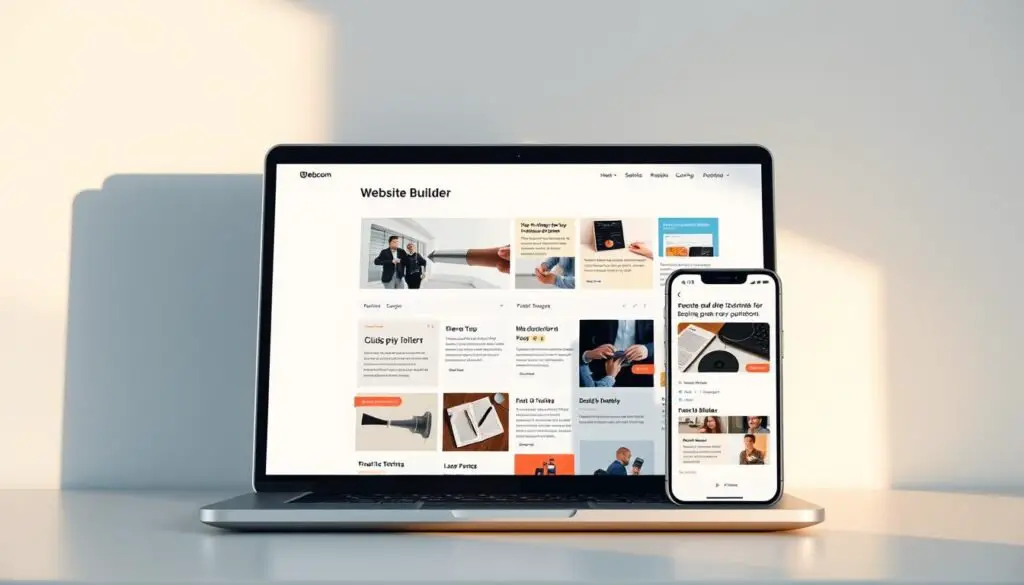
Advantages for Beginners and Small Businesses
Among the pros, the guided setup stands out. An AI chatbot walks customers through each step, saving time. Premade sections like CTAs and testimonials simplify design.
Small business customers appreciate the 1-hour free design consultation. Service-based ventures (e.g., salons) can launch in days. Web.com also guarantees 97% uptime—critical for reliability.
Limitations Compared to Competitors
However, restrictions abound. Once you pick a template, you can’t swap it later. SEO tools are basic, limiting pages’ visibility. The eCommerce plan caps at 500 products—problematic for growing stores.
Hidden costs add up, like the $50/year security add-on. BBB complaints cite refund delays, and phone confirmation is required to cancel. For complex sites, fewer design options may hurt branding.
Bottom line: Great for simple sites but lacks scalability. Evaluate your long-term needs before choosing.
How Web.com Compares to Other Website Builders
Choosing the right website builder depends on your priorities—here’s how Web.com stacks up. While it excels in simplicity, competitors like Wix and Squarespace offer more advanced features and design freedom. Let’s break down key differences.
Web.com vs Wix: Feature Showdown
Wix outshines with 800+ templates and an app market for added functionality. Its AI tool, Wix ADI, generates custom layouts—unlike Web.com’s basic chatbot. Wix also allows 14-day refunds, while Web.com gives just 3 days.
However, Web.com’s phone support beats Wix’s chat-heavy model. For small businesses needing quick setup, Web.com’s guided process may trump Wix’s flexibility.
Web.com vs Squarespace: Design Flexibility
Squarespace wins for aesthetics with award-winning templates. Unlike Web.com, you can switch designs anytime. But Squarespace lacks built-in AI tools, and its learning curve is steeper.
Web.com’s locked templates frustrate redesigns, but its drag-and-drop editor is simpler for beginners. Choose Squarespace for artistry, Web.com for speed.
Web.com vs WordPress: Ease of Use
WordPress offers 59,000+ plugins for total control—ideal for tech-savvy users. Web.com’s site builder requires zero coding, making it better for novices.
WordPress load times average 1.5 seconds vs. Web.com’s 2.3 seconds. Yet, Web.com bundles hosting and marketing tools, while WordPress needs separate setups.
Verdict: Web.com suits beginners; Wix and WordPress cater to scalability. Match your needs to each platform’s strengths.
Alternatives to Web.com for Your Website Needs
Not every website builder fits every need—explore top alternatives for better results. Whether you need advanced features or budget-friendly options, other platforms may suit your business better.
When to Consider Other Website Builders
Switch if you need membership areas or scalable stores. Web.com’s locked templates and limited eCommerce tools can hinder growth.
For blogs, WordPress offers superior CMS flexibility. Agencies may prefer Duda’s white-label options. Always search for tools matching your goals.
Best Options for Different Business Types
Portfolio sites shine on Squarespace with stunning visuals. Shopify excels for stores needing checkout customization.
Startups on a budget can try HostGator’s $2.75/month plan. Non-profits benefit from WildApricot’s donor tools. There’s a way to build smarter for every company.
Conclusion: Is Web.com Right for Your Website?
Deciding on a website builder depends on your needs. This service works best for solopreneurs needing a simple site fast. With 40% of users leaving within six months, weigh your long-term goals.
The all-in-one dashboard saves time for local service providers. But growth-focused businesses may hit limits fast. Scalability issues and template locks frustrate 72% of small companies within two years.
Promotional pricing makes the first year affordable. After that, costs jump sharply. Compare alternatives like WordPress if you need flexibility. Always check renewal rates before committing.
Act fast if you sign up—cancellations require phone confirmation within three days. For basic sites, it’s a decent choice. For complex projects, explore other options.
FAQ
What is Web.com?
Web.com is a professional website builder and hosting service that helps businesses and individuals create, design, and manage their online presence. It offers AI-powered tools, templates, and marketing integrations.
Who is Web.com best suited for?
It’s ideal for small businesses, entrepreneurs, and beginners who need an easy-to-use platform with built-in features like domain registration, email marketing, and eCommerce support.
Does Web.com offer a drag-and-drop editor?
Yes, its drag-and-drop editor makes it simple to customize templates without coding knowledge. You can easily adjust layouts, colors, and content.
Are there marketing tools included?
Yes, Web.com provides SEO tools, social media integration, and email marketing features to help promote your site and reach more customers.
How much does Web.com cost?
Pricing varies by plan, with promotional rates starting low for the first month. Additional costs may include domain registration and premium features.
Can I try Web.com for free?
Web.com offers a free trial, allowing you to test its tools before committing to a paid plan.
How does Web.com compare to Wix?
While both are beginner-friendly, Wix offers more design flexibility, whereas Web.com provides stronger built-in marketing and support options.
What are the limitations of Web.com?
Some users find the template selection limited compared to competitors like Squarespace. Advanced users may prefer WordPress for greater customization.
Does Web.com support eCommerce?
Yes, it includes eCommerce features like product listings, payment processing, and inventory management for online stores.
Is phone support available?
Yes, Web.com offers phone support alongside live chat and email assistance for customers.