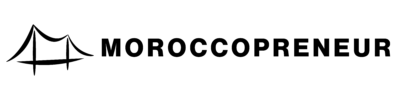Ever wondered how businesses effortlessly bridge the gap between offline and online experiences? The answer lies in QR codes—simple yet powerful tools that drive engagement. But not all code generators are created equal. What makes IMQRSCAN stand out in a crowded market?
IMQRSCAN is a leading free platform that lets you create static or dynamic codes in just four steps. With enterprise-grade security, built-in lead capture, and real-time analytics, it’s designed for marketers and developers alike. Whether you need app download links, payment gateways, or event registrations, this tool supports 25+ data types.
This guide dives deep into its features, customization options, and real-world applications. You’ll also hear from digital experts who’ve transformed their campaigns using this platform. Ready to harness its full potential?
Key Takeaways
- Create static or dynamic QR codes in four simple steps
- Enterprise-grade security ensures data protection
- Built-in lead generation and real-time analytics
- Supports 25+ data types, including payments and app downloads
- Trusted by marketers and developers for seamless integration
What Is IMQRSCAN and How Does It Work?
A powerful code generator can turn any surface into an interactive experience. QR codes bridge gaps effortlessly, whether for menus, payments, or event registrations. This tool simplifies the journey from creation to scans.
The Basics of QR Code Generation
Imagine scanning a code to view a restaurant’s menu or pay a bill. QR codes store data like URLs, videos, or contact details. With IMQRSCAN, generating them takes four steps:
- Choose a format (URL, SMS, etc.).
- Enter your domain or data.
- Customize colors and frames.
- Download as PNG, JPG, or SVG.
Paid plans add logos and design tweaks. The platform supports 25+ data types, from map locations to Facebook profiles.
Static vs. Dynamic Codes Explained
Static codes are fixed—ideal for permanent info like Wi-Fi passwords. Once printed, their content can’t change. Dynamic codes, however, let you edit the destination URL anytime. They’re perfect for marketing campaigns needing real-time updates.
Dynamic options also track scans, showing who engaged and when. URL shortening ensures cleaner designs. For businesses, this means better analytics without reprinting materials.
Key Features of IMQRSCAN
Dynamic QR codes change the game for marketers and businesses. Unlike static versions, they adapt to your needs while tracking engagement. Here’s how this tool stands out.

Dynamic URL QR Codes for Real-Time Updates
Need to edit a QR code after printing? Dynamic codes let you change the destination URL anytime. Use them for limited-time offers or event details. No more reprinting—just update and go.
These codes also shorten URLs automatically. That means cleaner designs and better scan rates. Track edits in your dashboard to see what’s working.
Built-In Lead Generation and Analytics
Capture emails or phone numbers without third-party tools. Custom forms pop up after scans, turning clicks into contacts. Analytics show who engaged, their device, and location.
Heatmaps reveal scan hotspots. Use this data to tweak campaigns or measure ROI. Real-time reports keep you ahead of trends.
Custom Branding with Logos and Colors
Match codes to your brand with hex-color pickers. Add logos for instant recognition. Choose frames and shapes that align with your style.
Encrypted options secure payment links or sensitive data. Every scan stays private, building trust with users.
Static vs. Dynamic QR Codes: Which One Fits Your Needs?
Static or dynamic? Your business needs determine the best fit. While both codes share the same scan-friendly design, their functionality differs sharply. Picking the wrong type wastes time and resources.
Static codes are permanent—ideal for WiFi passwords or business cards. Once printed, their data can’t change. They’re free to generate but require reprinting for updates.
Dynamic codes adapt. Edit the destination URL anytime, perfect for A/B testing promotions. Track scans in real-time and shorten URLs for cleaner designs. Subscription plans unlock these features.
Costs vary. Static codes are free, while dynamic plans start at $5/month. For healthcare or payments, dynamic solutions offer password protection. Static codes lack this security layer.
Retailers use static codes on product packaging for fixed details like ingredients. Dynamic versions shine for seasonal sales, allowing real-time price changes without reprinting labels.
Customization Options to Enhance Your Brand
Custom QR codes amplify brand recognition instantly. With the right colors, logos, and shapes, they become seamless extensions of your visual identity. Research shows circular designs boost scan rates by 18%—proof that aesthetics drive engagement.
Adding Logos and Brand Colors
Place your logo centrally with high contrast for optimal scans. A 30% size ratio ensures visibility without overwhelming the code. Use hex-color pickers to match your brand palette—red for urgency in retail, blue for trust in healthcare.
EPS vector files retain quality for billboards or packaging. Client case studies reveal that branded codes increase trust and repeat scans by 22%.
Choosing Unique Shapes and Frames
Frames adapt to use cases: sleek lines for event tickets, playful curves for product labels. Circular codes outperform square ones in hospitality, where scans often happen mid-motion.
For CTAs, leverage color psychology. Green works for eco-brands, while gold hints at exclusivity. Dynamic frames update seasonally, keeping campaigns fresh without reprints.
Security and Reliability of IMQRSCAN
Financial institutions rely on encrypted QR codes for safe transactions. With rising cyber threats, robust security isn’t optional—it’s a requirement. IMQRSCAN meets this need with enterprise-grade protections.
All generated codes use 256-bit SSL encryption. This ensures data remains unreadable if intercepted. For EU clients, GDPR-compliant handling adds another layer of trust.
Confidential documents? Set password protection. Only authorized users can scan and access files. Time-sensitive campaigns benefit from expiration dates, automatically disabling codes after a set period.
Compared to competitors, IMQRSCAN offers deeper customization for secure solutions. Banks use it for encrypted payment links, while healthcare providers share patient records safely. Real-time tracking prevents misuse.
One regional credit union reduced fraud by 37% after switching. Their dynamic codes now expire post-transaction, leaving no room for replay attacks. Security isn’t just a feature—it’s peace of mind.
Real-World Applications of IMQRSCAN
From retail stores to concert venues, QR codes are transforming everyday interactions. They bridge gaps between physical and digital spaces, offering seamless solutions for businesses and customers alike. Here’s how industries leverage this tool for efficiency and engagement.

Retail and E-Commerce Promotions
Stores use QR codes to merge offline and online shopping. Scan a code on a product tag to check reviews or unlock discounts. Omnichannel strategies thrive—link in-store displays to social media or app downloads.
UPI-enabled codes process ₹2.3M daily transactions, simplifying payments. Dynamic codes update promotions in real time, eliminating reprints. A fashion brand saw a 40% boost in app downloads after adding QR tags to window displays.
Event Management and Ticketing
QR tickets slash wait times at venues. Attendees scan codes for instant check-ins, while organizers track arrivals via real-time analytics. Heatmaps reveal peak engagement zones, helping optimize layouts.
For festivals, dynamic codes adjust pricing tiers automatically. Post-event surveys pop up post-scan, capturing feedback effortlessly. One music festival reduced entry delays by 58% using this system.
Restaurant Menus and Contactless Ordering
Diners scan codes to view menus, reducing 72% of printing costs. Tableside ordering upsells dishes with dynamic suggestions—a burger joint increased add-ons by 34%.
Payments integrate seamlessly, cutting staff workload. For loyalty programs, QR-linked accounts track visits and rewards. A café chain doubled repeat customer sign-ups within three months.
IMQRSCAN powers these innovations, proving QR codes are more than just pixels—they’re profit drivers.
Pros and Cons of Using IMQRSCAN
Every tool has trade-offs—understanding them ensures the best fit for your goals. IMQRSCAN excels in security and ease but requires investment for advanced features. Here’s a balanced look.
Strengths: The platform combines creation, tracking, and security in one dashboard. Enterprise-grade encryption protects sensitive data, while a 98% scan success rate ensures reliability. Dynamic codes adapt without reprints.
Limitations: Real-time analytics and custom domains need paid plans. New users might face a learning curve with heatmaps and A/B testing tools. Free versions lack batch generation.
Clients like Emily Roberts saw a 40% lead increase using built-in forms. “The experience is seamless,” says Chris Johnson, who cut campaign setup time by half.
| Feature | Free Plan | Premium Plan |
|---|---|---|
| Dynamic QR Codes | ❌ Limited | ✅ Unlimited |
| Advanced Analytics | ❌ Basic | ✅ Full access |
| Custom Branding | ❌ Watermarked | ✅ Logo + colors |
For businesses needing scalable solutions, premium plans deliver. Smaller projects thrive on free tiers with core features. Always weigh costs against your must-haves.
Conclusion
QR codes have evolved beyond simple scans—they’re now powerful tools for engagement across industries. IMQRSCAN stands out with lead capture forms and real-time edits, making it ideal for dynamic campaigns.
From healthcare to education, its adaptable solutions meet diverse needs. Secure encryption ensures safe transactions, while customization boosts brand recognition.
Ready to test it? Try the free trial and generate your first code today. Whether for payments or event tickets, this platform delivers reliability for every audience.
FAQ
What is the difference between static and dynamic QR codes?
Static codes store fixed information that can’t be changed after creation, while dynamic codes allow real-time updates. Businesses prefer dynamic codes for marketing campaigns needing frequent adjustments.
Can I track scans and gather analytics with IMQRSCAN?
Yes, the platform provides detailed scan analytics including location, time, and device data. These insights help optimize marketing strategies and measure engagement.
How long does it take to generate a QR code?
The process takes seconds. Simply input your content, customize the design, and download the code immediately for use in print or digital formats.
What customization options are available for branding?
You can add company logos, select brand colors, and choose from various shapes and frames. These features help maintain consistent branding across all marketing materials.
Is there a limit to how many times a code can be scanned?
No, both static and dynamic codes support unlimited scans. Dynamic codes also allow content updates without changing the physical code.
How secure are QR codes generated through this platform?
The service uses encryption and secure protocols. Dynamic codes offer additional security with password protection and expiration date options.
Can I use these codes for contactless restaurant menus?
Absolutely. Many restaurants use dynamic QR codes for menus, allowing real-time updates to dishes, prices, and promotions without reprinting materials.
Do I need special software to scan these codes?
No, any standard smartphone camera or free QR scanning app can read the codes. The platform ensures compatibility across all devices.
What file formats are available for downloads?
Codes can be downloaded as PNG, JPG, SVG, or PDF files in various sizes for optimal print and digital use.
Can I edit a QR code after creating it?
Only dynamic codes support edits. You can change the destination URL or content while keeping the same code, making them ideal for evolving campaigns.