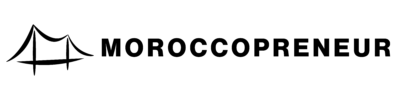Ever wondered how experts turn their knowledge into profitable online courses? With digital education booming, platforms like Teachable make it easier than ever to share skills and earn revenue. Whether you’re a coach, writer, or industry specialist, this guide shows you how to leverage your expertise.
Teachable aligns with Merriam-Webster’s definition of “teachable”—focused on making knowledge accessible. Over 7 million students have learned through courses hosted on the platform. Entrepreneurs like Ben Burns have built thriving businesses, reaching 60,000+ students and generating millions.
The platform offers intuitive tools for course creation, marketing, and seamless sync across devices. Ready to transform your skills into a scalable income stream? Let’s dive in.
Key Takeaways
- Teachable helps experts monetize knowledge through digital courses.
- The platform supports over 7 million students globally.
- Course creators can sync content across devices for flexibility.
- Built-in marketing tools simplify audience growth.
- Success stories include creators earning millions in revenue.
What Is Teachable and How Does It Work?
Digital education platforms are reshaping how knowledge is shared and monetized. Teachable provides an all-in-one solution for hosting, selling, and managing courses—without needing technical skills. From video lessons to community spaces, it’s designed to scale your expertise into income.
Understanding the Platform
Teachable simplifies course creation with drag-and-drop tools. Upload videos, quizzes, or PDFs in minutes. The platform handles payments, analytics, and student management, so you focus on content.
Key Features for Course Creators
Five core offerings let you diversify revenue streams:
| Product Type | Example | Best For |
|---|---|---|
| Online Courses | Video-based coding tutorials | Structured learning |
| Digital Downloads | Design templates, eBooks | Passive income |
| Coaching | 1:1 consulting sessions | High-ticket sales |
| Memberships | Exclusive monthly content | Recurring revenue |
| Community Spaces | Discussion forums | Student engagement |
The iOS app (version 3.1.7) lets students learn on-the-go. However, some users report iPad interface glitches and login delays.
Built-in AI tools help draft lesson outlines or marketing copy. Creators like Abagail Pumphrey earned $30,607+ by serving thousands of students through optimized courses.
Setting Up Your Teachable Account
Launching your online course starts with setting up a solid foundation. A well-configured account ensures smooth operations, from payments to student interactions. Let’s break down the essentials.

Choosing the Right Pricing Plan
Teachable offers three tiers to match your goals:
- Free: Basic features with 10% transaction fees.
- Pro ($59/month): Zero fees, advanced analytics, and quizzes.
- Business ($249/month): Bulk student enrollment and custom roles.
The Pro plan suits most creators, while businesses scaling teams benefit from higher tiers. Transaction fees drop to 0% with paid plans.
Customizing Your School Branding
Laticia Brice, a leadership consultant, boosted conversions by aligning her school’s colors with her logo. Key branding tools include:
- Color schemes matching your brand identity.
- Custom domain mapping (e.g., courses.yourname.com).
- White-label options for enterprise clients.
Payment processing integrates via Teachable:Pay, supporting credit cards and PayPal. Note that visual-heavy courses may face iPad interface glitches during student access.
Creating Your First Online Course
Ready to build a course that engages students and generates income? A well-structured online course blends valuable content with smart delivery. Follow these steps to launch smoothly.
Planning Your Course Content
Start with a clear outline. Use AI-assisted tools to draft modules based on your expertise. Break lessons into digestible sections—videos, quizzes, and PDFs work best.
Successful creators like Pat Flynn use storytelling to simplify complex topics. Keep lessons under 15 minutes to maintain attention spans.
Uploading Lessons and Resources
Multimedia integration boosts engagement. Host HD videos directly or embed from YouTube. Add downloadable templates for hands-on learning.
The latest iOS app (v3.1.7) supports custom code blocks and push notifications for lesson reminders. Note: Visual-heavy courses may face display issues on iPads.
Setting Up Pricing and Payment Options
Choose a pricing strategy that matches your audience. Examples:
- One-time fees: $97–$297 for niche skills.
- Subscription: $29/month for ongoing access.
- Pay-what-you-want: Builds trust and widens reach.
Enable Teachable:Pay for credit cards and PayPal. Offer discounts for early enrollments to drive sales.
Marketing Your Teachable Course
Want to turn your course into a revenue-generating machine? Smart marketing makes all the difference. Even the best content needs a strategic push to reach students. Here’s how to amplify visibility and drive enrollments.
Leveraging Email Campaigns
Email marketing converts leads into loyal students. Sync campaigns with course milestones—like welcome sequences for new sign-ups or bonus content for active learners.
Tools like Teachable’s automation trigger emails based on student progress. Darcilicious, a course creator, doubled engagement by personalizing emails with phrases like “Education worth every penny.”
Using Social Media to Drive Enrollment
Platforms like Instagram and Facebook excel for social proof. Share testimonials, student success stories, or live Q&As. Ben Burns grew his audience by 60,000+ using behind-the-scenes content.
Retargeting ads help re-engage visitors who browsed but didn’t enroll. Focus on iOS app users—they’re 30% more likely to complete courses.
Case Study: The Boss Project attracted 30,607+ students by bundling courses with exclusive Facebook community access. Their secret? Limited-time discounts paired with urgency-driven posts.
Note: The Teachable iOS app currently has a 2.8/5 rating due to login delays. Address this upfront in FAQs to manage expectations.
Advanced Teachable Features to Boost Sales
Maximize your course revenue with advanced platform tools designed for scalability. Beyond standard lessons, creators can tap into memberships, coaching, and digital products to diversify income streams.
Upselling with Digital Downloads and Memberships
Digital products like templates or eBooks complement courses effortlessly. Bundle them as bonuses or standalone purchases. For example, a photography course could include Lightroom presets.
Memberships thrive on recurring revenue. Offer tiered access—$29/month for basic content or $99/month with live Q&As. The Boss Project used this model to retain 30,607+ students.
Scaling with One-on-One Coaching
High-ticket coaching integrates seamlessly. Laticia Brice Consulting pairs her leadership course with private sessions, charging $500/hour. Sync calendars and automate reminders to streamline bookings.
Fostering Student Communities
Private discussion spaces and direct messaging deepen engagement. Students collaborate, share progress, and stay motivated.
Note: The iOS app supports mobile community access but may lag with heavy media. Address this in FAQs to set expectations.
Why Choose Teachable for Your Online Courses?
What makes this platform stand out in the crowded e-learning space? For creators like Laticia Brice, the dedicated support system and proven scalability make it a top choice. Over 60,000 students have enrolled in courses from top creators like The Futur, proving its effectiveness.

Unlike competitors, the platform delivers a smoother mobile experience. While some apps struggle with glitches, its responsive design ensures lessons load quickly. However, recent iOS app updates have been paused, which may affect some users.
Reliability is another key factor. With a 99.9% uptime guarantee, your courses stay accessible. Built-in tools handle GDPR-compliant data protection, meeting strict app store requirements.
From coaching integrations to community features, this solution adapts to your growth. Whether you’re launching your first course or scaling to thousands of students, it’s built to support your success.
Conclusion
Success stories like Ben Burns’ $1M+ revenue prove what’s possible with the right strategy. From course creation to marketing, this platform simplifies turning expertise into income.
For mobile optimization, test lessons on iOS and Android. Short videos and compressed files reduce loading issues. The app’s latest updates aim to fix login delays.
Whether you’re a solo creator or scaling a team, focus on student engagement and recurring revenue models. Start small, iterate, and leverage built-in tools for growth.
FAQ
What is Teachable best used for?
Teachable is a platform designed for creating, hosting, and selling online courses. It helps educators, coaches, and businesses share knowledge with students worldwide.
How do I start building my course on Teachable?
After signing up, use the intuitive course builder to add lessons, videos, quizzes, and downloadable resources. Customize pricing and launch your course.
Can I brand my Teachable school with my own logo?
Yes. You can personalize your school with custom branding, including logos, colors, and domain names to match your business identity.
What payment options does Teachable support?
The platform supports PayPal, Stripe, and major credit cards. You can offer one-time payments, subscriptions, or payment plans.
How can I market my course effectively on Teachable?
Use built-in email tools, social media integrations, and SEO features. Offer coupons or run promotions to attract more students.
Are there advanced features to increase student engagement?
Yes. Features like memberships, coaching sessions, and community discussions help keep students engaged and improve retention.
Does Teachable handle taxes and compliance?
Teachable manages VAT, sales tax, and compliance for transactions, making it easier for course creators to focus on teaching.