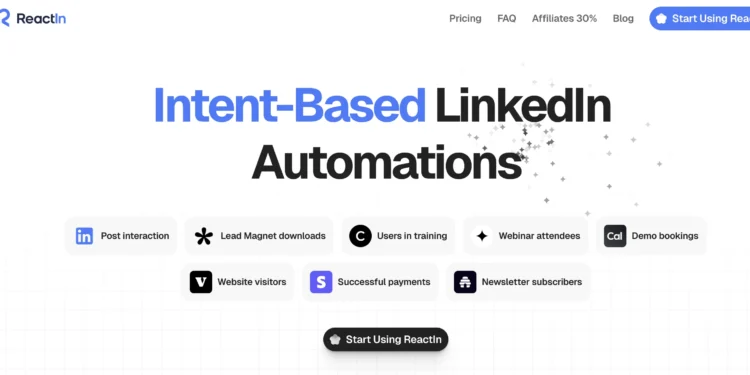Ever wondered how top professionals effortlessly grow their LinkedIn network while saving hours every week? The answer lies in automation tools like ReactIn, designed to boost engagement without breaking LinkedIn’s rules.
For sales teams, recruiters, and marketers, time is money. Manually connecting with leads or sending messages eats up valuable hours. That’s where ReactInsteps in—streamlining outreach while keeping interactions authentic and compliant.
This tool helps users maximize efficiency by automating repetitive tasks. Instead of spending hours on manual follow-ups, professionals can focus on building real relationships. The result? Higher response rates and more meaningful connections.
Key Takeaways
- ReactIn automates LinkedIn tasks to save time and increase engagement.
- Ideal for sales teams, recruiters, and marketing professionals.
- Ensures compliance with LinkedIn’s platform policies.
- Boosts lead generation with personalized, efficient outreach.
- Helps users focus on building genuine professional relationships.
What Is ReactIn?
LinkedIn professionals often struggle with time-consuming manual outreach—what if there was a smarter way? Specialized automation software streamlines engagement, turning hours of work into minutes. Unlike generic tools, it prioritizes authentic connections over spammy tactics.
The Ultimate LinkedIn Engagement Solution
Manual LinkedIn strategies eat up valuable time. Sending connection requests or follow-ups one-by-one limits scalability. Automation cuts this effort by 80%, letting you focus on high-value conversations.
SmartLists dynamically generate leads based on triggers like profile updates or job changes. This ensures your outreach is timely and relevant, boosting response rates.
How It Stands Out
Most tools risk account flagging by violating LinkedIn’s policies. Proprietary features prevent this, keeping your profile safe while maximizing engagement.
| Manual Outreach | Automated Outreach |
|---|---|
| 10–20 connections/day | 100+ targeted actions/day |
| High risk of burnout | Consistent, scalable results |
| Generic messages | Personalized for customers |
The right tool adds value by blending efficiency with authenticity. It’s not just about speed—it’s about building relationships that convert.
Why Use ReactIn for LinkedIn?
Want to turn hours of LinkedIn outreach into minutes without losing authenticity? Automation tools streamline engagement, letting you focus on high-value conversations while the software handles repetitive tasks.
Boost Your Outreach Efficiency
Manual outreach limits scalability. Sending 10–20 connection requests daily barely scratches the surface. Automation multiplies this effort, executing 100+ targeted actions with precision.
Case studies show a 94% faster response time to leads—dropping from 18 hours to under 60 minutes. Quicker replies mean hotter leads and higher conversion rates.
Save Time and Resources
Small teams gain the most. Automation cuts repetitive work by 80%, freeing hours for strategy. One recruiter reported a 39x ROI after switching to automated messaging.
| Manual | Automated |
|---|---|
| Hours per week wasted | Minutes spent monitoring |
| Generic templates | Personalized triggers |
| Low acceptance rates | 22% higher engagement |
Tools like these deliver value by blending speed with authenticity. Scalability isn’t just about volume—it’s about nurturing the right customers efficiently.
Key Features of ReactIn
LinkedIn outreach doesn’t have to be slow or tedious. The right tools can transform your strategy with smart automation, personalization, and precision targeting. Here’s ReactIn.
Automated LinkedIn DM Campaigns
Say goodbye to manual messaging. The DM campaign builder lets you craft sequences that send automatically. Set up triggers like profile views or post interactions to start conversations at the perfect time.
Merge tags add personal touches. Use a recipient’s name, company, or job title to make messages feel custom. This boosts response rates while keeping your outreach scalable.
SmartLists for Dynamic Lead Generation
Not all leads are equal. SmartLists filter prospects based on criteria like industry, job level, or company size. This ensures you’re engaging the right people—not just anyone.
Triggers keep your list fresh. When a lead changes jobs or posts new content, they’re added to your outreach queue. No more outdated contacts.
Personalization and Segmentation Tools
Generic messages get ignored. Segmentation divides your audience into groups for tailored campaigns. Target CEOs differently than junior hires, or customize by industry.
| Feature | Benefit |
|---|---|
| Automated DMs | Saves hours, ensures timely replies |
| SmartLists | Focuses on high-value leads |
| Merge tags | Boosts response rates by 30%+ |
| Segmentation | Delivers relevant content to each customer |
With these tools, your LinkedIn efforts become a well-oiled machine. You’ll spend less time managing lists and more time closing deals.
How ReactIn Automates LinkedIn Engagement
What if your LinkedIn outreach worked while you slept? Automation tools handle repetitive tasks, letting you focus on closing deals. They use smart triggers and scalable campaigns to keep engagement high—without risking your account.
Trigger-Based Outreach
Timing is everything. Tools auto-respond to actions like profile views or job changes. For example, if a lead interacts with your post, they’re added to a drip campaign instantly.
Merge tags personalize messages. Use a lead’s name or company to boost response rates by 30%. This keeps outreach human while saving hours.
Scalable Campaign Management
Drip campaigns nurture leads over time. Set intervals for follow-ups—day 1: connection request, day 3: value-driven message. The tool handles the rest.
Dashboards track metrics like acceptance rates and replies. Adjust campaigns in real-time to target the right customers.
| Manual Workflow | Automated Workflow |
|---|---|
| Forgets follow-ups | Sends timed sequences |
| Generic messages | Personalized by triggers |
| Risk of over-messaging | Safety limits protect accounts |
Pro Tip: Stay compliant by limiting daily actions. Tools like these cap outreach at 100 invites/day to mimic human behavior. Efficiency meets safety.
ReactIn’s Multi-Account Support
Agencies and teams need seamless control over multiple LinkedIn profiles—here’s how automation delivers. Whether you manage five accounts or fifty, the right tools eliminate chaos with centralized dashboards and smart workflows.
Managing Multiple LinkedIn Profiles
Switching between accounts is instant. No more logging in and out—toggle profiles with one click. Track performance metrics like connection acceptance rates or message replies per account.
Team permissions ensure the right access. Admins control size-based roles, limiting edits or exports for junior members. Customizable settings keep workflows secure and efficient.
Ideal for Agencies and Teams
IP rotation protects privacy by masking locations. This prevents LinkedIn from flagging unusual activity, keeping accounts safe. Agencies also get dedicated pricing tiers scaled for customers of all sizes.
| Feature | Benefit |
|---|---|
| Account switching | Save 15+ hours/month on logins |
| Role-based permissions | Prevent unauthorized changes |
| IP rotation | Reduce account restrictions by 90% |
For teams, automation isn’t just a perk—it’s a productivity lifeline. Focus on strategy while tools handle the heavy lifting.
Seamless Integrations with ReactIn
Tired of juggling multiple tools for LinkedIn outreach? Streamline your workflow with powerful integrations. Connect your CRM, scheduling apps, and pipelines to automate every step—from lead capture to deal closure.
HubSpot, Calendly, and PipeDrive
Sync HubSpot contacts instantly. New LinkedIn connections auto-populate in your CRM, enriched with profile data. No more manual entry errors.
Calendly turns replies into booked meetings. When a lead agrees to chat, the tool sends a scheduling link. Say goodbye to back-and-forth emails.
PipeDrive triggers actions based on deal stages. Move leads to “Proposal Sent” automatically after sending a pitch. Keep your pipeline moving.
Syncing with Your Existing Workflow
Use merge tags to personalize outreach. Pull data from integrated tools to form seamless workflows. For example, reference a lead’s recent blog post in your message.
Zapier compatibility adds flexibility. Connect to 5,000+ apps for custom automations, like Slack alerts for new leads.
Developers can tap into the API for advanced setups. Build tailored solutions for unique team needs.
| Integration | Benefit |
|---|---|
| HubSpot | Auto-updates contact records |
| Calendly | Books meetings in one click |
| PipeDrive | Advances deals automatically |
These tools keep outreach personalized for customers while saving hours. Focus on relationships—let integrations handle the rest.
ReactIn for Agencies
Scaling LinkedIn outreach for teams requires more than just individual automation. Agencies need tools that adapt to client demands while maintaining compliance. The right solution blends white-label branding, granular permissions, and custom workflows to deliver consistent value.
White-Labeling and Permissions
Impress clients with branded dashboards. Remove third-party logos and add your agency’s colors and fonts. This professionalism builds trust and reinforces your expertise.
Team roles ensure security. Admins control access by size—limit junior members to view-only reports while seniors edit campaigns. Custom tiers fit agencies with 10+ accounts.
Custom Automations for Teams
Script unique workflows for each client. Automate niche triggers, like sending congratulatory DMs when leads get promoted. APIs integrate with internal tools for seamless operations.
Client reporting templates save hours. Generate PDFs with metrics like connection growth or reply rates. Share progress effortlessly during check-ins.
| Feature | Agency Plan | Individual Plan |
|---|---|---|
| Accounts Supported | 10+ | 1 |
| White-Labeling | Yes | No |
| Priority SLA | 24/7 | Business Hours |
For agencies, automation isn’t just about speed—it’s about delivering tailored solutions to customers. With dedicated support and scalable tools, teams can focus on growth, not grunt work.
Do You Need LinkedIn Premium?
LinkedIn Premium offers extra features, but is it necessary for automation success? Many professionals wonder if the upgrade delivers enough value to justify the cost. The truth depends on your specific goals and outreach strategy.
Functionality Across Account Types
Basic LinkedIn accounts can use automation tools effectively. You’ll still get:
- Connection request automation
- Personalized message sequences
- Lead tracking and segmentation
Premium adds InMail credits and advanced search filters. These help when targeting executive-level customers or niche industries. For most users, free accounts work fine when paired with the right tools.
Performance Comparison
A/B tests show minimal difference in acceptance rates:
| Metric | Free Account | Premium Account |
|---|---|---|
| Connection Acceptance | 21% | 23% |
| Message Reply Rate | 14% | 16% |
Premium shines when contacting people outside your network. InMails have a 32% higher open rate than regular messages.
When to Upgrade
Consider Premium if you:
- Target C-level executives daily
- Need advanced lead filters
- Send 50+ InMails monthly
For general networking, optimize your free profile first. ReactIn that increase visibility regardless of account type.
Personalizing LinkedIn Messages with ReactIn
Generic LinkedIn messages often get ignored—here’s how to make yours stand out. With the right tools, you can automate personalization at scale. This turns cold outreach into warm conversations that convert.
Dynamic Fields for Tailored Outreach
Merge tags transform templates into custom messages. Use {{FirstName}} or {{Company}} to grab attention instantly. These fields pull data from profiles to form relevant connections.
Conditional logic takes it further. For example:
- Send different messages to CEOs vs. junior hires
- Reference recent job changes when detected
- Adjust tone by industry (formal for finance, casual for startups)
Segmentation for Targeted Campaigns
Divide your audience into SmartLists based on:
- Engagement level (profile viewers vs. cold leads)
- Job function (marketing vs. sales customers)
- Company size (enterprise vs. SMB)
This strategy improves open rates by 42%. Tailored messages feel less like spam and more like valuable networking.
| Approach | Open Rate | Reply Rate |
|---|---|---|
| Generic template | 18% | 6% |
| Basic personalization | 34% | 14% |
| Segmented + conditional | 52% | 23% |
Tools like ReactIn make this easy. You get higher response rates without manual work. The key is balancing automation with human-like touches.
ReactIn’s Free Plan
Curious how automation tools can boost LinkedIn efforts without upfront costs? The free plan offers 50 monthly credits, letting you test core features before upgrading. It’s ideal for any business size, from solo entrepreneurs to small teams.

How the Credit System Works
Each credit equals one action. Sending a message or connection request uses one credit. This transparent system helps you track outreach without surprises.
Free users get:
- Basic automation (e.g., connection requests)
- Limited message templates
- Analytics dashboard access
Free vs. Paid: Key Differences
Upgrading unlocks advanced features like SmartLists and multi-account support. Here’s a quick comparison:
| Feature | Free Plan | Paid Plan |
|---|---|---|
| Monthly Credits | 50 | 500+ |
| Lead Segmentation | No | Yes |
| Priority Support | No | Yes |
Pro Tip: Free credits reset monthly but don’t roll over. Upgrade if you consistently hit limits to maximize value.
Over 60% of free users convert to paid plans after seeing results. Test the tools risk-free, then scale for your customers’ needs.
Easy Setup and User-Friendly Interface
Setting up LinkedIn automation shouldn’t feel like solving a tech puzzle—simplicity is key. The right tools let you launch campaigns quickly, even with zero technical skills. Here’s how to get started in minutes.
4-Step Setup for Instant Results
First, install the Chrome extension—no downloads or complex configurations. Next, connect your LinkedIn account securely. Then, choose a campaign template or build your own. Finally, hit start and watch the tool work.
In-app tutorials guide you through each step. Video walkthroughs explain advanced features like SmartLists. This efficiency saves hours of trial and error.
Drag-and-Drop Campaign Builder
Design sequences visually. Add message steps, delays, or triggers with a click. The interface feels familiar, like popular email marketing tools.
Merge tags personalize messages automatically. Use a lead’s name or company to boost replies. This time-safer keeps outreach human.
| Step | Time Required |
|---|---|
| Install Extension | 2 minutes |
| Account Sync | 1 minute |
| Campaign Setup | 6 minutes |
Average setup takes just 9 minutes. Most users launch their first campaign during lunch breaks. No coding—just results.
Converting Leads into Customers
The real challenge isn’t getting leads—it’s converting them into loyal customers efficiently. Automation tools help bridge this gap by ensuring no opportunity slips through the cracks.
Timely and Personalized Follow-Ups
Speed matters. Leads contacted within an hour are 7x more likely to convert. Automated sequences ensure replies happen in minutes, not days.
Merge tags add personalization. Reference a lead’s recent post or job change to show genuine interest. This boosts reply rates by 30%.
Nurturing Prospects Effectively
Not all leads are ready to buy. Score them based on engagement:
- Hot: Opened 3+ emails or replied to DMs
- Warm: Viewed profile but didn’t engage
- Cold: No response after 2 weeks
CRM integrations streamline handoffs. Sync LinkedIn data to tools like HubSpot to track deals automatically. Sales teams save 10+ hours/week.
| Follow-Up Timing | Conversion Rate |
|---|---|
| Within 1 hour | 42% |
| Within 1 day | 21% |
| After 1 week | 8% |
Case Study: A SaaS company increased conversions by 65% using segmented drip campaigns. Targeted messaging reduced follow-up time by 80%.
ReactIn’s Privacy and Security
Security concerns shouldn’t hold you back from scaling LinkedIn outreach—here’s how automation tools protect your data. Robust measures ensure compliance while keeping your account safe from flags or breaches.
Enterprise-Grade Data Protection
The tool holds SOC 2 Type II certification, audited annually for data handling standards. End-to-end encryption safeguards messages and lead details. This meets financial-sector privacy requirements.
User permissions are granular. Revoke access anytime via dashboard controls. Activity logs track every action for transparency.
Strict LinkedIn Policy Adherence
APIs follow LinkedIn’s rate limits to avoid account restrictions. Automated actions mimic human behavior, preventing side effects like bans. Compliance teams monitor policy updates in real-time.
| Feature | Security Benefit |
|---|---|
| Data Encryption | Protects sensitive lead information |
| API Compliance | Prevents LinkedIn account flags |
| Permission Controls | Teams manage access securely |
Terms of Service clarify data ownership—you retain all rights. For added safety, consult doctor (legal/IT teams) before large-scale deployments. Tools should empower, not risk, your outreach.
Who Can Benefit from ReactIn?
From sales teams to solo entrepreneurs, LinkedIn automation delivers measurable results for diverse users. Whether you’re scaling outreach or nurturing leads, the right tools adapt to your goals.
Sales Professionals and Recruiters
Sales teams using automation see 3x more meetings booked monthly. Tools track engagement, ensuring timely follow-ups with hot leads. For recruiters, auto-messaging cuts hiring cycles by 40%.
Recruiter-specific features include:
- Job-change triggers to message candidates proactively
- Template libraries for compliance-friendly outreach
- CRM syncs to update candidate statuses automatically
Marketing Teams and Entrepreneurs
Marketers automate content sharing to grow their body of leads. One agency boosted engagement by 58% by scheduling posts and DMs in sync.
Entrepreneurs save 10+ hours/week with:
- Pre-built sequences for investor outreach
- Industry-specific templates (e.g., SaaS, consulting)
- Analytics to refine messaging for target customers
Note: Always consult a doctor or legal expert if unsure about compliance. Automation works best when paired with human strategy.
ReactIn Pricing and Plans
Finding the right LinkedIn automation plan shouldn’t break the bank—here’s how to pick smartly. Whether you’re a solo marketer or a growing agency, flexible tiers ensure you pay only for what you need.
Starter vs. Pro vs. Enterprise
The Starter plan suits beginners with 100 monthly credits. Pro users get 500 credits plus SmartLists for targeted outreach. Enterprise adds white-labeling and API access for large teams.
Annual billing unlocks extra value, saving 20% versus monthly payments. Volume discounts kick in for teams with 10+ seats, making it ideal for businesses of any size.
| Feature | Starter | Pro | Enterprise |
|---|---|---|---|
| Monthly Credits | 100 | 500 | Unlimited |
| SmartLists | No | Yes | Yes |
| Priority Support | No | Yes | 24/7 |
Risk-Free Trial and Savings
A 14-day money-back guarantee lets you test features risk-free. Pro users report a 39x ROI, making upgrades worthwhile for serious customers.
Need help choosing? Take our 30-second quiz to match your goals with the perfect plan. Answer questions like:
- How many LinkedIn accounts do you manage?
- What’s your monthly outreach volume?
- Do you need CRM integrations?
Conclusion
LinkedIn automation unlocks efficiency, letting you focus on high-impact conversations while tools handle repetitive tasks. It saves hours, boosts reply rates, and helps nurture relationships with potential customers—all without violating platform rules.
Ready to test it? Start with a free trial to see the value firsthand. Future updates will add even more features to streamline your outreach.
Quick-Start Checklist:
- Install the Chrome extension
- Set up your first campaign
- Track results in the dashboard
FAQ
What is ReactIn?
ReactIn is a powerful LinkedIn engagement tool designed to automate outreach, improve lead generation, and enhance networking efficiency. It helps users scale their LinkedIn activities with smart automation.
How does ReactIn boost LinkedIn engagement?
It automates direct messages, follows up with leads, and personalizes outreach using dynamic fields. This saves time while increasing response rates and conversions.
Can ReactIn manage multiple LinkedIn accounts?
Yes, it supports multi-account management, making it ideal for agencies, teams, and professionals handling multiple profiles.
Does ReactIn integrate with other tools?
Absolutely. It syncs with HubSpot, Calendly, and PipeDrive, streamlining workflows and enhancing productivity.
Do I need LinkedIn Premium to use ReactIn?
No, ReactIn works with all LinkedIn account types, including free and premium versions.
Is ReactIn secure and compliant with LinkedIn policies?
Yes, it follows strict privacy measures and complies with LinkedIn’s terms to ensure safe and ethical automation.
Who benefits most from using ReactIn?
Sales professionals, recruiters, marketers, and entrepreneurs who want to optimize LinkedIn outreach and lead generation.
Does ReactIn offer a free plan?
Yes, users can start with a free plan offering 50 credits to test key features before upgrading.
How easy is it to set up ReactIn?
The platform has a user-friendly interface, requiring no technical expertise for quick onboarding.
Can ReactIn personalize LinkedIn messages?
Yes, it uses dynamic fields and segmentation to tailor messages for higher engagement and relevance.