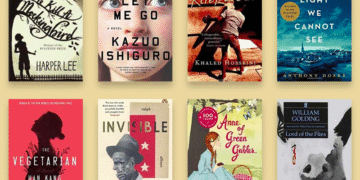Ever felt overwhelmed by server management? What if there was a tool that could simplify web hosting control, even for beginners? Managing a server doesn’t have to be complicated—thanks to intuitive solutions like Plesk.
This beginner guide explores how Plesk bridges the gap between technical server tasks and user-friendly execution. Whether you’re launching a website or handling databases, its graphical interface removes the need for coding expertise.
Hostinger integrates Plesk into its VPS plans for CentOS and Ubuntu, making it accessible for Linux users. The platform’s automation tools, security features, and WordPress optimization save time while keeping your projects secure.
Key Takeaways
- Plesk simplifies server management with an easy-to-use control panel.
- Hostinger offers Plesk on CentOS and Ubuntu VPS hosting plans.
- Automation tools reduce manual tasks for beginners.
- Cross-platform support works on both Windows and Linux servers.
- Manage websites, emails, and databases in one centralized interface.
What Is Plesk and Why Should You Use It?
Server management doesn’t have to be a headache—discover how Plesk makes it effortless. This control panel transforms complex tasks like domain setup, SSL management, and backups into simple clicks. No coding expertise? No problem.
Understanding Plesk’s Role in Web Hosting
Unlike manual command-line setups, Plesk offers a graphical interface. It’s a centralized hub for managing websites, emails, and databases. Automation tools reduce repetitive tasks, saving time for beginners and pros alike.
Hostinger integrates Plesk into its virtual private server (VPS) plans. Users get pre-configured templates for CentOS and Ubuntu, streamlining deployment. Security features like firewalls and SSH access controls add layers of protection.
Compatibility with Operating Systems
Plesk works across multiple platforms, making it versatile for different environments. Below is a quick comparison:
| Operating System | Supported Versions |
|---|---|
| Windows Server | 2012, 2016, 2019 |
| Linux (Ubuntu/Debian) | 18.04 LTS, 20.04 LTS, 10+ |
| Linux (CentOS) | 7, 8 |
Originally launched in 2000, Plesk has evolved to its Obsidian version. Hostinger continues to adopt the latest updates, ensuring users benefit from modern features.
Key Benefits of Using Plesk for Your Server
Managing multiple websites shouldn’t require endless technical hurdles. A robust control panel streamlines tasks like domain setups, security, and updates—letting you focus on growth.
Simplified Website Management
A single dashboard handles domains, emails, and databases. No more switching between FTP clients or command lines. Upload files directly, manage DNS records, and monitor traffic in one place.

Enhanced Efficiency with Automation
Automate repetitive tasks to save hours weekly. Schedule backups, run PHP scripts, or update 30+ WordPress sites simultaneously. Below are common automation tools:
| Tool | Function |
|---|---|
| Scheduled Backups | Auto-save site data daily/weekly |
| Bulk CMS Updates | Update plugins/themes across multiple sites |
| Docker Integration | Deploy apps via containers without manual config |
Flexibility and Scalability for Growing Needs
From small blogs to enterprise sites, adjust resources like CPU and RAM instantly. NGINX caching speeds up traffic-heavy pages, while SSH access allows advanced customizations.
Need more power? A secure VPS scales with your project, ensuring uptime and performance during spikes.
Key Features of Plesk for Seamless Server Management
Advanced features turn complex server operations into simple workflows. The control panel combines developer tools with automatic security and intuitive interfaces. Whether managing one site or hundreds, these capabilities adapt to various technical needs.
Modern Web Stack Tools
Developers gain access to features like Composer for PHP dependency management. MongoDB support handles NoSQL databases without external configurations. The environment supports multiple programming languages including Python, Ruby, and Perl.

Node.js integration allows JavaScript runtime execution directly from the dashboard. Git version control comes pre-configured for team collaboration. These tools eliminate manual setup while maintaining flexibility.
Integrated Security Measures
Automatic security protocols include SSL provisioning via Let’s Encrypt. SNI encryption protects multiple domains on shared IP addresses. The platform scans for malware weekly using ImunifyAV technology.
Firewall configurations block suspicious traffic patterns automatically. Two-factor authentication adds extra login protection. Regular vulnerability patches ensure ongoing threat prevention.
Backup and Restore Capabilities
Create cloud-based snapshots with one-click application recovery options. Schedule daily or weekly backups with customizable retention periods. Restoration points capture complete server states including databases.
Encrypted backups transfer securely to remote storage locations. Test environments verify backup integrity before production use. This prevents data loss during migrations or crashes.
WordPress Toolkit for CMS Users
The WordPress toolkit simplifies CMS management through bulk updates. Clone sites for testing new plugins or themes safely. One-click staging environments mirror live sites for risk-free changes.
Regression testing identifies compatibility issues before updates go live. Manage user roles and permissions across multiple installations. These features like centralized control save hours of manual work.
Conclusion
Managing a server shouldn’t feel like solving a puzzle. With a user-friendly interface, even beginners can handle domains, security, and updates effortlessly. Starting at just $12.38/month, the Web Admin Edition offers budget-friendly solutions for small businesses.
For Ubuntu or CentOS users, Hostinger’s VPS plans include the latest Obsidian version. Enhanced security and WordPress tools make it a smart upgrade from older editions. Plus, 24/7 support and Plesk University resources help you maximize its potential.
Simplify your hosting experience today. Focus on growth while the control panel handles the technical heavy lifting.
FAQ
What is Plesk and how does it help with web hosting?
Plesk is a powerful web hosting control panel that simplifies server management. It offers an intuitive design, making it easy to manage websites, domains, and applications without deep technical knowledge.
Does Plesk work with both Linux and Windows servers?
Yes, Plesk supports multiple operating systems, including Linux and Windows. This flexibility allows users to choose the best environment for their needs.
What are the main benefits of using Plesk for a VPS?
Key benefits include one-click application installations, automatic security updates, and a user-friendly interface. It also supports popular platforms like WordPress, making site management effortless.
How does Plesk improve security for my server?
Plesk includes integrated security measures like firewalls, malware scanning, and SSL certificate management. These features help keep your virtual private server safe from threats.
Can Plesk handle backups and restores?
Yes, Plesk provides backup and restore capabilities, allowing you to schedule automatic backups and quickly recover data if needed.
Is Plesk suitable for beginners?
Absolutely. With its good control panel and WordPress Toolkit, even beginners can manage websites efficiently. The platform’s intuitive design reduces the learning curve.
Does Plesk support other CMS platforms besides WordPress?
Yes, Plesk works with popular platforms like Joomla, Drupal, and Magento. Its one-click application installer makes setting up these CMS tools simple.
How reliable is Plesk for hosting?
Many providers, such as Liquid Web, offer 99.999% uptime with Plesk. Its secure VPS hosting ensures stability and performance for your websites.