Ever wondered how top brands keep their email marketing engaging and effective? With over 20 years of experience, AWeber has helped more than a million businesses streamline their campaigns. Its intuitive tools make it easy to create, track, and optimize emails—even for beginners.
The platform offers a drag-and-drop builder, detailed analytics, and seamless integrations with 1,000+ apps like WordPress and Zapier. Plus, features like Smart Designer and AMP emails help your messages stand out. Best of all? A free plan lets you test-drive its capabilities with up to 500 subscribers.
Whether you’re crafting landing pages or automating follow-ups, AWeber balances simplicity with powerful functionality. Ready to elevate your strategy?
Key Takeaways
- AWeber serves over 1 million businesses with 20+ years of expertise.
- Features include drag-and-drop builders, analytics, and 24/7 support.
- Integrates with WordPress, Zapier, and 1,000+ other platforms.
- Smart Designer and AMP emails enhance engagement.
- Free plan available for up to 500 subscribers.
Introduction to AWeber Email Marketing
From autoresponders to AI-powered tools, email marketing platforms have come a long way—Aweberer leads the charge. Founded in 1998, it pioneered automated email sequences and now serves over 1 million businesses with a full suite of audience engagement tools.
What sets AWeber apart? Its award-winning U.S.-based support team and obsession with deliverability. With 51+ years of combined infrastructure expertise, emails land in inboxes, not spam folders.
The platform blends newsletter campaigns with landing pages and e-commerce tools. Users can sell digital products, set subscriptions, and track sales—all in one dashboard.
Recent upgrades include Canva integration for drag-and-drop designs and free Unsplash stock photos. The WordPress plugin simplifies list-building by embedding sign-up forms directly into websites.
In 2020, AWeber transitioned to a remote-first model, ensuring uninterrupted service while adapting to modern work trends. Today, it’s ideal for entrepreneurs who need multichannel solutions without complexity.
Getting Started with AWeber
New to AWeber? Follow these steps to get your account running smoothly. The platform’s setup is designed for a seamless user experience, whether you’re migrating from WordPress or starting fresh.
Setting Up Your AWeber Account
Sign up takes minutes. Use OAuth2 for secure authentication or opt for free WordPress migrations. Verify your email, and you’re ready to explore.
Connect your domain early to improve deliverability. The system guides you through DNS settings and tracking parameters.
Navigating the AWeber Dashboard
The dashboard puts key tools at your fingertips. Left-menu tabs include Campaign Builder, Analytics, and List Management. Drag-and-drop editors simplify email creation.
Import contacts via CSV or sync with existing lists. Use tags for segmentation—like “VIP” or “New Subscribers”—to tailor campaigns.
Role-based access lets teams collaborate safely. Assign permissions as Admin, Manager, or Viewer.
Need mobility? The mobile app handles basics but lacks advanced features like automation editing.
Key Features of AWeber
Discover the features that make email campaigns stand out. From drag-and-drop editors to AI-driven design, these tools simplify creation while maximizing impact.
Drag-and-Drop Email Builder
No coding needed. The intuitive builder lets you craft emails in minutes. Choose from 700+ templates or start from scratch.
Dynamic content blocks adapt to subscriber data. AMP support adds interactivity, like surveys or live product feeds.
Smart Designer for Branded Templates
Smart Designer scans your website to create matching templates. Sync colors, fonts, and logos in one click.
Free and premium libraries offer options for every niche. Integrate Canva for custom graphics or use built-in Unsplash images.
Landing Page Builder
Convert visitors into subscribers with high-performing pages. The landing page builder includes link-in-bio tools for social media.
Track performance with built-in analytics. A case study showed a 37% boost in conversions using optimized layouts.
Accept payments via Stripe or PayPal. Showcase products with drag-and-drop sections.
Building Your Email List
Growing your subscriber base starts with smart list-building strategies. A strong email list turns casual visitors into engaged customers. Use these proven methods to boost your reach.
Creating Effective Sign-Up Forms
Opt-in forms are your first step to lead growth. Place them where visitors look—like headers, pop-ups, or after blog posts. A/B test colors, headlines, and incentives (e.g., free guides).
For GDPR compliance, add clear consent checkboxes. Tag subscribers by source (e.g., “Facebook Ads”) to track performance. One brand saw a 200% surge using timed pop-ups.
Integrating with WordPress and Other Platforms
Sync your website effortlessly. AWeber’s Elementor Pro widget embeds forms directly into pages. Enable comment-to-subscribe to capture readers automatically.
Connect Facebook Lead Ads or Zapier for cross-platform list building. Automate list cleaning to remove inactive emails and improve deliverability.
Designing High-Converting Emails
Great email design turns casual readers into loyal customers. A well-crafted layout guides the user to take action, whether it’s clicking a link or making a purchase. Start with these key strategies.
Choosing the Right Templates
Pick templates that match your brand and goals. For e-commerce, use product grids. Service providers benefit from clean, text-focused layouts.
Test different styles with A/B testing. Heatmaps show which layouts drive the most clicks. Mobile-friendly designs are non-negotiable—over 60% of emails are opened on phones.
Personalizing Your Emails
Go beyond “Hi [Name].” Use custom fields to tailor content based on past purchases or location. A travel agency might highlight deals near the subscriber’s city.
Segment welcome series by interest. For example, fitness brands can split new subscribers into “Yoga” or “Weightlifting” groups for targeted offers.
Always follow accessibility standards. Use alt text for images and high-contrast colors for readability.
Automating Your Email Campaigns
Automation transforms email marketing from manual tasks to streamlined success. Tools like autoresponders and drip campaigns save time while boosting engagement. Whether nurturing leads or recovering abandoned carts, the right strategy turns subscribers into customers.
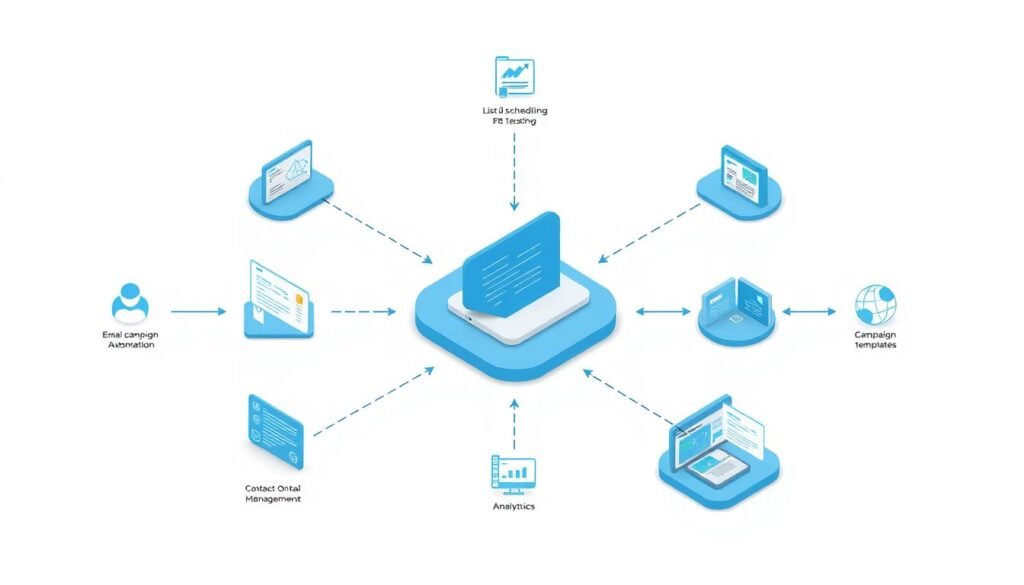
Setting Up Autoresponders
Autoresponders handle welcome emails, confirmations, and follow-ups. The Lite plan allows up to 3 automations—ideal for small businesses. For example, a Shopify store might trigger a discount code after sign-up.
Use YouTube integration to auto-send video content. This works well for tutorials or product demos. Always comply with CAN-SPAM by including unsubscribe links.
Creating Drip Campaigns
Drip campaigns deliver timed emails based on user actions. A 5-step sequence for sales might include:
- Day 1: Welcome email with a free guide
- Day 3: Case study showcasing results
- Day 7: Limited-time offer
For e-commerce, set up abandoned cart sequences. Sync with Shopify to remind users about unpurchased items. Track performance with built-in analytics to refine timing and messaging.
Advanced users can implement lead scoring. Assign points for opens, clicks, or downloads to prioritize high-intent leads. This ensures your services target the right audience.
Leveraging AWeber’s Analytics
Data-driven decisions separate successful campaigns from guesswork. AWeber’s analytics tools transform raw metrics into actionable strategies, helping you refine every send.
Tracking Opens and Clicks
Monitor real-time engagement to see who interacts with your emails. Interpret open rates by device or email client—like Gmail or Outlook—to optimize designs.
Conversion tracking via JavaScript reveals which links drive sales. Filter data by demographics or past behavior to spot trends.
Measuring Campaign Performance
Benchmark results against industry standards. A/B test subject lines or layouts, using statistical significance to pick winners.
The engagement scoring system prioritizes active subscribers. Export reports via API to integrate with CRM platforms like Salesforce.
Calculate ROI with built-in formulas, comparing campaign costs to revenue generated. Visualize sales funnels to identify drop-off points and improve follow-ups.
Integrating AWeber with Other Tools
Boost your workflow by connecting AWeber with essential business tools. The platform offers 750+ integrations, from e-commerce platforms to CRM systems like Salesforce. These connections help automate tasks and sync data across your entire tech stack.
Connecting with E-Commerce Platforms
Sell more products by linking your store directly to email campaigns. The WooCommerce plugin automatically adds customers to your list and triggers abandoned cart emails. For Shopify users, set up purchase tracking to segment buyers and send tailored offers.
Payment gateways like PayPal sync transaction data for targeted follow-ups. Create automated workflows that send discount codes after first purchases or loyalty rewards for repeat buyers.
Using Zapier for Advanced Automations
Extend functionality with Zapier‘s recipe library. Common workflows include adding new Google Sheets rows as subscribers or posting email content to Slack. The API supports custom webhooks for unique business needs.
For advanced users, connect CRMs to score leads based on email engagement. Sync contact fields bi-directionally to keep customer data updated across all platforms. These automations save hours of manual work while improving campaign accuracy.
Optimizing Deliverability
Want your emails to land in inboxes, not spam folders? Deliverability hinges on technical setup and list hygiene. Even the best email content fails if providers block it. Follow these steps to ensure your messages reach their audience.

Best Practices for Inbox Placement
Start with authentication. Configure SPF/DKIM records to verify your domain. This tells providers you’re a trusted sender. AWeber’s custom tracking domains further boost credibility.
Warm up new IPs gradually. Send small batches to engaged subscribers first. Monitor blacklists weekly using tools like MXToolbox. One brand improved deliverability from 82% to 95% in 30 days with these steps.
Test content filters before sending. Avoid spam triggers like excessive CAPS or misleading subject lines. Segment lists to target active users—low engagement hurts your reputation.
Managing Bounces and Unsubscribes
AWeber’s 3-strike policy auto-removes hard bounces. Clean lists monthly to maintain marketing efficiency. Suppress inactive subscribers to reduce spam complaints.
Simplify opt-outs. Clear unsubscribe links cut complaints by 40%. Analyze exit reasons to refine your service. For example, frequent “too many emails” exits signal oversending.
Track metrics like bounce rates and spam reports. Adjust send times or content based on trends. Healthy lists mean higher open rates and better ROI.
Scaling Your Campaigns with AWeber
Ready to take your email campaigns to the next level? As your business expands, so should your strategy. Tailored segmentation and flexible plans ensure seamless growth.
Segmenting Your Audience
Divide your subscribers by behavior, demographics, or engagement. Target inactive users with re-engagement campaigns. High-value groups deserve exclusive offers.
Use tags like “Frequent Buyer” or “New Sign-Up” for precision. Dynamic content blocks adjust emails based on these labels. One brand boosted clicks by 28% with segmented sends.
Scaling Up from Free to Paid Plans
The $15/month Lite plan suits small lists. At 50,000 subscribers, the $375/month tier unlocks advanced automations. Enterprise options include dedicated IPs and HIPAA-compliant features.
Migrating from Mailchimp? AWeber’s import wizard preserves tags and workflows. Agencies benefit from white-label dashboards and team collaboration tools.
Conclusion
The right platform makes all the difference in connecting with your audience. For email marketing success, prioritize ease of use, customer support, and scalability. Small businesses benefit from niche tools, while enterprises need advanced automations.
Premium customer support ensures quick resolutions, boosting loyalty. Future updates include AI-driven personalization, making campaigns smarter. To maximize ROI, segment lists and test content regularly.
Ready to grow? Try AWeber’s free plan with 500 subscribers. Join a community of marketers sharing tips for standout newsletter campaigns. Start today—your audience awaits.
FAQ
How do I set up an AWeber account?
Sign up on the official website, choose a plan, and follow the guided setup. You’ll verify your email, connect a payment method, and customize your sender details.
What makes AWeber’s drag-and-drop email builder unique?
It allows easy customization without coding. You can add images, buttons, and text blocks while ensuring mobile-friendly designs for better engagement.
Can I create landing pages with AWeber?
Yes, the landing page builder offers pre-designed templates. Customize them to capture leads, promote offers, or grow your subscriber list.
How do I integrate AWeber with WordPress?
Use the official plugin or embed sign-up forms via HTML. This syncs your contacts seamlessly between platforms.
What’s the best way to personalize emails?
Use merge tags for names, locations, or past purchases. Dynamic content in campaigns boosts open rates and conversions.
How do autoresponders work in AWeber?
They automatically send emails based on triggers like sign-ups or dates. Set up welcome sequences or nurture leads without manual effort.
Which analytics does AWeber provide?
Track opens, clicks, bounce rates, and subscriber growth. Detailed reports help refine campaigns for better performance.
Can I connect AWeber to Shopify or WooCommerce?
Yes, integrations sync customer data. Send targeted emails based on purchases, cart abandonment, or browsing behavior.
How can I improve email deliverability?
Maintain a clean list, avoid spammy language, and authenticate your domain. Segmenting audiences also reduces bounce rates.
What’s the difference between free and paid plans?
Free plans support up to 500 subscribers with basic features. Paid tiers offer automation, advanced analytics, and priority support for scaling businesses.


