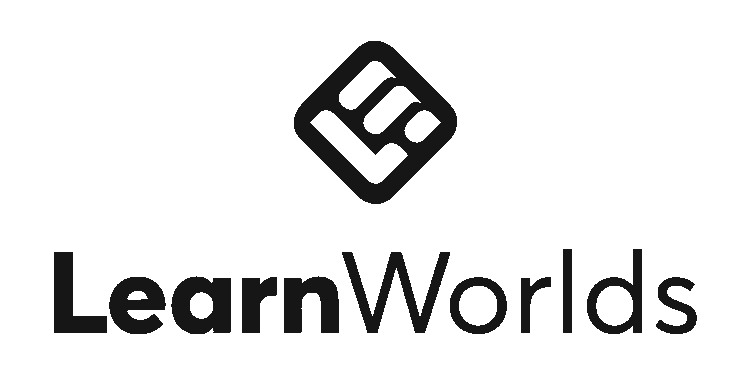Have you ever wondered what makes a course creation platform truly stand out in today’s competitive online education market? With so many options available, choosing the right tool can feel overwhelming. That’s where LearnWorlds comes in—a comprehensive platform designed to simplify and elevate your course creation journey.
Over the past seven years, SellCoursesOnline has reviewed over 30 course platforms using 60+ evaluation criteria. LearnWorlds consistently earns a 4.1/5 rating, thanks to its interactive elements, engagement tools, and white-label options. These features make it a top choice for educators and businesses alike.
With a team boasting 30+ years of combined experience in online education, LearnWorlds has built a platform that’s both powerful and user-friendly. Its impressive 17.6 million annual revenue and 18% employee growth reflect its commitment to innovation and quality. Plus, the 30-day free trial allows you to explore its features without any upfront commitment.
Key Takeaways
- LearnWorlds is a top-rated course creation platform with a 4.1/5 rating.
- It offers interactive tools and white-label options for customization.
- The platform is backed by 30+ years of combined team experience.
- Its annual revenue and employee growth highlight its success.
- A 30-day free trial is available with no credit card required.
What Is LearnWorlds?
Looking for a platform that transforms how you create and deliver online courses? LearnWorlds is a cloud-based LMS designed to help educators, entrepreneurs, and corporations build interactive and engaging learning experiences. Founded by Panos Siozos, Fanis Despotakis, and George Palegeorgiou, this platform has grown into a trusted solution for modern course creators.
The platform’s unique selling proposition lies in its ability to create interactive learning ecosystems. Unlike traditional LMS tools, LearnWorlds focuses on engagement, offering features like quizzes, surveys, and multimedia content. This makes it ideal for those who want to go beyond static courses and deliver dynamic learning experiences.
LearnWorlds caters to a wide range of users. Educators can design comprehensive courses, while entrepreneurs can monetize their expertise. Corporations benefit from its scalability and customization options. The platform also supports integrations with tools like Zoom, Calendly, and Mailchimp, streamlining workflows for users.
Another standout feature is its multilingual support, making it accessible to a global audience. Whether you’re teaching in English, Spanish, or Mandarin, LearnWorlds ensures your courses reach learners worldwide.
| Feature | LearnWorlds | Thinkific | Kajabi |
|---|---|---|---|
| Interactive Elements | Yes | Limited | No |
| Multilingual Support | Yes | No | No |
| Integration Capabilities | Extensive | Moderate | Limited |
When compared to competitors like Thinkific and Kajabi, LearnWorlds stands out for its focus on interactivity and global accessibility. While Thinkific offers simplicity, and Kajabi excels in marketing tools, LearnWorlds bridges the gap by combining both functionality and engagement.
LearnWorlds Review: Key Features and Tools
What sets a course platform apart in today’s digital learning landscape? The answer lies in its features and tools designed to engage students and enhance the learning experience. From interactive videos to advanced assessments, these elements make a significant difference.
Interactive Video and Course Player
One of the standout features is the ability to create interactive videos. Educators can add clickable hotspots, questions, and buttons directly into their videos. This keeps students engaged and ensures a 98% video watch compliance rate.
The platform also supports SCORM and HTML5 compatibility, allowing for seamless integration with other tools. Whether you’re teaching complex topics or delivering simple tutorials, the course player adapts to your needs.
Advanced Assessments and Certificates
Assessments are another area where this platform shines. With over 10 question types, including matching and sorting, you can create dynamic tests. Question randomization and auto-grading save time while maintaining accuracy.
Certificates can be customized with dynamic fields, adding a professional touch to your courses. Additionally, the platform supports interactive eBook creation, enabling students to annotate and engage with the content directly.
Course Creation and Engagement
Creating engaging online courses requires the right tools and strategies. A well-structured course not only delivers content but also fosters learning and builds a sense of community. This section explores the key features that make course creation seamless and interactive.
Drag-and-Drop Course Builder
The drag-and-drop course builder simplifies the process of designing courses. It allows you to organize content effortlessly, though it lacks bulk upload capabilities. This limitation means you’ll need to upload videos and files individually, which can be time-consuming for larger projects.
Content Dripping and Compliance
Content dripping ensures that learning materials are released based on enrollment dates. This feature keeps students engaged over time. Additionally, course compliance settings enforce lesson progression, ensuring students complete modules in the correct order.
Live Lessons and Community Building
Live lessons can be integrated with tools like Zoom and Webex, adding a dynamic element to your courses. The platform also supports community features such as polls, badges, and private messaging. These tools encourage interaction and foster a collaborative learning environment.
However, the gamification engine has its limitations, and the Starter plan caps learners at 500. For larger audiences, upgrading to higher-tier plans is necessary.
| Feature | Starter Plan | Pro Plan | Learning Center Plan |
|---|---|---|---|
| SCORM File Limit | 10 | 20 | Unlimited |
| Learner Capacity | 500 | Unlimited | Unlimited |
Understanding these features and limitations helps you choose the right plan for your course creation needs. Whether you’re building a small course or scaling to a larger audience, these tools ensure your content is delivered effectively.
Ease of Use: Pros and Cons
Navigating a new platform can be both exciting and challenging. For many users, the initial setup process takes between 2-4 weeks, which is longer compared to competitors like Teachable, known for being 50% faster. This can be a hurdle for those looking to launch courses quickly.
The admin dashboard, rated 3.8/5 for usability, has a cluttered layout that can overwhelm first-time users. Icon-based navigation, while visually appealing, often feels unintuitive, requiring a learning curve to master. This can slow down the user experience, especially for those unfamiliar with similar platforms.
On the positive side, the platform’s mobile-responsive design ensures a seamless experience across devices. This is a significant advantage for users who prioritize accessibility. Additionally, the template library for landing pages is a standout feature, offering professionally designed options that save time and effort.
However, the absence of in-platform video editing tools is a notable drawback. Users must rely on external software, adding extra steps to the course creation process. Advanced features, while powerful, come with a steeper learning curve, which may deter beginners.
In summary, while the platform offers robust customization and mobile-friendly design, its cluttered dashboard and longer setup time can impact the overall user experience. Balancing these pros and cons is key to determining if it’s the right fit for your needs.
Site Design and Customization
Designing a professional and engaging online learning site is easier than you think. With the right tools, you can create a site that reflects your brand and enhances the learning experience. This section explores the key features that make customization seamless and impactful.
Website Builder and Templates
The drag-and-drop page builder simplifies the process of designing your site. You can organize content effortlessly, making it easy to create a polished layout. With over 15 pre-built templates, you can start with a professional design and customize it to fit your needs.
Color scheme customization goes beyond basic options. You can specify HEX codes to ensure your site matches your brand’s exact colors. This level of detail helps create a cohesive and professional look.
Setting up a custom domain is straightforward. Simply connect your domain through the platform’s settings, and your site will have a personalized URL. This adds credibility and makes your course easier to find.
White-Labeling Options
For those looking to fully customize their platform, white-labeling is a game-changer. The Learning Center plan offers full white-labeling, allowing you to remove all platform branding and replace it with your own. This is ideal for businesses and institutions that want a fully branded experience.
Mobile app branding is also available, though it comes at an additional cost. You can customize the app’s appearance to match your brand, providing a seamless experience for learners on iOS and Android devices.
CSS override capabilities give advanced users the freedom to tweak the layout and design further. This feature is perfect for those who want complete control over their site’s appearance.
| Feature | Starter Plan | Pro Plan | Learning Center Plan |
|---|---|---|---|
| Pre-Built Templates | 15+ | 15+ | 15+ |
| Custom Domain | Yes | Yes | Yes |
| Full White-Labeling | No | No | Yes |
Understanding these customization options helps you choose the right plan for your needs. Whether you’re building a simple course or a fully branded learning platform, these tools ensure your site stands out.
Sales and Marketing Tools
Effective sales and marketing tools are essential for growing your online course business. The right features can help you attract students, increase engagement, and boost revenue. This platform offers a variety of tools designed to simplify your marketing efforts and maximize your success.
One standout feature is the built-in affiliate program management. This allows you to recruit affiliates to promote your courses, expanding your reach without extra effort. The Starter plan supports four payment gateways, making it easy for students to purchase your content.
Coupon creation is another powerful tool. You can set usage limits and expiration dates to create time-sensitive offers. This encourages quick purchases and helps you manage discounts effectively. Subscription pricing models are also available, allowing you to offer recurring payment options for long-term revenue.
The sales funnel builder is a game-changer. It helps you guide potential students through the buying process, from awareness to purchase. Email marketing integration ensures you can nurture leads and keep your audience engaged with automated campaigns.
For lead capture, the pop-up builder is highly effective. It allows you to create eye-catching forms that convert visitors into subscribers. However, A/B testing features are limited, which may require additional tools for advanced optimization.
Upsell and cross-sell bundle options are another advantage. You can package related courses or add-ons to increase the average order value. This strategy not only boosts sales but also enhances the learning experience for your students.
| Feature | Details |
|---|---|
| Affiliate Program | Built-in management for easy promotion |
| Payment Gateways | Supports 4 options on Starter plan |
| Coupon Creation | Usage limits and expiration dates |
| Subscription Models | Recurring payment options |
| Sales Funnel Builder | Guides students from awareness to purchase |
| Email Marketing | Integration for automated campaigns |
| Pop-Up Builder | Effective lead capture tool |
| Upsell/Cross-Sell | Bundle options to increase revenue |
These marketing tools are designed to help you grow your online course business efficiently. Whether you’re launching your first course or scaling an existing program, these features provide the support you need to succeed.
Reporting and Analytics
Understanding how your students interact with your course can transform your teaching strategy. Detailed analytics provide insights into engagement, performance, and areas for improvement. This data helps educators refine their content and deliver better learning experiences.
One powerful tool is the student progress heatmap. This visual representation shows how learners perform over time, highlighting areas where they excel or struggle. By identifying these patterns, educators can tailor their teaching methods to meet individual needs.
Completion certificate analytics track how many students finish your course and earn certificates. This data reveals engagement levels and helps identify potential barriers to completion. For example, if many learners drop out at a specific module, you can revise that section to improve retention.
Revenue tracking per product allows you to monitor sales performance for individual courses. This helps you identify top-performing content and allocate resources effectively. Cohort analysis takes this a step further by grouping learners based on shared characteristics, providing deeper insights into trends and behaviors.
While the platform offers robust analytics, it lacks real-time tracking. This means you won’t have immediate insights into learner activity. However, custom report scheduling ensures you receive regular updates, keeping you informed without manual effort.
For advanced users, API access enables integration with business intelligence tools. This allows you to create custom dashboards and analyze reports in greater detail. Exportable CSV files make it easy to share data with stakeholders or use it in other applications.
| Feature | Details |
|---|---|
| Student Progress Heatmap | Visualizes learner performance over time |
| Completion Certificate Analytics | Tracks course completion rates |
| Revenue Tracking | Monitors sales performance per course |
| Cohort Analysis | Groups learners for deeper insights |
| Custom Report Scheduling | Automates report generation and delivery |
| API Access | Integrates with business intelligence tools |
These analytics tools empower educators to make data-driven decisions, ensuring their courses are effective and engaging. Whether you’re tracking progress or analyzing revenue, these features provide the insights you need to succeed.
Mobile App and Learning Apps
In today’s mobile-first world, having a seamless learning experience across devices is crucial. While the platform doesn’t offer native apps, it supports custom mobile app development for iOS and Android. This feature is available exclusively with the Learning Center plan, priced at $299/month.

Developing a custom app involves a straightforward process. You can design the app’s interface to match your brand, ensuring a consistent experience for your students. Push notifications are a standout feature, allowing you to send reminders, updates, and announcements directly to users’ devices.
When comparing mobile and web features, there’s near parity. Most functionalities, such as course access and assessments, are available on both platforms. However, offline access is limited. Students must be online to access most content, which can be a drawback for those in areas with poor connectivity.
Third-party integrations enhance the app’s capabilities. You can connect tools like Zoom, Calendly, and Mailchimp to streamline workflows. Additionally, single sign-on (SSO) options simplify login processes for corporate users, making it easier to manage large teams.
It’s important to note that app store submissions come with additional costs. These include fees for listing on the Apple App Store and Google Play Store. Despite these expenses, a custom app can significantly boost engagement and accessibility for your platform.
LearnWorlds Pricing Plans
Choosing the right pricing plan is a critical step in building a successful online course business. Each plan offers unique features tailored to different needs, from individual educators to large corporations. Understanding the differences helps you make an informed decision.
Starter vs. Pro Trainer vs. Learning Center
The Starter plan is ideal for beginners, offering essential tools for course creation. However, it includes a $5 per transaction fee, which can add up for high-volume sales. The Pro Trainer plan removes this fee and increases active user limits to 1,000, making it suitable for growing businesses.
The Learning Center plan is designed for larger organizations. It includes full white-labeling, custom role permissions, and enterprise API access. This plan also offers 99.95% uptime, ensuring reliability for corporate users.
High Volume & Corporate Plan
For enterprises, the High Volume & Corporate plan provides scalable solutions. It supports unlimited active users and includes advanced features like custom SSL certificates. This plan is perfect for businesses with extensive course libraries and high traffic.
| Feature | Starter | Pro Trainer | Learning Center |
|---|---|---|---|
| Active Users | 500 | 1,000 | Unlimited |
| Video Storage | 10GB | 50GB | Unlimited |
| Custom Roles | No | Yes | Yes |
| Enterprise API | No | No | Yes |
Annual billing offers significant savings compared to monthly payments. For example, the Pro Trainer plan costs $249 monthly but drops to $224 with an annual commitment. This structure incentivizes long-term planning and reduces overall costs.
Hidden costs, such as SSL certificates, should also be considered. While these add-ons enhance security, they can increase your budget. Carefully evaluate your needs to choose the best plan for your courses.
LearnWorlds vs. Competitors
When comparing online course platforms, it’s essential to evaluate their unique strengths and weaknesses. LearnWorlds, Teachable, and Thinkific are three of the most popular options, each offering distinct features and benefits. Understanding these differences can help you choose the best platform for your needs.
Teachable vs. LearnWorlds
Teachable is known for its simplicity and ease of use, making it a favorite among beginners. However, LearnWorlds stands out with its advanced interactive video capabilities. Unlike Teachable, LearnWorlds allows educators to add clickable hotspots and questions directly into videos, enhancing the learning experience.
Another key difference is the availability of a marketplace. Teachable offers a built-in marketplace, which can help you reach a broader audience. LearnWorlds, on the other hand, focuses more on customization and branding, giving you full control over your course presentation.
Transaction fees are another factor to consider. Teachable charges a 5% fee on its basic plan, while LearnWorlds includes no transaction fees on its Pro Trainer and Learning Center plans. This can make a significant difference for high-volume course creators.
Thinkific vs. LearnWorlds
Thinkific excels in bulk upload capabilities, making it easier to manage large course libraries. However, LearnWorlds offers 37% more assessment types, providing greater flexibility in evaluating student progress. This is a major advantage for educators who prioritize dynamic testing methods.
Certification tools also vary between the two platforms. LearnWorlds allows for highly customizable certificates with dynamic fields, while Thinkific’s options are more limited. This can impact the professional appearance of your course completion credentials.
Mobile app approaches differ as well. Thinkific does not offer native mobile apps, whereas LearnWorlds supports custom app development for iOS and Android. This can enhance accessibility and engagement for your learners.
Customer support response times are another area of comparison. LearnWorlds provides faster support, with an average response time of under 2 hours. Thinkific’s support, while reliable, tends to take longer, which can be a drawback for urgent issues.
| Feature | LearnWorlds | Teachable | Thinkific |
|---|---|---|---|
| Interactive Video | Yes | Limited | No |
| Marketplace | No | Yes | No |
| Transaction Fees | None (Pro+ plans) | 5% (Basic plan) | None |
| Assessment Types | 10+ | 6 | 7 |
| Mobile App | Custom Development | No | No |
| Support Response Time | Under 2 hours | 4-6 hours | 6-8 hours |
By analyzing these platforms, you can determine which one aligns best with your goals. Whether you prioritize interactivity, ease of use, or advanced features, this comparison provides the insights you need to make an informed decision.
Pros and Cons of LearnWorlds
Evaluating the strengths and weaknesses of a course platform helps you make an informed decision. LearnWorlds offers a range of features that cater to educators and businesses, but it also has some limitations. Here’s a detailed look at the pros and cons.
One of the standout pros is its interactive elements. The platform allows you to create engaging videos with clickable hotspots and quizzes, enhancing the learning experience. Compliance settings ensure students complete modules in the correct order, which is ideal for structured courses.
Another advantage is the assessment tools, praised by 86% of users. With over 10 question types, including matching and sorting, you can create dynamic tests. Certificates are customizable, adding a professional touch to your courses.
However, the platform has its drawbacks. The cluttered user interface can overwhelm first-time users, making navigation less intuitive. Additionally, the cost of developing a custom mobile app can be a barrier for some educators.
Copyright protection is another area to consider. LearnWorlds offers video watermarking, which helps prevent unauthorized sharing. While effective, it’s not foolproof, so additional measures may be necessary.
Support options vary across plans. The Starter plan includes email support, while higher-tier plans offer faster response times. However, 62% of users criticize the lack of live chat, which can delay issue resolution.
Zapier integration is available but has limitations. Advanced users may find it restrictive, especially when automating complex workflows. Community moderation tools, on the other hand, are robust, allowing you to manage discussions and foster engagement effectively.
| Feature | Pros | Cons |
|---|---|---|
| Interactive Elements | Engaging videos, quizzes | Cluttered UI |
| Assessment Tools | 10+ question types | Mobile app costs |
| Copyright Protection | Video watermarking | Not foolproof |
| Support Options | Email, faster responses | No live chat |
| Community Moderation | Robust tools | Zapier limitations |
By weighing these pros and cons, you can determine if LearnWorlds is the right fit for your course creation needs. Whether you prioritize interactivity or cost-effectiveness, this analysis provides the insights you need to make an informed decision.
Who Should Use LearnWorlds?
Choosing the right platform for your educational needs can make all the difference in delivering impactful learning experiences. LearnWorlds is ideal for cohort-based courses and is trusted by over 3,500 educational institutions worldwide. Its versatility makes it suitable for a wide range of users, from corporate trainers to K-12 educators.
For corporate training, LearnWorlds excels with its advanced features like compliance settings and interactive assessments. These tools ensure employees stay engaged and meet training objectives effectively. Microlearning is another area where the platform shines, offering bite-sized content that fits busy schedules.

When comparing K-12 and higher education, LearnWorlds adapts seamlessly to both. Its intuitive interface and customizable features make it a favorite among educators. Certification programs also benefit from the platform’s ability to create professional, branded certificates with dynamic fields.
eCommerce integration is another standout feature. LearnWorlds supports multiple payment gateways and subscription models, making it easy for course creators to monetize their content. Unlike membership site builders, it focuses on delivering a comprehensive learning experience rather than just content hosting.
For video-heavy courses, LearnWorlds is unmatched. Its interactive video capabilities, including clickable hotspots and quizzes, keep students engaged and improve retention rates. Whether you’re an individual educator or a large institution, this platform offers the tools you need to succeed.
| Use Case | LearnWorlds Suitability |
|---|---|
| Corporate Training | High (compliance, assessments) |
| Microlearning | High (bite-sized content) |
| K-12 Education | High (intuitive interface) |
| Higher Education | High (customizable features) |
| Certification Programs | High (branded certificates) |
| eCommerce Integration | High (payment gateways, subscriptions) |
| Video-Heavy Courses | High (interactive videos) |
Conclusion
Deciding on the right course platform can shape the success of your online teaching journey. With a 4.1/5 rating, this platform stands out for its interactive features and engagement tools, making it ideal for creators focused on dynamic learning experiences.
For those seeking simplicity, alternatives like Teachable or Podia may be more suitable. However, if scalability and advanced customization are priorities, this platform is a strong contender. Its ability to grow with your needs ensures long-term value.
Take advantage of the 30-day free trial to explore its features firsthand. Looking ahead, the platform’s roadmap promises continued innovation, making it a future-proof choice for educators and businesses alike.
FAQ
What is LearnWorlds?
LearnWorlds is a robust platform designed for creating, selling, and managing online courses. It offers tools for course creation, engagement, and marketing, making it ideal for educators and businesses.
What are the key features of LearnWorlds?
Key features include an interactive video player, drag-and-drop course builder, advanced assessments, certificates, live lessons, and community-building tools.
How does LearnWorlds support course creation?
The platform provides a drag-and-drop course builder, content dripping, compliance tools, and options for live lessons to enhance the learning experience.
Can I customize my course site on LearnWorlds?
Yes, LearnWorlds offers a website builder with customizable templates and white-labeling options to match your brand’s identity.
Does LearnWorlds offer marketing tools?
Absolutely. The platform includes sales and marketing tools like affiliate programs, coupons, and integrations with email marketing services.
What reporting features does LearnWorlds provide?
LearnWorlds offers detailed reporting and analytics to track student progress, engagement, and course performance.
Is there a mobile app for LearnWorlds?
Yes, LearnWorlds provides a mobile app for both iOS and Android, allowing students to access courses on the go.
What are the pricing plans for LearnWorlds?
LearnWorlds offers several plans, including Starter, Pro Trainer, Learning Center, and High Volume & Corporate options, catering to different needs and budgets.
How does LearnWorlds compare to Teachable and Thinkific?
LearnWorlds stands out with its advanced interactive features, customization options, and robust marketing tools, making it a strong competitor to Teachable and Thinkific.
Who should use LearnWorlds?
LearnWorlds is ideal for educators, trainers, and businesses looking to create engaging, professional online courses with comprehensive tools for success.