Ever wondered how to create a QR code in seconds without any technical skills? With the rise of digital interactions, QR codes have become essential for businesses and individuals alike. IMQRSCAN simplifies this process, offering a fast and secure way to generate codes for any need.
This platform supports over 25 data types, from URLs to contact cards. Whether you need a static code for basic use or dynamic tracking for advanced campaigns, it’s all possible in just four steps. Plus, free options make it accessible for everyone.
Why struggle with complex tools when IMQRSCAN delivers professional results effortlessly? No downloads or coding required—just a seamless experience for personal and business needs.
Key Takeaways
- Generates QR codes in four easy steps
- Supports 25+ formats, including URLs and contact cards
- Offers both static and dynamic code options
- Free version available with no technical skills needed
- Export in multiple formats like PNG, JPG, and SVG
What Is IMQRSCAN and Why Should You Use It?
Businesses and individuals alike benefit from quick, secure QR code solutions. Whether sharing contact details or tracking campaign performance, the right tool makes all the difference. IMQRSCAN delivers both free and premium features tailored for every need.
The Power of a Free QR Code Generator
Static codes are perfect for unchanging content, like restaurant menus or WiFi passwords. IMQRSCAN’s free tier lets you create these in seconds—no hidden costs. For advanced needs, dynamic codes offer real-time edits and analytics.
Security is a priority. Password protection ensures sensitive business data stays safe. Even free codes support encryption, making them ideal for personal use or small projects.
How IMQRSCAN Stands Out from Competitors
While most tools limit formats, IMQRSCAN supports 25+ types—from URLs to PayPal links. Unique LeadGen integration turns scans into conversions without third-party apps. Emily Roberts, a digital marketer, boosted her campaign response rates by 40% using this feature.
Founded in 2021 and headquartered in the UAE, the platform combines innovation with reliability. URL shortening and activity monitoring address common security concerns, while customizable designs enhance marketing impact.
How to Generate a QR Code with IMQRSCAN in Simple Steps
Generating a QR code has never been easier—here’s how. Whether for a website, contact details, or promotions, the process takes less than a minute. Follow these four steps to create a functional and stylish code.
Step 1: Choose Your QR Code Format
Start by selecting from 25+ formats. Options include URLs, WiFi logins, or even PayPal links. Dynamic codes allow edits later, while static ones suit permanent needs like menus.
Step 2: Enter Your Content or Link
Paste your link or input text in the field. For contact cards, fill in name, phone, and email. The tool auto-adjusts for accuracy.

Step 3: Customize Your QR Code Design
Make it yours. Change colors, add a logo or tweak shapes. Web developer uses this to match brand themes. Test scans on multiple devices to ensure readability.
Step 4: Download and Share Your QR Code
Export as PNG for digital use or SVG for print. Agencies love bulk generation for campaigns. Share instantly or track scans with dynamic codes.
Pro Tip: Always preview your code. A quick test saves time and avoids broken links.
Customizing Your QR Codes for Maximum Impact
Stand out from the crowd with QR codes that reflect your brand’s identity. A generic black-and-white square works, but a tailored design grabs attention and boosts scan rates by up to 40%.
Branding Options: Colors, Logos, and Shapes
Use colors that match your palette, but keep contrast high. Dark-on-light combinations like navy on white scan reliably. Avoid red or orange—scanners struggle with these hues.
Add your logo without breaking functionality. Graphic designer Olivia Martin increased scans by 30% by placing a small icon in the center. Circular designs are also trending for promotional media.
Static vs. Dynamic QR Codes: Which One Do You Need?
Static dynamic codes serve different purposes. Static suits fixed content (e.g., WiFi passwords). Dynamic lets you edit links after printing—ideal for campaigns targeting customers over time.
Test every design. Overcrowding with graphics or low contrast can render codes unscannable. Balance creativity with functionality.
IMQRSCAN’s Advanced Features for Businesses
For companies needing deeper insights, real-time analytics transform QR code performance. Beyond basic generation, tools like heatmaps and UTM tracking turn scans into actionable data. Enterprise clients gain a competitive edge with customizable dashboards.
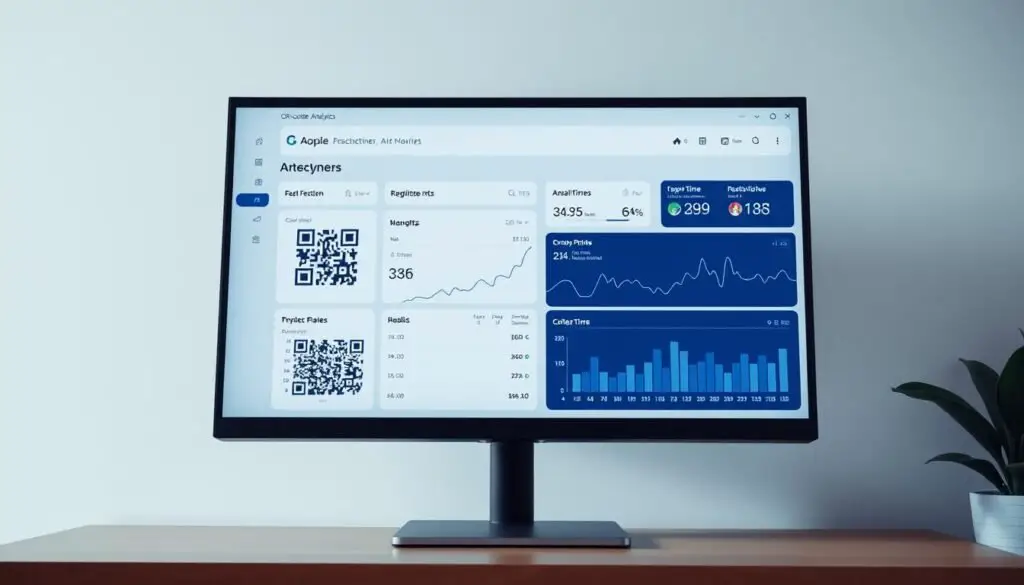
Real-Time Analytics and Performance Tracking
The dashboard tracks scans by location, device, and time. Geographic heatmaps reveal regional engagement spikes. For campaigns, UTM parameters measure traffic sources accurately.
Andrew Parker, an event manager, boosted attendee engagement by 55% using these insights. His team adjusted promo strategies based on peak scan times.
Lead Generation and Customer Engagement Tools
Embedded lead forms capture emails or phone numbers directly. Custom fields align with CRM systems, streamlining follow-ups. API access lets businesses automate workflows at scale.
| Feature | Description | Best For |
|---|---|---|
| A/B Testing | Compare QR designs for higher scan rates | Marketing campaigns |
| Email Integrations | Sync leads with Mailchimp or HubSpot | Sales teams |
| Dynamic Edits | Update links post-print | Retail promotions |
These features bridge the gap between offline media and digital engagement. From trade shows to billboards, every scan fuels growth.
Is IMQRSCAN Secure for Personal and Business Use?
Worried about QR code security? IMQRSCAN’s encryption and tracking features offer peace of mind. Whether sharing WiFi passwords or payment links, your data stays protected with enterprise-grade tools.
Encryption and Password Protection
AES-256 encryption safeguards every code, similar to banking apps. For sensitive documents, add password layers in three clicks. Healthcare providers use this to share patient records securely.
IT administrator Mark Sullivan confirms: “Our clinic complies with HIPAA standards thanks to IMQRSCAN’s encrypted links.”
Safe URL Shortening and Tracking
Custom domains (e.g., yourbrand.link) prevent phishing. The system logs all scans, blocking suspicious activity instantly. Compared to QR Tiger, IMQRSCAN offers deeper fraud analytics.
| Feature | IMQRSCAN | QR Tiger |
|---|---|---|
| Encryption | AES-256 | Basic SSL |
| Scan Logs | Real-time alerts | 24-hour delay |
| Custom Domains | Yes | Premium only |
For business campaigns, these tools prevent misuse while tracking customer engagement accurately. Dynamic codes update safely, even after printing.
Creative Ways to Use IMQRSCAN in Your Marketing Strategy
QR codes unlock endless possibilities for engaging your audience and boosting conversions. From promotions to social growth, these tools bridge offline and digital marketing seamlessly. Here’s how top brands leverage them.
Boost Sales with Promotions and Special Offers
Restaurants using QR menu codes saw a 28% increase in upsells. Print coupons with scan limits to control redemptions. For example, a bakery limited holiday discounts to 100 scans per day—creating urgency.
Multi-link QR codes work great for product catalogs. One scan directs customers to a landing page with multiple items. This simplifies browsing for trade shows or printed ads.
| Strategy | Execution | Result |
|---|---|---|
| Instagram Bio Links | QR code linking to limited-time offer | 41% follower growth |
| NFC Pairing | Tags on products for demo videos | 22% higher engagement |
| Event QR Codes | Booth scans for lead generation | 55% more contacts |
Enhance Events and Social Media Growth
Content creator Aiman Aslan grew his brand by linking QR codes to exclusive tutorials. Followers scanned codes from Instagram posts to access bonus material.
At trade shows, place codes on displays for instant experience sharing. Attendees scan to:
- Download brochures
- Join email lists
- Watch product demos
Holiday campaigns thrive with QR-driven media. Use templates for emails, posters, or gift tags. One retailer boosted sales by 34% with scan-to-win Christmas offers.
Conclusion
Creating professional QR codes is now faster than ever. The four-step process takes under a minute, saving businesses valuable time. With military-grade encryption, your data stays secure from start to finish.
Switching to QR code marketing cuts printing costs by up to 60%. Test the free tier first—no credit card needed. See how easy it is to engage customers without complex tools.
As digital marketer Lisa Tran notes: “The platform’s intuitive design made our campaign rollout seamless.” Ready to try? Generate your first code now with 24/7 support standing by.
Upgrade when you need dynamic tracking or bulk generation. Either way, you’ll enjoy a smooth experience designed for real-world use.
FAQ
What is IMQRSCAN?
IMQRSCAN is a free QR code generator that helps businesses and individuals create custom QR codes quickly. It supports both static and dynamic codes for better engagement.
How does IMQRSCAN compare to other QR code generators?
Unlike many free tools, IMQRSCAN offers advanced features like real-time analytics, branding options, and secure encryption. It also provides dynamic QR codes for tracking scans.
Can I customize my QR code with IMQRSCAN?
Yes! You can change colors, add logos, and adjust shapes to match your brand. This makes your QR codes stand out and improves recognition.
What’s the difference between static and dynamic QR codes?
Static QR codes store fixed data and can’t be edited after creation. Dynamic QR codes allow updates, track scans, and offer better security for businesses.
Is IMQRSCAN secure for business use?
Absolutely. IMQRSCAN uses encryption and password protection to keep your data safe. It also offers secure URL shortening to prevent phishing risks.
How can businesses benefit from IMQRSCAN’s analytics?
The platform tracks scans in real time, giving insights into customer engagement. Businesses can optimize marketing campaigns based on these metrics.
Can I use IMQRSCAN for marketing campaigns?
Yes! It’s great for promotions, event management, and social media growth. Dynamic QR codes help track performance and adjust strategies on the fly.
How do I download and share my QR code?
After customizing your design, simply download it in your preferred format (PNG, SVG, etc.). Then, share it on websites, social media, or print materials.


