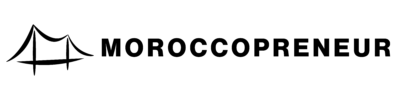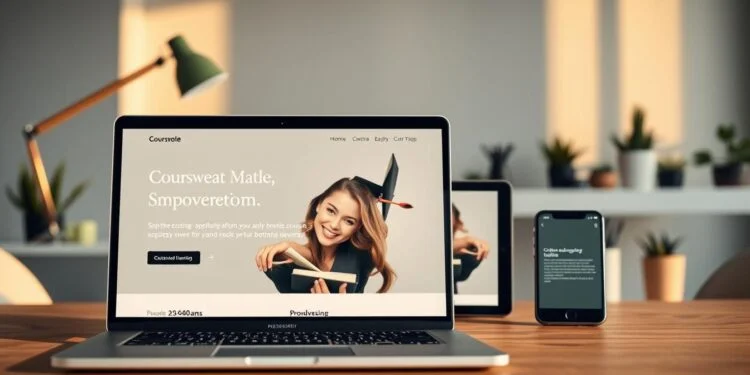Ever wondered how experts turn their knowledge into thriving online businesses? With digital learning booming, now is the perfect time to share your skills and earn income. Teachable makes it simple—no tech expertise required.
Merriam-Webster defines “teachable” as capable of being taught, and this platform lives up to its name. Top creators like The Futur have educated 60,000+ students, while Boss Project generated over $1M in revenue. The potential is real.
This guide walks you through everything—from course creation to marketing strategies. Whether you’re a coach, entrepreneur, or industry pro, you’ll discover how to build a scalable learning business.
Key Takeaways
- Teachable simplifies online course creation without coding
- Modern learning trends favor digital education platforms
- Successful creators achieve significant student reach and revenue
- The platform supports complete course creation through monetization
- Scalable business models thrive in the e-learning space
Why Choose Teachable for Your Online Courses?
Digital educators need tools that simplify course creation while maximizing revenue. This all-in-one solution removes technical hurdles, letting you focus on teaching.
All-in-One Course Creation Platform
No coding skills? No problem. The drag-and-drop builder designs professional courses in minutes. Automatic mobile sync ensures students access content anywhere.
Laticia Brice, a photography instructor, credits the platform’s onboarding for her swift launch. “I went from idea to enrolled students in two weeks,” she says.
Flexible Monetization Options
Diversify income with five revenue streams:
- One-time course sales
- Digital downloads (templates, ebooks)
- 1:1 coaching sessions
- Subscription memberships
- Exclusive community access
Ben Burns scaled his design business to $1M+ using bundled offerings. Unlike competitors, this platform supports all product types—from courses to custom code blocks.
Free plans let you test ideas, while enterprise tiers handle 50,000+ students. Growth is limitless.
Getting Started with Teachable
A smooth start ensures long-term success for your online courses. The platform’s intuitive setup lets you launch quickly while making strategic choices for growth.
Signing Up and Setting Up Your School
Claim your domain first—it’s the face of your brand. Customize colors and logos to match your style. Payment gateways like Stripe or PayPal integrate in minutes.
Activate VAT compliance early if selling globally. Enable affiliate programs to expand reach. Simple checkboxes handle these during setup.
Choosing the Right Pricing Plan
Four tiers offer flexibility:
- Free: Test ideas with 10% transaction fees
- Basic ($39/month): Remove branding + add coupons
- Pro ($119/month): Advanced analytics + memberships
- Business Scale: Custom solutions for 50,000+ students
Start with the Free plan to validate demand. Upgrade as your business grows. Student onboarding tools are included at every level.
How to Create a Course on Teachable
Building an engaging online course requires smart content organization and interactive elements. Whether you’re teaching coding or cooking, clarity and engagement drive student success.
Structuring Your Course Content
Start with a blueprint. Group topics into modules, then break them into sections and structured lessons. This hierarchy helps students digest information step-by-step.
For example, a photography course might have:
- Module: “Composition Basics”
- Section: “Rule of Thirds”
- Lesson: “Practical Exercises”
Sequence content from foundational to advanced for optimal learning retention.
Uploading Lessons and Materials
Supported files include MP4 videos, PDF workbooks, and ZIP resource packs. Storage limits vary by plan:
- Basic: 5GB
- Pro: 20GB
- Business: Unlimited
Add closed captions and formatted transcripts for accessibility. Students appreciate options to learn at their own pace.
Using Custom Code Blocks for Interactive Lessons
The mobile app’s Custom Code Blocks (v3.1.7) let you embed Codepen snippets or HTML widgets. Turn passive lessons into hands-on experiences.
For coding courses, live demos help students practice in real time. Interactive quizzes or calculators also boost engagement.
Keep file sizes under 50MB for smooth loading. Test all embeds on mobile and desktop.
Designing Your Teachable School for Maximum Impact
Your course platform’s design directly impacts student engagement and conversions. A cohesive visual identity and intuitive layout keep learners focused while reinforcing your brand’s professionalism. Research shows 70% consistency in branding elevates perceived credibility.
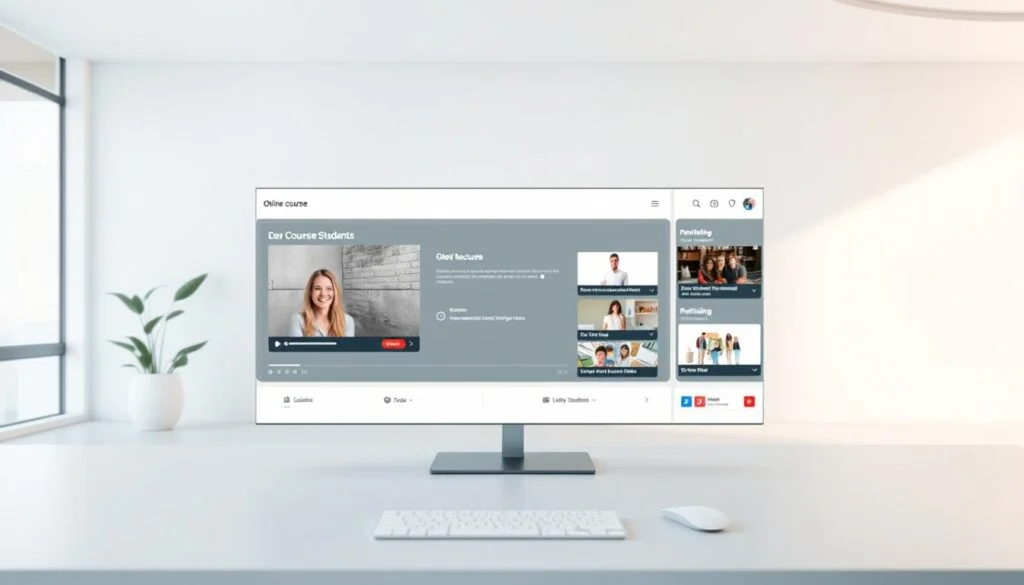
Branding and Customization Tips
CSS customization lets advanced users tweak fonts, spacing, and button styles. Match colors to your logo for instant recognition. Mobile-responsive designs ensure seamless access across phones, tablets, and desktops.
Test load times with tools like Google PageSpeed Insights. Compress images to under 100KB and enable CDN for global audiences. Faster pages reduce bounce rates by up to 32%.
Optimizing the Student Experience
Map the learner journey from sign-up to course completion. Place CTAs strategically—like “Start Lesson” buttons after video previews. Integrate testimonials to build trust during checkout.
Break content into digestible steps. Use progress trackers to motivate students. Interactive quizzes after modules reinforce learning and boost completion rates.
Monetizing Your Courses on Teachable
Turning course creation into a profitable business requires smart monetization strategies. The platform offers flexible options to suit different teaching styles and audience needs.
Diversify Your Revenue Streams
Choose from tiered pricing, subscriptions, or bundled courses. Membership sites with drip content can boost revenue by 300%, as seen in a case study of a language-learning school.
Global sales? Enable automated tax compliance and multi-currency support. Display prices in local currencies to reduce checkout friction for international students.
Simplify Payments with Teachable:Pay
Transactions are seamless with a 2.9% + $0.30 fee per sale. Built-in fraud prevention and dispute resolution protect your business.
Offer installment plans or coupons to increase conversions. Test different pricing models to find what resonates with your audience.
Marketing Your Teachable Courses
Boost enrollment with proven strategies that maximize visibility and conversions. A mix of built-in tools and AI-powered automation helps you attract and retain students effortlessly.

Leverage Built-In Marketing Tools
SEO optimization starts with title tags and meta descriptions. Use templates like “Master [Skill] in 30 Days” to improve search rankings. Student review widgets build trust during checkout.
Retarget visitors who abandon carts with automated emails. Highlight limited-time discounts or bonus content to nudge conversions. Affiliate programs expand reach—offer 20–30% commissions to incentivize promoters.
Automate with AI for Efficiency
AI tools streamline repetitive tasks. Generate course outlines or quiz questions in seconds. Auto-transcripts make videos accessible, improving learning experiences.
Email campaigns personalize based on student progress. Send reminders for unfinished lessons or upsell advanced modules. AI analyzes engagement to refine your marketing funnel.
Engaging Your Students and Building Community
Interactive learning spaces boost retention and course completion rates. A private community keeps students motivated while mobile tools ensure accessibility. Here’s how to optimize both.
Creating a Private Learning Space
Assign user roles like “Moderator” or “Contributor” to streamline discussions. Set content guidelines to maintain a respectful environment. GDPR-compliant features protect student data in forums.
Push notifications increase engagement by 63% when timed strategically. Send reminders for unfinished lessons or upcoming live Q&A sessions. Cohort analysis helps personalize delivery times.
Using the Teachable Mobile App for Accessibility
The iOS app’s lesson reminder system reduces drop-offs. For iPad users, adjust video resolution to avoid display issues. Mobile learning stats show a 63% higher completion rate compared to desktop-only access.
Optimize for offline viewing—students download lessons for commutes or travel. Test all updates across devices to ensure smooth playback. Accessibility features like transcripts benefit diverse learners.
Conclusion
Future-proof your online teaching with flexible technology. Unlike rigid platforms, Teachable adapts to your business growth—no vendor lock-in. Top creators earn $5K+/month on average, with 2025 updates hinting at AR-enhanced learning.
Ready to start? Test ideas risk-free with a 30-day trial. Level up faster with official certification programs. Your expertise deserves the right tools.
FAQ
What makes Teachable a good platform for online courses?
Teachable offers an all-in-one solution for course creation, hosting, and monetization. It provides flexible pricing, branding options, and seamless payment processing to help educators build and sell courses efficiently.
How do I set up my school on Teachable?
Sign up for an account, choose a pricing plan, and customize your school’s branding. You can then start uploading lessons, organizing content, and setting up payment options.
Can I sell more than just courses on Teachable?
Yes! You can sell memberships, digital downloads, and bundles alongside your courses. The platform supports multiple monetization methods to maximize revenue.
How can I make my course content interactive?
Use custom code blocks to embed quizzes, videos, or other interactive elements. This enhances student engagement and improves learning outcomes.
What marketing tools does Teachable offer?
Built-in features include email marketing, coupons, and affiliate programs. You can also integrate AI tools to automate promotions and save time.
Can students access courses on mobile devices?
Yes, the Teachable mobile app allows students to learn on the go. It provides a smooth experience for accessing lessons anytime, anywhere.
How do I build a community around my courses?
Create a private learning space where students can interact. Use discussion boards, live Q&A sessions, or exclusive content to foster engagement.