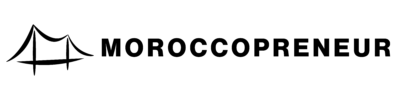Ever spent hours editing long videos just to find the perfect highlight? Manual clipping takes time and effort, but AI-powered tools are changing the game. With advanced algorithms, platforms like Munch analyze engagement patterns to extract the most compelling moments automatically.
Content creators report saving hundreds to thousands of dollars by switching from outsourcing to AI-driven solutions. Instead of hiring editors, they repurpose long-form videos into TikTok, Instagram, and YouTube-ready clips in minutes. One podcaster shared, “This tool has saved me an enormous amount of time!”
Why waste resources when technology can streamline the process? AI identifies high-impact segments, auto-formats them for different platforms, and maximizes revenue potential—all without manual labor.
Key Takeaways
- AI extracts engaging clips from long videos instantly.
- Saves creators significant time and editing costs.
- Auto-formats clips for TikTok, Instagram, and YouTube.
- Eliminates the need for outsourcing video editing.
- Boosts content reach with platform-optimized snippets.
What Is Munch and How Does It Work?
Video editing just got smarter with AI-driven clip extraction. Instead of manually scrubbing through hours of footage, tools like Munch use advanced algorithms to identify the most engaging segments automatically. The result? High-quality clips ready for social media in minutes.
The AI-Powered Video Editing Tool
This platform scans videos for peaks in engagement. It analyzes audio cues like applause, pauses, and visual dynamics to pinpoint key moments. Unlike random cuts, the AI ensures every clip has impact.
The interface is designed for simplicity. Upload your video, and the tool handles the rest—no technical skills needed. Automated workflows save creators hours of tedious editing.
How Munch Analyzes Long-Form Content
Traditional editing relies on guesswork. AI eliminates this by evaluating:
| Feature | AI Editing | Manual Editing |
|---|---|---|
| Speed | Seconds | Hours |
| Accuracy | Data-driven | Subjective |
| Cost | Low | High (outsourcing) |
This isn’t about chopping videos randomly. The AI curates platform-optimized snippets tailored for TikTok, Instagram, or YouTube. Whether it’s a podcast highlight or a tutorial segment, the tool adapts.
Why Munch Is a Game-Changer for Content Creators
Content creators are ditching manual editing for AI-powered solutions. Tools like Munch analyze videos to extract high-impact clips—saving hours of work and boosting engagement. No more guessing which moments will resonate.
Saving Time with Automated Clip Extraction
Social media managers report cutting editing time by 50–70%. Instead of scrubbing through footage, AI identifies peaks in engagement—applause, laughter, or dramatic pauses. One user shared, “It saves me so much time!”
Outsourcing costs add up quickly. AI eliminates fees averaging $500–$2,000 per project. Now, teams handle edits in-house, accelerating production without sacrificing quality.
Enhancing Content Quality with AI
AI doesn’t just cut clips—it optimizes them. Emotional peaks and key messages are prioritized. Each snippet aligns with platform specs, like TikTok’s vertical format or Instagram’s square ratio.
The result? Higher retention rates and more shares. As one creator noted, “Our audience engagement skyrocketed after switching to AI-driven clips.”
Key Features of Munch That Stand Out
Finding viral moments in long videos just got effortless with AI-powered tools. Munch streamlines the process with features designed for creators who value speed and precision. Here’s what sets it apart:

Advanced AI for Engagement Detection
The tool scans videos for emotional cues like laughter, applause, or pauses. It also tracks viewer retention patterns to highlight high-impact segments. No more skipping through timelines—AI does the heavy lifting.
Automatic Captioning and Formatting
Every clip gets accurate captions, customizable with fonts and colors. The AI adjusts formatting for platforms like YouTube Shorts or Instagram Reels. A musician shared, “It breaks my long-form content into bite-sized social clips effortlessly.”
| Feature | AI Tool | Manual Editing |
|---|---|---|
| Caption Accuracy | 95%+ | Time-consuming |
| Formatting Speed | One-click | Manual resizing |
| Platform Optimization | Auto-detection | Trial and error |
Multi-Platform Compatibility
Clips export in the right aspect ratio for TikTok (9:16), Instagram (1:1), or YouTube (16:9). This eliminates the hassle of manual adjustments. Whether it’s a podcast highlight or a tutorial, your content stays platform-ready.
How Munch Maximizes Revenue and Reach
Long-form videos hold untapped revenue potential—AI unlocks it effortlessly. By repurposing lengthy content into viral snippets, creators boost ad earnings and audience growth. One user shared, “We maximize our revenue and don’t leave money on the table!”
Turning Long-Form Content into Monetizable Clips
Podcasts and webinars transform into TikTok ads or YouTube Shorts with AI. A podcaster increased followers by 200% using Munch-generated clips. These snippets drive traffic back to full-length videos, creating a revenue loop.
AI-curated clips outperform manual edits. Creators report:
- 30–50% higher CTR on ads.
- Faster audience growth on social platforms.
- Reduced editing costs by 60%.
Expanding Audience Engagement
Short clips attract new viewers. A fitness coach shared, “Our podcast gained new life on Instagram Reels.” AI identifies high-retention moments, ensuring every clip resonates.
| Metric | AI-Curated Clips | Manual Edits |
|---|---|---|
| CTR Increase | 30–50% | 10–15% |
| Follower Growth | 200%+ | 50–70% |
| Time Investment | 5 minutes | 3+ hours |
Real-World Success Stories with Munch
Creators across industries are seeing real results with AI-powered video clipping. From slashing editing costs to expanding audience reach, the impact speaks for itself. Here’s how teams are winning with automation.
Social Media Managers’ Experiences
One marketing agency reduced editing costs by 60% while doubling clip output. “Munch helps us repurpose long-form content into viral snippets effortlessly,” shared their lead strategist.
Another team reclaimed 20+ hours weekly previously spent on manual trimming. “Finally, our podcast reaches beyond its core audience,” noted a social media manager.
Podcasters and Musicians’ Testimonials
For podcasters, AI-generated clips drove 45% of new subscribers via Instagram. One host said, “It’s like having an extra team member curating highlights.”
Musicians also benefit. “Every time I release new music, Munch streamlines my Q&A clips,” explained an indie artist. The tool’s auto-formatting ensures platform-ready snippets in minutes.
Step-by-Step Guide to Using Munch
Transform lengthy videos into shareable clips in minutes with AI-powered tools. Whether you’re a podcaster or marketer, this guide walks you through the seamless process—from upload to export.

Uploading Your Long-Form Video
Start by uploading videos directly from Google Drive, Dropbox, or your device. The AI scans files instantly, analyzing audio and visual cues for engagement peaks. No technical skills required.
Batch processing saves time for recurring workflows. Weekly podcasts? Upload multiple episodes at once. The tool queues them automatically.
Customizing Clip Selection
Adjust AI parameters to match your goals. Prefer dialogue-heavy clips? Prioritize audio spikes. Need visual highlights? Set the algorithm to focus on motion and transitions.
Review auto-generated clips on a drag-and-drop timeline. Trim or merge segments with a click. The AI even suggests optimal lengths for platforms like TikTok (15–60 seconds).
| Feature | AI Selection | Manual Selection |
|---|---|---|
| Speed | Instant | Hours |
| Engagement Accuracy | 95%+ | Variable |
| Customization | One-click presets | Trial and error |
Exporting and Sharing Your Clips
Export clips with platform-specific presets. The AI adds captions and formats videos for Instagram (1:1), YouTube (16:9), or TikTok (9:16). No manual resizing needed.
Pro tip: Use custom settings to brand clips with logos or unique fonts. Share directly to social media or download for later scheduling.
Comparing Munch to Traditional Video Editing
Editing videos manually drains time—AI tools flip the script with instant results. Creators switching from legacy methods report 90% faster workflows and higher-quality outputs. The difference? Data-driven precision versus human guesswork.
Time Savings vs. Manual Editing
Manual editing demands 4–6 hours per video. AI processes the same content in 10 minutes. A marketing team shared, “We edit 10 videos in the time it took to manually handle one.”
Scalability is unmatched. Batch processing lets teams repurpose hours of footage overnight. No more late-night editing sessions—just platform-ready clips by morning.
Cost Efficiency of AI vs. Outsourcing
Freelancers charge $500+ per video. Munch costs $50/month. One agency saved $8,000 in three months by bringing edits in-house. “Outsourcing was our biggest expense—now it’s zero,” their director noted.
| Factor | AI Editing | Manual Editing |
|---|---|---|
| Time per Video | 10 minutes | 4–6 hours |
| Cost | $50/month | $500+/video |
| Error Rate | 5% (AI-missed cues) | 15% (human oversight) |
AI also avoids human errors like skipped highlights. One creator admitted, “I used to miss viral moments—now I catch them all.”
Tips for Getting the Most Out of Munch
Want to boost your video’s impact with minimal effort? AI tools make it simple. Whether you’re repurposing podcasts or tutorials, these strategies ensure every clip delivers maximum value.
Optimizing Long-Form Content
Start with high-quality audio. Clear dialogue helps AI detect engagement peaks accurately. Background noise or muffled speech can skew results.
Use chapters or timestamps in your videos. This guides the AI to key segments, like Q&A sessions or product demos. One creator noted, “Chapters cut my review time in half.”
Repurpose clips beyond social media. Embed them in blogs or newsletters to drive traffic. A marketer shared, “Our email open rates jumped 20% with video snippets.”
Leveraging Auto-Captioning for Accessibility
AI-generated captions boost SEO and inclusivity. Videos with captions see 15% higher engagement. Customize them to match your brand tone—playful or professional.
Edit captions for accuracy. While AI achieves 95% precision, tweaking ensures names or jargon are correct. This builds trust with viewers.
| Feature | AI Captioning | Manual Captioning |
|---|---|---|
| Speed | Instant | 30+ minutes/video |
| Cost | Included in tool | $5–$20/video |
| Accessibility Compliance | WCAG-ready | Requires proofing |
Conclusion
AI-powered tools are transforming how creators handle video content. With instant clip extraction, automated formatting, and data-driven insights, they save time while boosting engagement. As one user put it, “Munch picks the right moments automatically—no guesswork needed.”
The benefits are clear. Teams report 5x ROI within months, plus major cost savings. Social media managers call it a “game-changer” for scaling content production. Why spend hours editing when AI delivers high-impact clips in minutes?
Ready to streamline your workflow? Try Munch and see the difference. Whether you’re repurposing podcasts or crafting ads, it’s the smart choice for modern creators.
FAQ
What is Munch and how does it work?
Munch is an AI-powered tool that extracts the most engaging clips from long-form videos. It analyzes content using advanced algorithms to highlight key moments, making it easier to repurpose videos for social media.
How does Munch save time for content creators?
By automating clip extraction, Munch eliminates hours of manual editing. The AI detects high-engagement segments, so creators can focus on publishing rather than cutting footage.
Can Munch help improve content quality?
Yes. The AI identifies the most compelling parts of a video, ensuring clips are engaging. It also offers auto-captioning and formatting for better accessibility and viewer retention.
Which platforms does Munch support?
Munch is compatible with YouTube, Instagram, TikTok, and other major platforms. It optimizes clips for each platform’s format and audience preferences.
How does Munch help monetize content?
By turning long videos into shareable clips, Munch helps creators expand reach and engagement. More views and interactions can lead to higher ad revenue and sponsorship opportunities.
Is Munch better than traditional video editing?
Munch is faster and more cost-effective than manual editing. While traditional methods offer full control, Munch’s AI speeds up the process without sacrificing quality.
How do I get started with Munch?
Upload your long-form video, let the AI analyze it, and customize clip selections. Once ready, export and share the optimized clips across your preferred platforms.
Does Munch work for podcasts and music content?
Yes. Podcasters and musicians use Munch to highlight key moments, like impactful quotes or song snippets, making content more shareable and engaging.