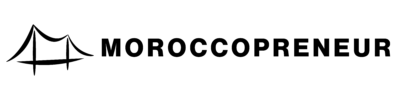Are you looking to boost your productivity? Look no further! From innovative task management apps to cutting-edge time tracking software, we’ve rounded up the best productivity tools to help you stay organized and efficient.
Whether you’re a student, a professional, or just someone looking to get more done in less time, these tools are sure to streamline your workflow and help you reach your goals. Read on to discover the top productivity tools that will revolutionize the way you work in the coming year.
Motion

Motion is an AI-powered tool that revolutionizes project planning and scheduling, eliminating tedious tasks like endless to-do lists and constant replanning. The Happiness Algorithm automatically prioritizes important work, saving time and increasing team collaboration.
With Motion, manual planning becomes a thing of the past, as personalized schedules are generated daily. Never miss a deadline again as Motion ensures tasks are completed on time.
This all-in-one tool streamlines project management, tracking progress, and keeping teams organized. By joining other top teams in using Motion, experience a boost in productivity and workflow efficiency.
Give Motion a try for free and witness the positive impact it can have on your team’s success.
Motion Features
- AI-powered project planning
- Automated task scheduling
- Personalized daily schedules
- Automatic prioritization of work
- Deadline tracking
- Calendar integration
- Meeting scheduling
- Team collaboration and visibility
Motion Limitations
- Constant need for replanning due to interruptions
- Forgetfulness of tasks leading to things slipping through the cracks
- Too many meetings making it difficult to focus
Motion Pricing
- Individual Plan: Free trial
- Team Plan: Free trial
- Enterprise Plan: Contact Sales
- Enterprise Plan: $1188 per seat/year
Motion Ratings and Reviews
- G2: 4.1/5 (89+ reviews)
- Capterra: 4.3/5 (45+ reviews)
- Trustpilot: 3/5 (87+ reviews)
nTask

nTask is a project management tool that helps teams stay organized, efficient, and focused on their tasks. Users can create Kanban Boards for task management and visually precise Gantt Charts for project planning.
nTask includes features like issue tracking, meeting scheduling, risk management, and detailed reporting capabilities.
Teams can prioritize tasks, allocate resources, set milestones, and track project time. Users can stay connected with real-time updates, chat functionality, and dedicated workspaces.
nTask also emphasizes security and compliance, integrates with various apps, and provides excellent customer support.
Overall, nTask is a valuable tool for businesses aiming to streamline project management and enhance productivity.
nTask Features
- Kanban Boards
- Gantt Charts
- Issue Tracking
- Project Planning
- Resource Allocation
- Set Milestones
- Custom Statuses
- Task Status and Priorities
nTask Limitations
- May not offer advanced project management features compared to other tools on the market
- Limited customization options for workflows and templates
- Lack of detailed information on how data security and compliance measures are implemented
nTask Pricing
- Basic Plan: $3 per month
- Premium Plan: $8 per month
- Enterprise Plan: Contact Us
nTask Ratings and Reviews
- G2: 4.4/5 (17+ reviews)
- Capterra: 4.2/5 (107+ reviews)
- Trustpilot: 3.7/5 (6+ reviews)
Todoist

Todoist is a powerful task manager and to-do list app that aims to simplify your life and that of your team. It allows you to quickly and effortlessly capture tasks using natural language recognition, ensuring they are instantly added to your to-do list.
Tasks are conveniently sorted into Today, Upcoming, and custom filter views, helping you prioritize and maintain mental clarity. This organization system ensures that you stay on top of your work and never miss a deadline.
In addition to its individual task management features, Todoist offers a collaborative workspace for teams to work together effectively. Personal tasks and team projects are kept separate but easily accessible, fostering a seamless workflow.
By utilizing Todoist, users can bid farewell to scattered tasks and unmet deadlines. This productivity tool is designed to keep you organized, efficient, and focused on what matters most. With a user-friendly interface and a range of helpful features, Todoist is the go-to solution for anyone looking to streamline their task management and boost their productivity. Start using Todoist for free today and experience the benefits firsthand.
Todoist Features
- Task manager and to-do list app
- Natural language recognition for task entry
- Automatic task sorting into Today, Upcoming, and custom filter views
- Shared space for team collaboration
- Separate personal tasks and projects from team tasks
Todoist Limitations
- Limited customization options for sorting tasks
- Dependency on internet connection for syncing and collaboration
- Potential privacy concerns with sharing tasks and projects with team
Todoist Pricing
- Beginner Plan: €4 per month, billed yearly or €5 when billed monthly
- Business Plan: €6 per month, billed yearly or €8 when billed monthly
- Todoist Premium: $3/£3 per month if paid annually, $4/£4 per month if paid monthly
- Todoist Free: No cost
- Labels and Filters in Free Plan: Unlimited labels and up to 3 filters
Todoist Ratings and Reviews
- G2: 4.4/5 (792+ reviews)
- Capterra: 4.6/5 (2410+ reviews)
- Trustpilot: 3.7/5 (45+ reviews)
Insightful

Insightful offers actionable data insights for more informed work, increasing employee engagement, identifying overstaffed or understaffed teams, and preventing burnout through workload distribution.
Insightful provides remote, hybrid, and in-office analytics, as well as productivity management and time and attendance automation.
Optimize workflows and techstack usage for improved operational efficiency, with insights to enable daily great work with a user base of 130,000+ people.
Book a demo or start a free trial to see how this tool can help achieve more, fostering sustainable productivity and success stories within your company.
Join the sustainable productivity movement today.
Insightful Features
- In-depth productivity insights
- Hybrid & Remote capabilities
- Automated Time & Attendance tracking
- Detailed process and task analysis for operational efficiency
- Technology usage insights
- Equips leaders with better management visibility
Insightful Limitations
- Can lead to potential privacy concerns with monitoring app and website usage
- May create dependency on the software for productivity management
- Requires time and effort for implementation and training of the software
Insightful Pricing
- Per Seat: Billed annually
- Tailor-made offer for teams of 100+
- Free trial for 7 days, no credit card required
- Enterprise Focused: Customized plan
- On-premise deployment required for at least 250 employees
Insightful Ratings and Reviews
- G2: 4.7/5 (191+ reviews)
- Capterra: 4.7/5 (96+ reviews)
- Trustpilot: 4.1/5 (24+ reviews)
MindManager

MindManager Professional offers dynamic visual diagrams, mind maps, flowcharts, sticky notes, and Jira integration to enhance team collaboration and productivity.
The web version, MindManager Essentials, allows individuals to organize their workday efficiently. For individuals and small teams looking for comprehensive features, MindManager Professional is the ideal solution.
MindManager Enterprise is designed to connect teams with the right tools for improved efficiency and collaboration. Customers rave about the efficiency gains and impact on project management with MindManager. The partner program offers opportunities to accelerate business growth with innovative solutions.
MindManager is a commercial mind mapping software application developed by Mindjet. The software allows users to visualize information in mind maps and flowcharts, useful for managing projects, organizing information, and brainstorming. Notable customers include Coca-Cola, Disney, IBM, and Wal-Mart. Features include a virtual whiteboard for brainstorming, project management tools, budget calculations, and more.
MindManager was created in the mid-1990s by Mike Jetter and has its own unique style of mind mapping. It is available on Windows, macOS, Android, and iOS, and in 2016, Corel acquired the Mindjet MindManager business. The software has received positive reviews and awards for its collaboration and productivity features.
MindManager Features
- Dynamic visual diagrams
- Mind maps
- Flowcharts
- Sticky notes
- Jira integration
- Web version available
- Connect team with right tools
- Create with ease
MindManager Limitations
- Limited customization options for diagrams, mind maps, and flowcharts
- Integration with Jira may be complex and require additional training for users
- The web version of MindManager may have limited offline access
MindManager Pricing
- Essentials Plan: One-time purchase
- Professional Plan: One-time purchase
- Annual Plan: Pricing not mentioned
- Large Enterprise Plan: Pricing not mentioned
- Individual User Plan: Pricing not mentioned
MindManager Ratings and Reviews
- G2: 4.5/5 (192+ reviews)
- Capterra: 4.6/5 (70+ reviews)
- Trustpilot: 3.7/5 (2+ reviews)
Nifty

Nifty is a comprehensive app that brings together all the tools and features your team needs in one place. It includes roadmaps, tasks, discussions, docs, forms, reporting, and AI capabilities for maximum productivity.
You can set goals and timelines, collaborate on tasks, establish a knowledge hub, create docs and wikis, build native forms, and automate reporting.
Nifty is ideal for engineering, sales, marketing, product, client management, and IT teams to modernize their workflows.
With real-time progress reporting, custom development workflows, and data-driven insights, Nifty enhances team alignment and productivity across all projects.
The tool also enables seamless cross-functional collaboration, enhances client satisfaction, and improves decision-making for better results.
Nifty offers native integrations, workflow automations, custom embeds, and a user-friendly design to streamline and centralize processes effectively.
Nifty Features
- Roadmaps
- Tasks
- Discussions
- Docs
- Forms
- Reporting
- AI
Nifty Limitations
- May not have all the advanced features of specialized individual tools
- Integration with other tools may be limited
- May not be as customizable as standalone tools
Nifty Pricing
- Personal Plan: $0
- Pro Plan: $99 per seat/year
- Business Plan: $399 per seat/year
- Free Plan: $0 per user/month
- Enterprise Plan: Custom pricing
Nifty Ratings and Reviews
- G2: 4.7/5 (432+ reviews)
- Capterra: 4.6/5 (420+ reviews)
- Trustpilot: 4.6/5 (20+ reviews)