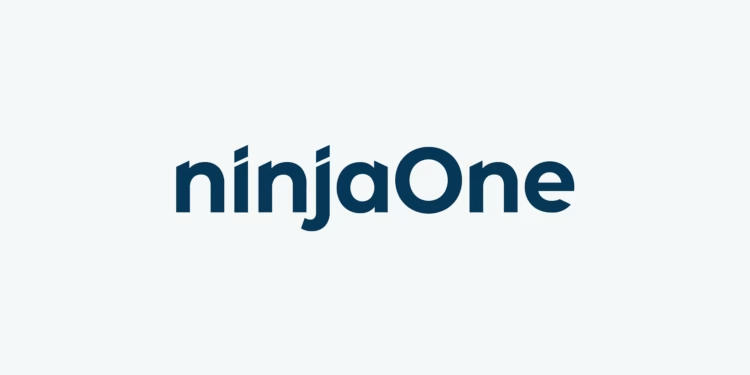What if managing your company’s IT infrastructure could be as simple as using your favorite smartphone app? Many organizations struggle with complex, fragmented systems that drain resources and slow down operations.
Modern businesses face unprecedented challenges in IT management. Distributed teams, cybersecurity threats, and legacy systems create operational bottlenecks. Traditional approaches often fail to deliver the agility today’s digital environment demands.
This comprehensive platform offers a cloud-native approach to endpoint management. Founded in 2013, the solution was designed specifically to simplify IT complexity for organizations of all sizes.
The system consolidates critical functions into a single intuitive console. Remote monitoring, patch management, and device control become seamless processes. Enterprises benefit from faster deployment times and dedicated support teams.
Major global companies including Nvidia, Nissan, and Staples rely on this approach. The platform’s FedRAMP Ready status makes it suitable for federal agencies requiring unified operations.
Key Takeaways
- Modern IT management requires unified solutions for distributed environments
- Cloud-native platforms offer superior scalability and operational agility
- Consolidated management consoles simplify complex IT operations
- Faster deployment times accelerate organizational value realization
- Enterprise-grade security features meet federal compliance requirements
- Comprehensive support and training resources enhance implementation success
- Integration capabilities support complete IT asset lifecycle management
Introduction to NinjaOne IT Management Solutions
The challenge for today’s IT teams is gaining clear visibility across all managed assets. This platform provides a comprehensive Remote Monitoring and Management (RMM) solution. It is specifically built for Managed Service Providers and internal IT departments.
The system consolidates all your management tools into a single, centralized console. You can oversee Windows, macOS, Linux, and mobile devices from one place. This approach eliminates operational fragmentation and tool sprawl.
As a cloud-native solution, it delivers inherent scalability and adaptability. IT teams can expand their capabilities without infrastructure constraints. Continuous integration and deployment features accelerate time-to-market for new initiatives.
Organizations achieve complete visibility into their entire IT environment. Real-time monitoring of endpoints, networks, and applications enables proactive issue resolution. This allows teams to fix problems before they impact users.
The platform automates repetitive tasks and enforces consistent policies. This helps modern IT teams achieve more with fewer resources. It represents a significant leap beyond the limitations of legacy systems.
Key Features That Drive Operational Efficiency
The core of effective IT management lies in powerful features that automate routine work and provide instant insights. These capabilities transform how teams handle their entire fleet of endpoints.
A unified approach eliminates tool sprawl and gives technicians a clear view of their environment. This foundation is critical for proactive management.
Remote Monitoring and RMM Capabilities
Comprehensive visibility is the first step toward control. The platform offers extensive remote monitoring across all connected devices and networks.
Technicians gain a real-time view of performance and health from a central dashboard. This constant monitoring allows teams to spot trends and potential issues early.
Automation and Real-Time Alerts
Intelligent automation handles repetitive tasks like software installs and patch deployments. This ensures standardized outcomes and saves valuable time for IT staff.
The NinjaOne platform also delivers instant notifications based on custom rules. Teams can configure alerts for specific performance thresholds or use pre-built templates.
This combination of automation and real-time alerts enables a proactive support model. Technicians can address problems before they disrupt users, improving service quality.
NinjaOne – The Modern Endpoint Management Platform
A truly modern endpoint management platform must be built for the cloud from the ground up. This foundational difference separates agile solutions from legacy systems that struggle with today’s dynamic IT needs.
The cloud-native design delivers unlimited scalability without complex deployments. Teams can manage hundreds or tens of thousands of endpoints seamlessly.
Cloud-Native Infrastructure and Scalability
This architecture allows management of any internet-connected device. Offices, remote workers, and hybrid setups are supported without requiring a VPN.
Continuous integration and deployment features accelerate time-to-market for new IT initiatives. Updates and configurations roll out rapidly across the entire environment.
The platform provides inherent high availability and disaster recovery. Management operations continue uninterrupted during outages.
Automatic updates and enhancements arrive seamlessly. This eliminates the maintenance burden of on-premises tools.
Organizations pay only for the endpoints they manage. They can start small and expand capabilities as needs grow.
Federal agencies benefit from the FedRAMP Ready status. It meets rigorous security and compliance requirements for government use.
Automated Endpoint Management for Simplified IT Operations
Imagine deploying software to hundreds of devices while your team focuses on strategic projects. This is the power of modern automated endpoint management. It transforms time-consuming manual tasks into efficient, background processes.
This approach ensures every device meets corporate standards from the moment it connects. Consistency across your entire fleet is no longer a manual challenge.
Streamlining App Installs and Device Setup
The platform from NinjaOne excels at automating the complete device lifecycle. Initial setup, application deployment, and ongoing maintenance become seamless.
IT teams create standardized templates for new endpoint configurations. These templates automatically apply security policies and necessary software.
Application installation is scheduled for maintenance windows. This minimizes disruption for end-users. Both standard and custom software deployments are supported.
This automated endpoint provisioning is a true zero-touch experience. Technicians are freed from repetitive manual work. They can instead focus on more complex IT initiatives.
The result is significant time savings and guaranteed compliance. Your management of the entire device environment becomes simpler and more reliable.
Robust Patch Management and Vulnerability Control
Effective vulnerability control begins with systematic patch deployment across all endpoints in your infrastructure. Security gaps in unpatched systems represent one of the most common attack vectors that cybercriminals exploit.

A comprehensive patch management strategy must cover diverse operating environments. This approach ensures consistent security across your entire technology landscape.
Multi-OS Patching and Zero-Touch Automation
The platform from NinjaOne delivers complete multi-OS support for Windows, macOS, and Linux systems. It also handles over 200 third-party applications from a single console.
Zero-touch automation revolutionizes traditional patch workflows. The system automatically identifies available updates and evaluates their criticality using CVE/CVSS scores.
This automated patching process reduces security exposures by up to 75%. It protects organizations from known exploits targeting unpatched systems.
The cloud-based architecture works across office, remote, and hybrid environments. No VPN connections are required for endpoint updates.
Continuous Monitoring and Reporting
IT teams configure flexible policies that balance security with operational needs. Approval workflows, testing groups, and maintenance windows ensure smooth deployments.
Comprehensive reporting provides full visibility into patch management status and compliance rates. These reports support audit requirements and risk management initiatives.
The system intelligently recognizes when devices are in use. It defers installations to prevent productivity disruptions, applying patches during idle periods.
This approach represents a significant advancement in vulnerability management. Organizations achieve reliable, consistent results with minimal manual effort.
Comprehensive Mobile Device Management Capabilities
Today’s workforce relies heavily on mobile devices for daily business operations. A robust mobile device management solution is essential for maintaining security and control. This platform delivers enterprise-grade capabilities for both Android and iOS environments.
It seamlessly supports company-owned devices and BYOD (Bring Your Own Device) models. This flexibility allows organizations to adapt to various user needs.
Enrollment, Provisioning, and Kiosk Modes
Remote and automated device management simplifies the onboarding process. IT teams can configure and secure a mobile device before it reaches the user.
For specialized tasks, single and multi-app kiosk modes create locked-down experiences. This is ideal for point-of-sale systems or field service applications.
Geolocation Services and Security Controls
Geolocation services provide real-time tracking for all enrolled mobile assets. This supports inventory management and loss prevention efforts.
Security is a top priority. The ninjaone mdm platform enables remote locking, wiping, and passcode resets. Administrators can enforce granular restrictions on camera use and app installations.
Remote screen-share functionality allows support teams to view device screens in real-time. This accelerates troubleshooting for any mobile-related issues, ensuring quick resolution.
Streamlined Remote Access and Control Features
The ability to instantly connect to any endpoint regardless of location transforms how support teams deliver technical assistance. This eliminates geographical barriers that traditionally slowed resolution times.
Technicians establish one-click connections directly from the management console. This streamlined remote access approach requires no separate tools or complex configurations.
The platform provides comprehensive control over computers, servers, and mobile devices. Support teams can resolve issues quickly from any location with internet connectivity.
Advanced features enhance the support experience significantly. Multi-screen support handles complex workstation setups effectively. Live chat functionality enables real-time communication during sessions.
Dynamic bandwidth adjustment ensures optimal connection quality across varying network conditions. The system automatically switches protocols and adjusts video quality as needed.
Security remains a top priority with enterprise-grade encryption protecting all sessions. Privacy features allow technicians to disable clipboard syncing for sensitive data protection.
This integrated approach to remote access simplifies licensing and reduces operational costs. Teams work within a familiar interface without managing multiple solutions.
IT Automation That Saves Time and Resources
Many IT professionals spend their days on repetitive tasks that drain productivity. Automation technology transforms this reality by handling routine work automatically.
The platform addresses some of the hardest parts of IT management through intelligent workflows. Technicians regain valuable hours previously lost to manual processes.
Custom Scripting and Dynamic Script Forms
Custom scripting capabilities allow organizations to automate virtually any IT task. This flexibility handles everything from complex configuration changes to specialized maintenance procedures.
Dynamic Script Forms revolutionize how teams interact with automation tools. They abstract technical variables into user-friendly forms that any technician can complete.
This approach eliminates the hardest parts of script execution that required coding knowledge. Technicians simply input desired values into form fields rather than modifying code.
The automation suite covers critical functions across operating systems and applications. This comprehensive coverage ensures consistent results across your environment.
Workflows run on-demand, on schedule, or in response to performance thresholds. This intelligent execution saves significant time and resources while reducing human error.
Organizations using this product report scaling their operations without increasing headcount. The product delivers tangible ROI by automating tasks that previously consumed hours of manual effort.
Integrated Helpdesk and Ticketing Solutions
Modern businesses require integrated ticketing systems that eliminate workflow bottlenecks. The platform consolidates IT service management within the same console used for endpoint operations.
This unified approach eliminates the need for separate helpdesk tools. Organizations benefit from streamlined workflows and reduced operational complexity.
Automated IT Ticketing Workflows
The system dramatically reduces resolution times through intelligent automation. Customizable response templates and condition-based rules handle routine requests automatically.
Event-based routing directs tickets to appropriate technicians based on skills and availability. This prevents requests from being overlooked or delayed.
A self-service portal empowers end users to create and update their own tickets. This reduces phone calls and emails to the IT department.
Deep integration with asset management provides complete device information within ticket contexts. Technicians access real-time health data for faster troubleshooting.
The platform supports the complete incident lifecycle with full audit trails. Organizations achieve consistent service delivery across all support interactions.
This comprehensive approach transforms how teams handle customer support requests. The product delivers measurable improvements in efficiency and satisfaction.
Third-Party Integrations for Enhanced Flexibility
The power of any management platform is amplified when it connects effortlessly with your existing technology stack. This product delivers extensive third-party integrations that create a unified operational environment.

Security integrations like Bitdefender enable direct antivirus management through the console. Threat alerts integrate seamlessly for faster incident response times.
Professional Services Automation tools including Gradient MSP and Autotask streamline billing reconciliation. These connections ensure accurate invoicing based on managed device counts.
Identity management integrations with Microsoft Entra and Okta provide single sign-on capabilities. This simplifies access control while strengthening security across your organization.
The platform’s integration directory lets organizations verify compatibility with their specific tools. This approach preserves existing technology investments rather than requiring complete replacements.
Third-party connections extend native capabilities without custom development needs. Organizations build comprehensive IT management ecosystems tailored to their unique workflows.
This integration strategy maintains best-of-breed tools in specialized areas like backup solutions. The unified console aggregates data and workflows from multiple systems into one operational view.
Exceptional Interface, Usability, and Customization
User experience design plays a critical role in how quickly teams adopt new management tools. The platform delivers an interface that minimizes training time while maximizing operational efficiency.
Intuitive Dashboards and Navigation
The dual-dashboard architecture provides clear separation between system-wide oversight and organization-specific management. This approach allows technicians to efficiently navigate between high-level views and detailed endpoint control.
Real-time status indicators in the left panel use color coding to communicate device health instantly. Comprehensive health overviews consolidate critical metrics like OS patches and backup status.
Smooth, responsive navigation ensures technicians can move between tasks without performance lag. The interface design includes thoughtful details like full URL display for easy collaboration.
Customization capabilities let organizations tailor dashboards to match specific workflows. This flexibility ensures the product adapts to unique operational priorities rather than forcing rigid templates.
First-time users report accomplishing common tasks without extensive training. The intuitive design supports quick adoption while maintaining advanced functionality for experienced administrators.
Security, Compliance, and Role-Based Access Control
In today’s threat landscape, robust security controls form the foundation of any effective IT management strategy. The platform delivers comprehensive protection through multiple layers of defense mechanisms.
Granular role-based access control ensures technicians only access systems relevant to their responsibilities. This minimizes risk while maintaining operational efficiency for IT teams.
MFA, Audit Logs, and Data Encryption
Multi-factor authentication adds critical protection against credential theft. This security measure requires secondary verification beyond standard passwords.
Detailed audit logs capture every action within the platform. They create comprehensive trails for security investigations and compliance audits.
Industry-standard AES-256 encryption protects data both in transit and at rest. This ensures sensitive information remains confidential from potential interception.
The credential exchange feature allows secure access to client machines without storing credentials locally. This prevents permission issues that could delay critical remediation efforts.
Comprehensive compliance certifications including GDPR, HIPAA, and SOC 2 demonstrate the product‘s commitment to meeting rigorous standards. These certifications provide assurance for customers in regulated industries.
Competitive Pricing, Scalability, and ROI
Organizations seeking modern IT management solutions need pricing models that align with actual usage rather than traditional licensing constraints. The financial approach directly impacts how quickly teams can scale their operations and achieve measurable returns.
This platform offers a transparent per-endpoint pricing structure that eliminates budget uncertainty. Typical costs range between $2 and $4 per device, with final pricing customized based on volume and specific requirements.
Flexible Pricing Models and Deployment Models
The pay-for-what-you-need approach prevents organizations from purchasing unnecessary licenses or unused features. Negotiation options allow for volume discounts and multi-year commitments that improve cost-effectiveness.
Rapid deployment timelines accelerate ROI by replacing inefficient legacy tools within 30 days. Dedicated implementation support and unlimited training ensure teams maximize value from day one.
A free trial lets IT professionals evaluate the product in their actual environment before committing. This reduces implementation risk and confirms the solution meets specific management needs.
The NinjaOne pricing model delivers immediate operational cost reductions through automated workflows. Organizations achieve faster returns by eliminating manual processes and infrastructure investments.
Customer Feedback and Real-World Success Stories
Nothing speaks louder about an IT management platform’s effectiveness than the collective voice of its users. The platform earns outstanding validation from real-world implementations across diverse organizations.
You can read verified reviews that consistently highlight the product’s comprehensive capabilities. Organizations report significant operational improvements after implementation.
User Ratings and Verified Reviews
NinjaOne maintains an impressive 4.7 out of 5 rating on G2 based on over 1,600 real-user reviews. The platform ranked top in four critical categories in G2’s 2025 Winter Report.
Customers frequently praise the intuitive interface and logical feature organization. Teams become productive quickly without extensive training investments.
The automation capabilities receive particular attention in customer feedback. Users report saving hours on tasks like server patching, especially after Azure tool deprecation.
Customer support quality stands out as a consistent strength across reviews. The support team receives praise for prompt, helpful responses that build long-term confidence.
Many customers read about the scalability benefits before selecting this product. Real-world success stories confirm the platform supports business growth without requiring migrations.
You should read specific praise about ITSM integration capabilities. Customers describe these connections as robust and straightforward to configure.
The product delivers measurable ROI through automated workflows and consolidated management. This validation from actual customers makes it easy to read the platform’s real value.
NinjaOne Vs Workwize: Complementary IT Asset Strategies
Complementary technology strategies often deliver superior results compared to single-platform approaches in complex IT environments. Organizations can achieve comprehensive coverage by pairing specialized solutions.
Comparative Feature Analysis and Benefits
The ninjaone automated endpoint platform excels at operational device management once equipment is deployed. This ninjaone automated approach handles monitoring, patching, and remote access efficiently.
Workwize addresses the hardest parts of physical asset lifecycle management. It streamlines procurement, deployment, and retirement processes globally.
When a kansas city organization implements both platforms, their IT operations unifies gets comprehensive coverage. This combination gets super upgrade in management effectiveness across the board.
Teams can read detailed analytics from both systems to optimize their strategies. The integrated approach provides complete visibility that any customer would appreciate.
This partnership creates a seamless workflow where Workwize handles the physical journey and NinjaOne manages digital operations. The result is a super upgrade in IT asset management efficiency.
Conclusion
When evaluating comprehensive IT management platforms, organizations need solutions that deliver both immediate operational benefits and long-term scalability. The NinjaOne platform stands out as a premier choice for enterprises seeking unified endpoint management capabilities.
This solution excels through its intuitive interface and comprehensive feature set. Teams gain complete visibility across their environment with robust automated endpoint management and patch management tools. The platform simplifies complex IT operations without requiring extensive training.
Mid-sized to large organizations managing hundreds of endpoints will find the strongest return on investment. While pricing requires direct engagement, the scalability and dedicated support make NinjaOne ideal for growing enterprises. Federal agencies and regulated industries benefit from compliance certifications and security features.
The decision to implement this management solution should consider both current needs and future growth trajectories. For organizations prioritizing operational efficiency and security, this platform delivers measurable value through automation and unified control.
FAQ
What is the primary function of the NinjaOne platform?
The platform serves as a unified endpoint management solution, automating critical IT tasks like patch management, remote monitoring, and security controls across all your systems from a single interface.
How does automated patch management work?
It continuously scans endpoints for missing security updates and automatically deploys patches for Windows, macOS, and Linux. This zero-touch automation ensures systems are always protected against vulnerabilities.
Can I manage mobile devices with this platform?
Yes. The integrated mobile device management (MDM) capabilities allow for easy enrollment, provisioning, and enforcement of security policies on both company-owned and employee-owned smartphones and tablets.
What kind of remote access and control tools are available?
You get robust, secure remote access to endpoints for instant support. This allows technicians to quickly resolve issues without needing to be physically present, saving significant time.
Is the platform scalable for a growing business?
Absolutely. Built on a cloud-native infrastructure, the platform is designed to scale effortlessly, supporting businesses from a few endpoints to many thousands without performance loss.
How does the platform help with IT automation?
It provides powerful automation tools, including custom scripting, to handle repetitive tasks like software installs and system configurations. This frees up IT teams to focus on more strategic work.
What security features are included?
The platform offers comprehensive security with features like multi-factor authentication (MFA), detailed audit logs, and data encryption to protect your endpoints and maintain compliance.