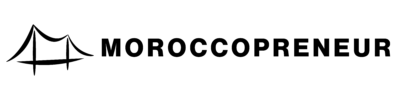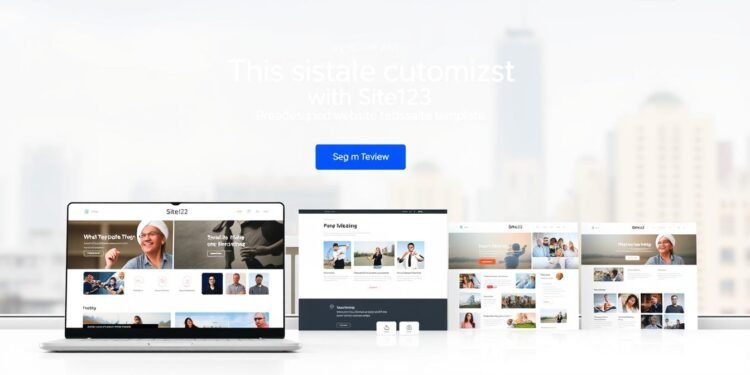Ever wondered how to create a professional website without coding skills? The answer lies in Site123, a user-friendly website builder designed for beginners and experts alike. No technical expertise? No problem. This platform lets you craft a polished online presence in minutes.
With its drag-and-drop interface and pre-built templates, building a site is as simple as clicking and customizing. Whether you need a portfolio, blog, or online store, Site123 offers an all-in-one solution. It includes hosting, e-commerce tools, and even a 250MB free plan for testing.
What sets it apart? Built-in SEO tools and multilingual support ensure your site reaches a global audience. No hidden costs—just a seamless way to bring your vision to life.
Key Takeaways
- No coding required—perfect for beginners
- Drag-and-drop editor with ready-made templates
- Includes hosting, e-commerce, and SEO tools
- Free plan available for testing
- Multilingual support for wider reach
What Is Site123? A Beginner-Friendly Website Builder
Want a professional website without touching a single line of code? This platform is a website builder that removes technical barriers. With its intuitive tools, anyone can craft a polished site—no experience needed.
Zero-Coding Website Creation
The drag-and-drop editor lets you click, edit, and publish effortlessly. Change text, images, or layouts in seconds. Over 80 mobile-friendly templates give your website a head start.
Free users get basic customization, while premium plans unlock advanced design controls. Need images? The built-in stock library and form builder save time.
All-in-One Hosting and Design Solution
Forget juggling services. This tool bundles hosting, a free SSL certificate, and domain management. Premium users enjoy 3GB storage and bandwidth—ideal for growing sites.
24/7 multilingual live chat support ensures help is always available. Whether you’re on the free plan or upgraded, your site stays secure and fast.
Why Choose Site123 for Your Website?
Looking for a hassle-free way to launch a professional website? This platform combines speed with powerful features, ideal for businesses and creatives. From sleek templates to robust e-commerce, it’s designed for results.
Pre-Built Templates for Quick Launch
Over 80 industry-specific templates let you skip design headaches. Choose layouts for restaurants, blogs, or stores—all mobile-friendly. Customize colors and fonts in clicks.
While competitors like Wix offer more flexibility, these ready-made designs save hours. The trade-off? Faster launches without coding.
Built-In E-Commerce Capabilities
Turn your website into an online store in three steps: pick a template, add products, and connect payments. Supports 80 currencies and PayPal.
Key tools include inventory tracking and abandoned cart recovery. Sell digital goods or subscriptions—perfect for growing businesses.
Note: The free plan lacks custom domains and removes ads. For serious sales, upgrade unlocks full potential.
Key Features That Make Site123 Stand Out
Need a website that works for you, not the other way around? This platform packs powerful features into an intuitive package. From effortless editing to global reach, here’s what sets it apart.
Drag-and-Drop Editor Simplicity
The website editor lets you design like a pro—no training needed. Click, drag, and drop elements to customize layouts instantly. Preview changes in real-time, including mobile-responsive views.
Forget coding. Adjust fonts, colors, or images with a few clicks. Built-in stock photos and forms save hours of work. Ideal for users who value speed over complexity.
Integrated SEO and Marketing Tools
Boost visibility with automatic sitemaps and 301 redirects. Built-in SEO tools optimize meta tags and URLs. Connect Google Analytics for deeper insights.
Email campaigns? Send 2,500–50,000 monthly newsletters. Capture leads with pop-up forms. Note: Advanced marketers might miss A/B testing or backlink analysis.
Multilingual Website Support
Reach 60+ languages with a click. Manage translations in one dashboard—no plugins needed. Perfect for global users or local businesses targeting diverse audiences.
- Mobile-responsive previews ensure flawless displays on any device.
- Newsletter tools turn visitors into repeat customers.
- Limitations: Fewer third-party integrations than standalone SEO platforms.
Site123 Pricing: Free Plan vs. Premium Options
Free plans are great, but what do you sacrifice for zero cost? Understanding the pricing tiers helps you pick the right plan for your needs—whether testing ideas or scaling a business.
Understanding the Free Plan Limitations
The free plan includes 250MB storage and bandwidth—enough for a basic blog or portfolio. However, your site uses a Site123 subdomain (yoursite.site123.com) and displays platform ads.
Media-heavy sites? Video or high-res images eat storage fast. Upgrade to remove ads and unlock custom domains.
Premium Plan Benefits and Costs
For $12.80 per month (billed annually), premium users get 3GB storage bandwidth and a free domain for the first year. Renewals cost extra—factor this into long-term budgets.
E-commerce sellers gain 100 monthly order limits. Need more? Higher tiers offer expanded capacity.
Storage and Bandwidth Comparisons
250MB suits text-heavy sites, but 3GB handles multimedia better. Blogs with 50+ posts or stores with 20+ products thrive on premium storage bandwidth.
Unsure? Start free, then upgrade during the 14-day money-back guarantee period.
E-Commerce Capabilities with Site123
Ready to sell online but intimidated by complex platforms? This builder simplifies the process with dedicated features for online stores. From product listings to checkout, everything works seamlessly—even for beginners.
Online Store Setup Process
Launching your store takes three steps. Pick a template, add products, and connect payments. Users can create variants (like sizes or colors) and upload digital downloads.
The editor auto-generates SEO-friendly product pages. Need upsells? Enable “frequently bought together” suggestions to boost sales.
Payment Gateway Integrations
Accept payments via PayPal, Stripe, or Square. No transaction fees apply, regardless of your plan. Automatic currency conversion and tax calculators handle global sales.
Unlike Shopify, third-party app options are limited. But for basic stores, built-in tools cover essentials.
Inventory Management Features
Track stock levels and get low-inventory alerts. Abandoned cart recovery helps reclaim lost sales. Premium plans support 100+ monthly orders—ideal for growing businesses.
While advanced sellers might miss Shopify’s ecosystem, this platform balances simplicity with core online store needs.
Design Flexibility and Customization Options
Struggling to balance design freedom with simplicity? This platform offers structured templates and smart options for a polished website. While customization has limits, the trade-off is speed and consistency.
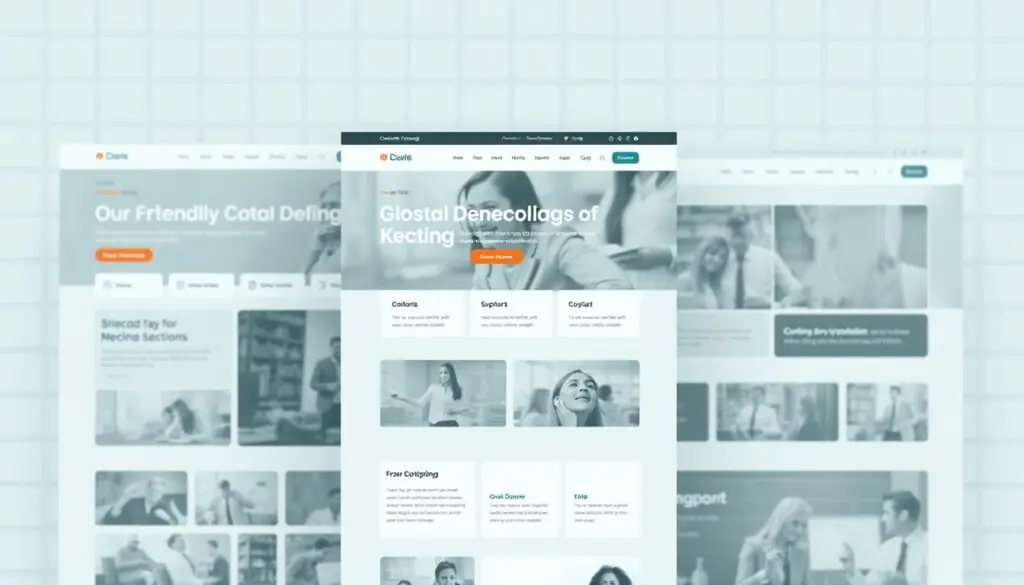
Template Selection and Editing
Choose from 80+ industry-specific templates, but note: layouts are fixed. You can’t drag elements freely like in Squarespace. Instead, the editor lets you tweak text, colors, and images within predefined sections.
Ready-made color palettes ensure harmony. For fonts, pick from 20+ web-safe choices. Need more? Premium plans unlock custom CSS/HTML.
Mobile-Responsive Designs
Every template auto-adapts to phones and tablets. Test layouts instantly using QR code previews. Mobile edits sync across devices—no extra work needed.
Branding Customization Limits
Logo placement is template-dependent (header or footer). Branding colors extend to buttons and links, but gradients aren’t supported. Key restrictions:
- No overlapping elements—sections stack vertically.
- Limited animation effects compared to Wix.
- Premium plans remove watermarks for a pro look.
Site123 Pros and Cons: Honest Evaluation
Not all website builders are created equal—some excel in simplicity while others fall short. Weighing the pros cons helps you decide if this platform fits your needs. Based on 58 user reviews (averaging 2.8/5 stars), here’s a balanced look.
Advantages for Beginners
New users praise the intuitive onboarding process. The drag-and-drop editor and pre-built templates let you launch a site in under an hour. No coding required.
24/7 multilingual chat support ensures help is always available. Free plan users still get access—a rare perk compared to competitors.
Limitations for Advanced Users
Growing businesses may hit walls. Storage caps at 3GB on premium plans, and template uniformity limits creative control. No two-factor authentication raises security concerns.
Advanced features like team collaboration or A/B testing are missing. Email responses average six hours—slow for urgent issues.
- Quick setup: Ideal for portfolios or small stores.
- Rigid designs: Templates lack layout flexibility.
- Global reach: Multilingual tools offset slow support.
How Site123 Compares to Other Website Builders
Choosing the right website builder depends on your priorities—speed, design, or sales tools. While Site123 excels in simplicity, competitors like Wix, Shopify, and Squarespace offer different strengths. Here’s how they stack up.
Ease of Use vs. Flexibility: Wix
Wix offers 800+ templates versus Site123’s 80+, but its editor has a steeper learning curve. Drag-and-drop freedom comes at the cost of complexity. Pricing starts at $17/month—higher than Site123’s $12.80/month.
For beginners, Site123’s structured templates mean faster launches. Advanced users might prefer Wix’s versatility.
E-Commerce Depth: Shopify
Shopify dominates for online stores with multichannel selling and 2.4% transaction fees. Site123’s built-in features cover basics like inventory tracking but lack Shopify’s app ecosystem.
Budget-conscious sellers benefit from Site123’s lower monthly cost. High-volume stores need Shopify’s scalability.
Design Control: Squarespace
Squarespace’s unlimited storage and sleek templates appeal to creatives. Its editor allows finer design tweaks than Site123’s fixed sections. However, customization requires more effort.
Key trade-offs:
- Plan costs: Squarespace starts at $16/month, Site123 at $12.80.
- Template libraries: 80 (Site123) vs. 140+ (Squarespace).
- Site123’s multilingual tools outperform Squarespace’s.
Getting Started with Site123: Step-by-Step Guide
Ready to build your first website but unsure where to start? This guide simplifies the process into three steps—setup, design, and launch. Even with zero tech experience, you’ll have a live site in under 10 minutes.

Account Setup Process
Sign up using Google or email—no lengthy forms. The platform instantly generates a draft website based on your industry. Users can edit this AI-generated draft or start fresh.
Choose a category (e.g., “Portfolio” or “Online Store”) to tailor template suggestions. Demo content auto-populates for quick customization.
Template Selection Tips
Browse 80+ mobile-friendly designs. Filter by color schemes or features like “e-commerce.” Click “Preview” to test layouts before committing.
Pro tip: Pick templates with built-in contact forms or galleries if needed. All designs adapt to your content—no coding adjustments required.
Publishing Your First Site
Replace demo text/images with your own using the drag-and-drop editor. Connect a custom domain (included in premium plans) or use a free subdomain.
Hit “Publish” anytime—changes go live in real-time. Use the reset button to undo edits without losing progress.
Conclusion: Is Site123 Right for You?
Deciding on a website builder depends on your goals and skills. Site123 shines for beginners who need a fast, no-fuss solution. Its drag-and-drop editor and pre-built templates make launching a basic site effortless.
Design-focused projects may find the platform limiting. Fixed layouts lack the flexibility of competitors like Wix or Squarespace. Yet, for small businesses or portfolios, it delivers solid value.
The free plan lets you test features risk-free. Upgrade if you need custom domains or e-commerce tools. Compared to pricier alternatives, it’s budget-friendly for essential needs.
Final verdict: Ideal for quick launches, less so for complex designs. Try the free tier first—it’s a low-commitment way to gauge fit.
FAQ
Does Site123 offer a free plan?
Yes, the free plan allows basic website creation with limited storage and branding options. Premium plans unlock more features.
Can I build an online store with Site123?
Absolutely. The platform supports e-commerce with payment gateways, inventory management, and product listings.
Is coding required to use the website builder?
No coding is needed. The drag-and-drop editor makes designing simple for beginners.
How does Site123 compare to Wix or Shopify?
Are the templates mobile-friendly?
Yes, all templates are responsive and adapt seamlessly to mobile devices.
What customer support options are available?
Support includes 24/7 live chat, email assistance, and an extensive help center.
Can I use my own domain name?
Yes, custom domains are supported on premium plans, with free options for the first year.
Does Site123 include SEO tools?
Basic SEO features like meta tags and sitemaps are built-in to help improve search rankings.
How much storage and bandwidth do premium plans offer?
Storage ranges from 10GB to 50GB, with unlimited bandwidth on higher-tier plans.
Is multilingual website support available?
Yes, you can create content in multiple languages to reach a global audience.