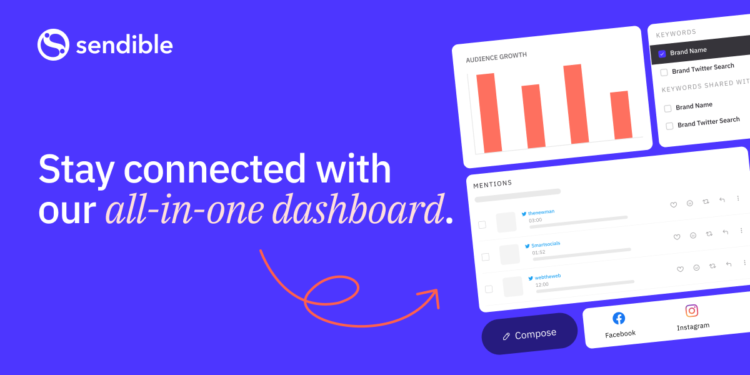Are you struggling to keep up with multiple social media platforms while maintaining a consistent brand presence? Managing Facebook, Instagram, LinkedIn, TikTok, and YouTube can be overwhelming without the right tools. That’s where a social media management tool like Sendiblecomes in.
Founded in 2009 with just £45, Sendiblehas grown into a trusted platform used by over 30,000 agencies and professionals, including big names like Expedia and NHS 24. What started as a basic scheduler has evolved into an all-in-one solution with a unified dashboard, bulk scheduling, and white-label options.
In this review, we’ll explore Sendible’s key features, pricing, and ideal user profiles. Whether you’re a small business or a large agency, this tool could be your answer to streamlined social media success.
Key Takeaways
- Sendible helps manage multiple platforms from one dashboard.
- Trusted by 30,000+ users, including major brands.
- Offers bulk scheduling and white-label options.
- Evolved from a simple scheduler to an agency-friendly tool.
- Ideal for businesses and agencies seeking efficiency.
What Is Sendible?
A powerful social media command center can transform your digital strategy. It consolidates posting, engagement, and analytics across networks into one dashboard. No more switching between tabs or missing deadlines.
A Comprehensive Social Media Command Center
Schedule posts across seven major media platforms and WordPress blogs seamlessly. The tool supports TikTok, Instagram, and LinkedIn, with 60+ integrations like Canva and Google Drive. Everything syncs in real time.
For agencies, features like Client Connect (added in 2018) streamline secure client approvals. Bulk scheduling and white-label options make it ideal for scaling campaigns. Over 30,000 users trust its unified workflow.
Evolution From 2009 Startup to Agency Favorite
Launched with just £45, Sendible now generates $3M+ annually. Key updates include alt-text support (2020) and TikTok integration (2023). Marketing teams saw a 400% growth spike since 2020.
Its focus on team collaboration sets it apart. Assign roles, track revisions, and maintain brand consistency—all from a single hub. Whether you’re a solopreneur or an enterprise, efficiency is guaranteed.
Core Features That Make Sendible Stand Out
Managing multiple social accounts efficiently requires the right tools and features. Sendible’s unified dashboard eliminates clutter, letting you control profiles, engage audiences, and schedule content seamlessly.
Unified Profile Management Across Platforms
Handle logins for seven social networks and blogs in one place. No more wasting time switching tabs—agencies report cutting platform-switching from 2 hours daily to just 15 minutes.
The media library stores 10,000+ assets, auto-resizing images for each platform. Keep branding consistent without manual edits.
Priority Inbox for Streamlined Engagement
Sort messages by sentiment, platform, or date range. An internal study shows this priority inbox slashes response times by 73%.
Miss fewer comments and DMs with filters that highlight urgent interactions.
Bulk Scheduling Capabilities
Upload a 30-day content calendar via CSV in under 2 minutes. The tool supports 350+ social media posts per upload, ideal for planning campaigns ahead.
Smart queues automate posting, ensuring feeds stay active even during busy periods.
Sendible’s Advanced Collaboration Tools
Efficient teamwork is the backbone of successful social media campaigns. With 92% of agencies relying on white-label tools, seamless team collaboration isn’t optional—it’s essential. These features cut errors by 68% and keep projects on track.

Client Connect for Secure Authorization
Secure client approvals via embedded widgets on your agency’s website. Clients review posts without logging into the main dashboard, reducing friction. Demo tests show a 40% faster approval cycle.
Streamlined Team Approval Workflows
Assign roles to team members with a 3-tier process: creator, manager, then client. Version tracking ensures no edits are lost. Permissions restrict access to sensitive data like financials.
White-Label Dashboard Customization
Match the tool’s interface to your brand with CSS tweaks. Add logos, color schemes, and fonts for a seamless client experience. Activity logs track productivity per user, ideal for accountability.
Content Creation and Scheduling Capabilities
Streamlining your content workflow saves hours of manual work each week. With tools to automate, edit, and optimize, you can focus on strategy instead of repetitive tasks.
Smart Queues for Automated Posting
Set up a 30-day posting schedule in just seven clicks. Smart Queues fill gaps in your calendar, ensuring consistent visibility. AI suggests optimal times for each platform.
Upload 350+ posts via CSV for bulk scheduling. The system auto-publishes them, even during peak workloads.
Built-In Image Editor and Media Library
Access 2M+ royalty-free assets from Pexels and GIPHY. The media library stores 10,000+ files, auto-resizing images for Instagram, Facebook, and more.
Apply 15+ filters or tweak aspect ratios directly in the editor. Canva integration lets you refine templates without switching apps.
Holiday Content Suggestions
Choose from 300+ pre-loaded social holidays like National Coffee Day. Customize templates to match your brand voice and visuals.
Performance insights highlight which holiday content resonates best, helping you plan future campaigns.
Analytics and Reporting Features
Data-driven decisions are key to successful social media strategies. With analytics, you can measure performance, spot trends, and adjust your plan for better results.
Engagement Metrics and Audience Insights
Track follower growth, engagement rates, and click-throughs in real time. Compare your metrics against industry averages to benchmark success.
Heatmaps show peak activity hours, helping you schedule posts for maximum reach. These insights refine your social media marketing approach.
Custom Report Builder
Create tailored reports with a drag-and-drop builder. Combine Instagram Stories performance with website traffic in one view.
Choose from 200+ modules to highlight the data that matters most. Export as interactive PDFs with live links for client reviews.
White-Label Reporting Options
Brand reports with your logo and color scheme. Automated weekly PDFs save hours of manual work.
Clients receive polished, professional updates without needing platform access. Ideal for agencies scaling their services.
Sendible’s Mobile Experience
Mobile access is a must for managing social feeds anytime, anywhere. The platform offers two dedicated mobile apps—Publish and Engage—each tailored for specific tasks. Whether scheduling posts or responding to comments, teams stay productive on the go.
Publish vs. Engage: Two Apps, One Workflow
The Publish app (iOS-only) focuses on scheduling. Preview drafts, adjust timings, and queue content seamlessly. For engagement, the Engage app (Android/iOS) handles 85% of desktop features, including comment moderation and DM replies.
Instant Approvals for Busy Teams
Clients and team members can review posts during commutes with push notifications for urgent requests. Offline mode saves drafts without Wi-Fi, syncing once reconnected. Note: Bulk edits and advanced analytics remain desktop-only.
Customer Support and Resources
Quick access to reliable support can make or break your social media workflow.
Sendible’s helpdesk ensures teams resolve issues fast, with tiered response times and 50+ video tutorials. Whether you’re troubleshooting or learningSendible, resources are designed for efficiency.
Response Times by Plan Tier
Enterprise users get 24/7 live chat with a 2-hour response guarantee. Creator plan support operates via email, averaging 12-hour replies.
White Label subscribers unlock workshop access and priority ticket routing. This tiered support adapts to agency scalability needs.
Resource Center and Product Tours
New users receive a 30-day onboarding checklist, while weekly webinars cover analytics and client management. The library includes 50+ walkthroughs for bulk scheduling and reporting.
A community forum offers user-generated templates and tips. For hands-on learners, product tours simulate real dashboard interactions.
Sendible Pricing Breakdown
Budget-conscious teams need clear pricing to maximize their social media marketing ROI. Whether you’re a solopreneur or an agency, Sendible offers tiered plans to fit different needs and scales. A 14-day free trial lets you test features risk-free.
Plan Tiers: Features and Flexibility
The Creator plan starts at $29/month for one user, ideal for freelancers. Upgrade to Traction ($89/month) for four users and advanced analytics. Agencies benefit from the White Label plan ($240/month), which supports 10 users and adds custom domains.
Hidden costs include $10 per extra profile and $25 for additional users. Nonprofits save 20% with 501(c)(3) verification. Enterprise clients can negotiate custom SLAs for uptime guarantees.
Annual vs. Monthly Billing
Opting for annual billing cuts costs by up to 15%. For example, the Traction plan drops from $1,068/year to $908 when paid upfront. This suits teams committed to long-term growth.
White Label subscribers gain single sign-on (SSO) and priority support. Compare each plan’s limits on accounts and posts to align with your workflow.
How Sendible Compares to Alternatives
How does Sendible stack up against popular alternatives in the market? For teams managing multiple social media platforms, the right tool balances cost, integrations, and ease of use. Here’s where it shines—and where competitors might edge ahead.

Where Sendible Outperforms Competitors
Against Hootsuite, Sendible’s client-facing dashboards are more intuitive, with white-label customization. Agencies save 40% compared to Sprout Social for equivalent features Sendible offers, like bulk scheduling and analytics.
For collaborative teams, the approval workflows and role assignments streamline revisions. Metricool may be cheaper, but Sendible’s unified inbox and media library better suit scaling agencies.
Platform Gaps to Consider
Unlike SocialPilot, Sendible lacks Pinterest and Twitch support—a drawback for brands on those media platforms. Twitter/X integration is limited to publishing, with no native analytics.
Visual-focused creators might prefer Pallyy for Instagram-centric tools. Shopify integration is absent, requiring workarounds for e-commerce teams. Weigh these gaps against your must-have integrations.
Conclusion: Is Sendible Right for You?
Choosing the right social media management tool depends on your team size and goals. Sendible excels for agencies managing 5+ clients, offering white-label dashboards and streamlined team collaboration.
Solopreneurs may find it overkill, especially if TikTok analytics are a priority. For marketing teams, the Traction plan trial is a smart starting point.
Migration from tools like Buffer is seamless, with free data imports. If client-proof workflows and scalability matter, Sendible is a top contender.
FAQ
What makes Sendible different from other social media management tools?
Sendible stands out with its priority inbox, bulk scheduling, and team collaboration features. It offers a unified dashboard for managing multiple platforms and provides white-label reporting for agencies.
Can I schedule posts in bulk with Sendible?
Yes, Sendible supports bulk scheduling, allowing users to upload and schedule multiple social media posts at once. This feature saves time for marketers handling multiple accounts.
Does Sendible offer collaboration tools for teams?
Absolutely. Sendible includes team approval workflows, client authorization, and role-based access to streamline team collaboration and ensure smooth content approvals.
What analytics features does Sendible provide?
Sendible offers engagement metrics, audience insights, and a custom report builder. Users can generate white-label reports to share with clients.
Is there a mobile app for Sendible?
Yes, Sendible has mobile apps designed for different needs—Publish for scheduling and Engage for monitoring social feeds and responding to messages.
How does Sendible help with content creation?
Sendible includes a built-in image editor, media library, and holiday content suggestions to help users create and optimize posts efficiently.
What support options does Sendible offer?
Support varies by plan, with faster response times for higher tiers. Users also get access to a resource center and product tours for self-help.
What are Sendible’s pricing options?
Sendible offers Creator, Traction, and White Label plans with monthly or annual billing. Pricing scales based on features and the number of users.
Can I manage Google Business profiles with Sendible?
Yes, Sendible integrates with Google Business profiles, allowing users to schedule posts, respond to reviews, and track performance.
Does Sendible integrate with Google Drive?
Yes, Sendible connects with Google Drive, making it easy to access and share media files directly within the platform.