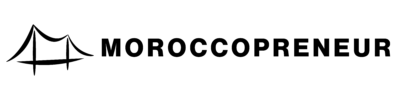Managing multiple platforms can feel overwhelming. Between scheduling posts, tracking engagement, and analyzing data, businesses struggle to stay consistent. What if there was a way to streamline everything in one place? Sprout Social is an all-in-one platform designed to simplify your digital strategy.
Sprout Social offers scheduling, analytics, and team collaboration tools—all under one dashboard. Whether you’re handling Facebook, Instagram, or LinkedIn, this tool keeps your efforts organized.
With pricing starting at $249/month and a 30-day free trial, businesses can test its enterprise-level features. From CRM integration to employee advocacy, it stands out against competitors like Hootsuite and Planable. However, G2 reviews note its pricing may challenge smaller budgets.
Key Takeaways
- Centralizes scheduling, analytics, and team collaboration
- Supports major platforms like Instagram, TikTok, and LinkedIn
- Offers a 30-day free trial before committing
- Integrates with CRM systems for advanced workflows
- Competitive features compared to similar tools
Introduction to Sprout Social
Businesses today need powerful tools to handle their online presence efficiently. Founded in 2010, this platform has grown from a customer service tool into a full-scale media management solution. Now a Nasdaq-listed company (SPT), it serves Fortune 500 brands with advanced features.
What Is Sprout Social?
Originally designed for customer support, it now offers social CRM, employee advocacy, and premium analytics. Partnerships with Facebook, LinkedIn, and Instagram ensure seamless integration. Users praise its ability to centralize workflows, though some note a learning curve.
Why Choose It for Social Media Management?
The platform’s management tool stands out with Zendesk and Google Analytics integrations. A Forrester report highlights a 233% ROI for users. While the 30-day free trial attracts businesses, paid plans start at $249/month, targeting enterprises.
Key advantages include:
- Unified dashboard for scheduling and analytics
- Employee advocacy add-ons for brand consistency
- Real-time data to refine social media marketing strategies
Key Features of Sprout Social
Efficient social media management requires powerful features that save time and boost engagement. This media management platform delivers with tools for scheduling, analytics, and teamwork—all designed to simplify workflows.

Publishing and Scheduling
Plan posts across multiple platforms with a unified calendar. Choose between weekly or monthly views, and customize layouts for clarity. The system suggests optimal posting times based on audience activity.
Labels help categorize content, though the calendar has limited color-coding options. Export schedules as PDFs or sync with external calendars for broader team access.
Social Listening and Analytics
Track brand mentions and industry trends with AI-driven social listening. Sprout Social analyzes 10+ sentiment metrics and generates keyword suggestions to refine strategies.
Free analytics show basic engagement, while premium tiers unlock competitor benchmarking and custom reports. Data exports help share insights with stakeholders.
Team Collaboration Tools
Assign roles to team members with multi-stage approval workflows. The Smart Inbox routes messages automatically, reducing response delays.
Version control ensures everyone edits the latest draft. Integrations like Bambu amplify employee advocacy, turning staff into brand ambassadors.
How to Get Started with Sprout Social
A smooth onboarding process makes all the difference in social media success. Whether you’re managing a small team or an enterprise, setting up your account correctly ensures efficiency from day one.
Setting Up Your Account
Begin by signing up for an enterprise account. The platform guides you through email verification and security steps. Enable two-factor authentication for added protection.
Customize your dashboard with preferred time zones and reporting metrics. The Chrome extension lets you share content directly from your browser.
Connecting Social Media Accounts
Link your social media accounts via OAuth for secure access. The system supports Facebook, Instagram, LinkedIn, and Twitter. Troubleshoot connection errors by clearing cache or re-authenticating.
Download the mobile app for iOS or Android to get mobile app alerts and post on the go. Sync schedules across devices for real-time updates.
Adding Team Members
To add team members, navigate to the “Teams” tab and assign roles. Choose from five access levels—from viewer to admin—to control permissions.
Pricing starts at $249/user/month for basic access, scaling to $499 for advanced features. Use role-based access to safeguard sensitive data and comply with GDPR/SOC 2 standards.
Onboarding resources include video tutorials and certification programs. These help teams master analytics and media marketing tools quickly.
Mastering Social Media Management with Sprout Social
Consistency is key in social media, but managing it shouldn’t be a hassle. With the right tools, you can schedule posts, track performance, and refine strategies—all from one dashboard.

Creating and Scheduling Posts
Plan ahead with a unified content calendar. Bulk upload posts via CSV or set individual times based on audience activity. The platform suggests optimal slots for higher engagement.
For example, B2B brands see better results with midday LinkedIn posts, while lifestyle niches thrive on Instagram evenings. Sync schedules across teams to avoid overlaps and missed deadlines.
Using Tags for Better Organization
Tags categorize campaigns and track performance. Assign labels like #team or #promo to filter reports later. UTM parameters integrate seamlessly for precise targeting.
One case study showed a 40% engagement boost after tagging posts by theme. Premium plans offer tag-based competitor benchmarking to identify gaps in your strategy.
Leveraging Analytics for Insights
Compare paid vs. organic performance with custom reports. Historical data spans 24 months, revealing long-term trends. Export metrics to share with stakeholders.
The custom report builder highlights top-performing content, helping replicate success. Use these insights to adjust budgets and refine marketing tactics.
Sprout Social vs. Competitors
Choosing the right platform can make or break your social media strategy. Comparing features, pricing, and usability helps businesses find the best fit. Below, we analyze how top alternatives stack up.
Planable: A Collaborative Alternative
Planable costs just $33/month, making it a budget-friendly sprout social alternative. Its visual workflow builder simplifies team approvals—ideal for agencies.
Unlike pricier tools, Planable focuses on collaboration. However, it lacks advanced analytics and CRM integrations. G2 reviews praise its intuitive interface but note limited reporting.
Hootsuite: Comprehensive but Clunky
Hootsuite’s $99/month starter plan includes mention tracking and bulk scheduling. As a media management tool, it excels in monitoring brand conversations.
Users complain about its outdated UI and slow load times. Enterprise security features like SOC 2 compliance justify higher costs for large teams.
Agorapulse: Affordable and User-Friendly
Agorapulse offers a free tier and retains data for 24 months—a rare perk. This social media tool shines with its inbox automation and UTM tagging.
Mobile app functionality outperforms competitors, though advanced features require premium plans. Small businesses favor its simplicity and transparent pricing.
Key Takeaways:
- Planable wins for collaboration; lacks deep analytics.
- Hootsuite tracks mentions better but feels outdated.
- Agorapulse balances affordability with robust features.
Advanced Tips for Using Sprout Social
Maximizing your social media impact requires more than just posting regularly. With the right tactics, you can boost engagement, save time, and stay ahead of competitors. Here’s how to leverage advanced features for better results.
Optimizing Post Timing
Timing is everything in social media. Use AI-driven recommendations to schedule posts when your audience is most active. This social media tool analyzes historical data to predict peak engagement windows.
For example, B2B brands often see higher clicks on LinkedIn mid-morning. Lifestyle niches thrive on Instagram evenings. Sync these insights across teams to maintain consistency.
Automating Workflows
Streamline management by automating 85% of routine tasks. Set up saved replies for FAQs or create escalation rules for crisis responses. Sprout Social’s AI cuts response times to 10 minutes.
Integrate with e-commerce platforms for seamless social commerce. Auto-publish cross-platform content with a single click, saving hours weekly.
Engaging with Your Audience
Go beyond likes—build relationships. Use sentiment analysis (92% accurate) to tailor replies. Highlight user-generated content to foster community.
Collaborate with influencers by tagging them in drafts. Track competitor mentions to identify gaps in your social media efforts.
Common Challenges and How to Overcome Them
Even the best tools come with hurdles—here’s how to tackle them. From onboarding delays to budget constraints, proactive strategies keep your workflow smooth.
Navigating the Learning Curve
New users often face a steep learning curve. Sprout Social’s certification program cuts onboarding time by 60%. Follow this roadmap:
- Start with video tutorials on scheduling basics.
- Advance to analytics modules for campaign tracking.
- Join live Q&A sessions for troubleshooting.
High-volume teams use labels to categorize posts. API integrations automate repetitive tasks, freeing up time for strategy.
Managing Costs Effectively
Annual contracts offer 15% discounts over monthly billing. Compare options:
- Starter plan: $249/month or $2,540/year (saves $448).
- Enterprise tier: Negotiate custom rates for 100+ users.
Third-party apps like Zapier reduce add-on costs. A customer success story shows a 100-person team saved $12K/year with bulk licensing.
Handling High Volume of Posts
Bulk scheduling handles 500+ posts daily. Use Sprout Social’s label system to:
- Filter by campaign (#holiday2024) or platform (Instagram).
- Auto-publish evergreen content during peak hours.
For larger teams, assign approvers to maintain quality. The mobile app ensures last-minute edits happen on the go.
Conclusion
Choosing the right platform transforms how you handle online presence. Sprout Social stands out with enterprise-grade tools, from scheduling to deep analytics. Its upcoming TikTok Shop integration adds even more value.
For large teams, scalability is key. The platform grows with your needs while keeping workflows smooth. Compared to competitors, it offers stronger CRM integrations and real-time data.
While pricing starts at $249/month, the ROI justifies the cost. Businesses save hours weekly through automation and team collaboration features.
Ready to test it? Sign up for the 30-day free trial to explore its full potential. Small teams may also consider budget-friendly alternatives like Agorapulse for simpler needs.
Next steps:
- Compare features against your current tools
- Set up a demo to see the dashboard
- Use the trial period to gauge fit
FAQ
What is Sprout Social?
It’s a powerful media management tool that helps businesses streamline their social media efforts. The platform allows users to schedule posts, track engagement, and collaborate with teams.
How does Sproot Social compare to Hootsuite?
While both offer scheduling and analytics, Sproot Social provides a more intuitive interface and better team collaboration features. Hootsuite can feel clunky for some users.
Can I connect multiple social media accounts?
Yes! You can link accounts from platforms like Facebook, Instagram, Twitter, and LinkedIn in one dashboard for easy management.
Does Sprout Social offer a free trial?
Yes, new users can test the platform with a free trial before committing to a paid plan.
How do I add team members to my account?
Navigate to the “Team” section in settings, invite members via email, and assign roles like admin or contributor.
Is there a mobile app available?
Yes, you can download the mobile app to manage posts, respond to messages, and view analytics on the go.
What makes Sprout Social different from Zoho Social?
Sprout Social offers more advanced social listening tools and a cleaner content calendar, while Zoho Social integrates better with CRM systems.
How does social listening work in Sproot Social?
The tool tracks brand mentions, industry trends, and customer conversations across multiple platforms, helping you stay informed.
Can I schedule posts in advance?
Absolutely! Use the content calendar to plan and schedule posts across multiple accounts for optimal timing.
What analytics does Sprout Social provide?
You’ll get detailed reports on engagement, audience growth, and post performance to refine your marketing strategy.