Did you know that 85% of online shoppers abandon a purchase if they see a “Not Secure” warning? Without proper website security, your business could be losing customers and revenue. SSL certificates are no longer optional—they’re a necessity for any site handling sensitive data.
These digital certificates encrypt information like credit card details and login credentials, keeping hackers at bay. Major browsers now flag sites without SSL as unsafe, damaging trust and search rankings. Google even boosts HTTPS-enabled sites in search results.
From small blogs to eCommerce giants, affordable SSL solutions exist for every need. Options range from basic Domain Validation (DV) to rigorous Extended Validation (EV) certificates with visible trust indicators. Leading providers like DigiCert offer warranties up to $10,000 for added peace of mind.
Key Takeaways
- SSL certificates encrypt sensitive data and build visitor trust
- Google prioritizes HTTPS websites in search rankings
- Browser warnings hurt conversions on non-secure sites
- Different validation levels (DV/OV/EV) suit varied business needs
- Reputable providers offer warranties against breaches
What Is an SSL Certificate?
An SSL certificate acts as a digital ID card for your website. It verifies ownership and enables encrypted connections between servers and browsers. This small data file binds a public key to your domain, ensuring sensitive data stays private.
Definition and Core Components
Every SSL certificate contains three critical elements: the domain name, the certificate holder’s identity, and the issuing Certificate Authority (CA). When installed, it activates the padlock icon and HTTPS protocol in browsers.
To get a certificate, you first generate a Certificate Signing Request (CSR). This includes your public key and organizational details. The CA validates this data before issuing the certificate.
Public Key vs. Private Key Encryption
Public keys encrypt data sent to your server, while the private key (stored securely) decrypts it. This asymmetric encryption ensures only intended recipients read the information.
Browsers trust certificates when they’re signed by a CA whose root is in their pre-installed store. For example, DigiCert’s certificates chain back to trusted roots, validating your site’s authenticity.
Why SSLs Are Essential for Website Security
Modern websites can’t afford to skip security essentials—here’s why. Without encryption, sensitive data like credit card details and login credentials become easy targets for hackers. Over 81% of shoppers abandon sites without a padlock, proving trust is non-negotiable.
Protecting User Data and Transactions
Man-in-the-middle attacks thrive on unsecured connections. SSL certificates encrypt data during checkout or login, shielding users from interception. This is critical for PCI DSS compliance, especially for eCommerce sites handling payments.
Extended Validation (EV) certificates go further, displaying a green address bar. This visual cue reassures visitors before they enter personal details. Session hijacking risks drop significantly with proper encryption in place.
Boosting SEO and Browser Trust Indicators
Google confirmed in 2014 that HTTPS sites rank higher. Secure sites also load faster with HTTP/2, improving user experience. Chrome’s “Not Secure” warnings disappear, reducing bounce rates.
Trust signals like padlocks and EV branding lower cart abandonment. GDPR and CCPA compliance also require encryption, making SSL certificates a legal must-have. The result? Stronger security, better rankings, and higher conversions.
How SSL Certificates Work: The Technical Breakdown
Behind every secure website lies a complex but essential process. When you visit an HTTPS site, your browser and the server perform a handshake to establish encryption. This happens in milliseconds but involves multiple verification steps.
The SSL/TLS Handshake Process
The handshake begins with a ClientHello. Your browser sends supported encryption methods and a random number. The server responds with its chosen settings and a certificate containing its public key.
Next, the browser validates the certificate against trusted roots. If valid, it generates a pre-master secret, encrypts it with the server’s public key, and sends it back. Both sides then derive a symmetric session key for faster data encryption.
Finally, Finished messages confirm the secure connection. This entire process ensures hackers can’t intercept sensitive data like passwords or credit card details.
Role of Certificate Authorities (CAs)
Certificate Authorities act as digital notaries. They verify domain ownership and organizational details before issuing SSL certificates. Browsers trust certificates signed by CAs like DigiCert or SSL.com because their roots are pre-installed.
For higher assurance, CAs perform rigorous checks for OV and EV certificates. They cross-reference government databases and legal records. Revocation lists (CRL) and real-time checks (OCSP) ensure compromised certificates are flagged immediately.
Modern standards like TLS 1.3 streamline the handshake, while HSTS preloads force HTTPS connections. Together, these layers keep your site’s visitors safe.
Types of SSL Certificates Explained
Not all SSL certificates offer the same level of security—here’s how to choose the right one. Different validation processes and features cater to blogs, businesses, and eCommerce sites. Matching the certificate type to your needs ensures optimal protection and trust signals.
Domain Validation (DV) vs. Organization Validation (OV)
DV certificates are the simplest and fastest to obtain. They only verify domain ownership via email or DNS records. Ideal for personal blogs or test sites, they activate HTTPS but lack organization details.
OV certificates require deeper checks. The Certificate Authority (CA) validates business registration and physical address. These suit company websites, displaying verified details in the certificate.
Extended Validation (EV) Certificates
EV certificates offer the highest trust level. CAs conduct rigorous legal checks, including government database cross-referencing. Browsers display a green address bar, boosting customer confidence for banks and online stores.
Warranties for EV certificates often exceed $1 million, reflecting their robust security. The verification process takes 2-5 days but significantly reduces phishing risks.
Wildcard and Multi-Domain SSL Options
Wildcard certificates secure unlimited subdomains (e.g., *.example.com). They’re cost-effective for SaaS platforms or large sites. Multi-domain certificates (SAN/UCC) protect up to 250 domains under one license.
Microsoft Exchange servers often use UCC certificates. For growing businesses, these options simplify management and reduce costs compared to individual purchases.
Understanding Encryption Levels: 256-Bit and Beyond
Encryption strength determines how well your data stays protected online. Modern standards like 256-bit AES offer military-grade security, scrambling information so thoroughly that brute-force attacks become impractical. The right encryption method balances protection with performance.
Symmetric vs. Asymmetric Cryptography
Symmetric encryption uses one key to lock and unlock data. AES-256 excels here, securing bulk data transfers efficiently. Banks and governments rely on its speed for session security.
Asymmetric encryption involves paired keys—public and private. RSA-2048 handles authentication and key exchanges but requires more computational power. Most systems combine both: asymmetric for handshakes, symmetric for ongoing traffic.
Elliptic Curve Cryptography (ECC) Benefits
ECC delivers stronger security with shorter keys. A 256-bit ECC key matches the protection of a 3072-bit RSA key. This efficiency benefits mobile devices and IoT systems where processing power is limited.
TLS 1.3 mandates forward-secure ciphers like ECDHE. Post-quantum cryptography research aims to future-proof these standards. For now, FIPS 140-2 compliant solutions using AES-256 ensure enterprise-grade protection.
How to Install an SSL Certificate on Your Server
Securing your website starts with proper SSL certificate installation—a straightforward process when you know the steps. Whether you’re using Apache, Nginx, or IIS, the core principles remain similar. Follow this guide to encrypt your server and activate the padlock icon visitors trust.
Generating a Certificate Signing Request (CSR)
First, create a Certificate Signing Request (CSR) using OpenSSL or your hosting panel. This file contains your public key and distinguished name (organization details). Most providers require this to issue your certificate.
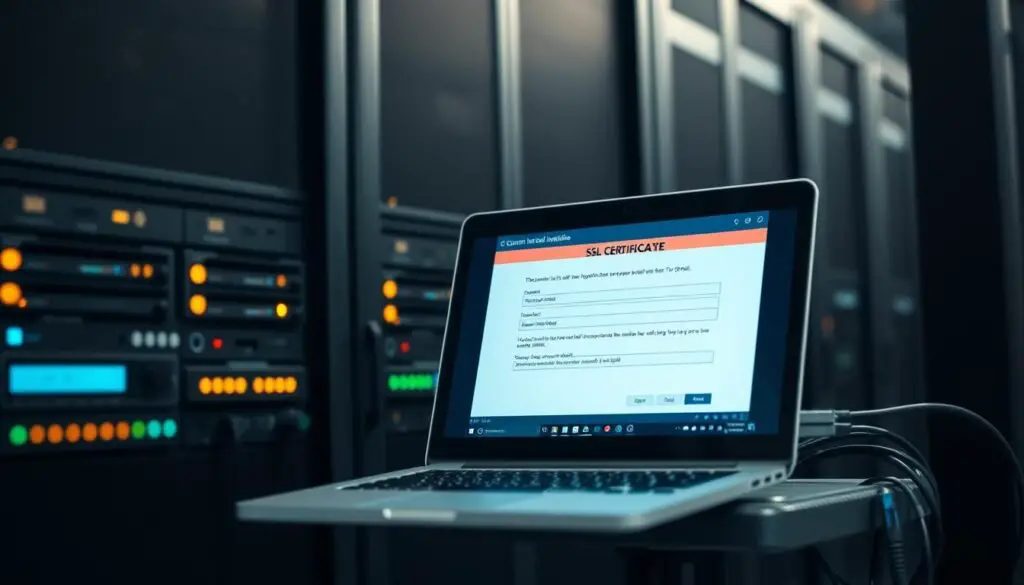
For OpenSSL, run:openssl req -new -newkey rsa:2048 -nodes -keyout yourdomain.key -out yourdomain.csr
Keep the private key secure—it’s essential for decryption.
Step-by-Step Installation Guide
Apache servers need three files: your certificate, private key, and CA bundle. Edit the virtual host file to point to these. For Nginx, update the server block with SSL directives. Always include intermediate certificates to avoid chain errors.
Test your setup using Qualys SSL Labs. It checks for vulnerabilities like weak ciphers. Redirect HTTP to HTTPS via .htaccess or server configs. Enable HSTS headers to force secure connections.
Set renewal reminders 30 days before expiry. Implement OCSP stapling to speed up validation checks. For multi-domain hosts, configure SNI to serve different certificates on one IP.
Avoid mixed content by updating internal links to HTTPS. Fix CNAME issues by ensuring DNS records match the certificate domain. These steps ensure seamless, secure browsing for all visitors.
SSL vs. TLS: What’s the Difference?
Security protocols evolve rapidly, and understanding the differences matters. While people often say “SSL,” most websites actually use TLS (Transport Layer Security). This upgrade fixed critical flaws in earlier encryption methods.
Protocol Evolution and Modern Standards
The journey began with SSL 2.0 in 1995, but vulnerabilities forced quick replacements. TLS 1.0 launched as SSL 3.1 in 1999, starting a new naming convention. Each version brought stronger encryption and faster handshakes.
The POODLE attack in 2014 killed SSL 3.0 for good. Modern protocols like TLS 1.3 reduce latency by 50% compared to TLS 1.2. Cloudflare reports 94% of sites now use TLS 1.2 or 1.3.
HTTP/2 requires ALPN extensions in TLS for optimized performance. Browsers like Chrome block outdated layer security protocols entirely. PCI DSS mandates TLS 1.2+ for payment systems since 2018.
Always check your server configurations. Mixed protocol support creates security gaps attackers exploit. Regular updates ensure you benefit from the latest encryption standards.
How to Choose the Right SSL Certificate for Your Needs
Selecting the perfect SSL certificate requires matching security needs with business goals. The right choice balances cost, validation rigor, and trust signals for your audience.
Assessing Validation Levels and Warranty Coverage
Domain Validation (DV) certificates start at $10/year and verify ownership quickly. They suit blogs or test sites but lack organization details. For businesses, Extended Validation (EV) certificates include $1.75M warranties and display your company name in the address bar.
Wildcard certificates secure unlimited subdomains under one domain. Multi-domain options protect up to 250 domains. Compare costs—wildcards often save money for growing businesses.
Budget Considerations for Small Businesses
Free certificates like Let’s Encrypt work for personal projects but lack warranties. Paid options offer liability protection and better trust indicators. Multi-year discounts can cut costs by 70%.
Reseller programs help agencies bundle certificates with hosting plans. Always prioritize certificates that align with your business type and customer expectations.
Common SSL Errors and How to Fix Them
Nearly half of all websites struggle with SSL configuration errors. These mistakes trigger browser warnings, erode trust, and even lower search rankings. Quick fixes restore security and visitor confidence.
Mixed Content Warnings
Browsers block unsecured elements on HTTPS pages, like images or scripts loaded via HTTP. This “mixed content” error breaks padlock icons and triggers alerts.
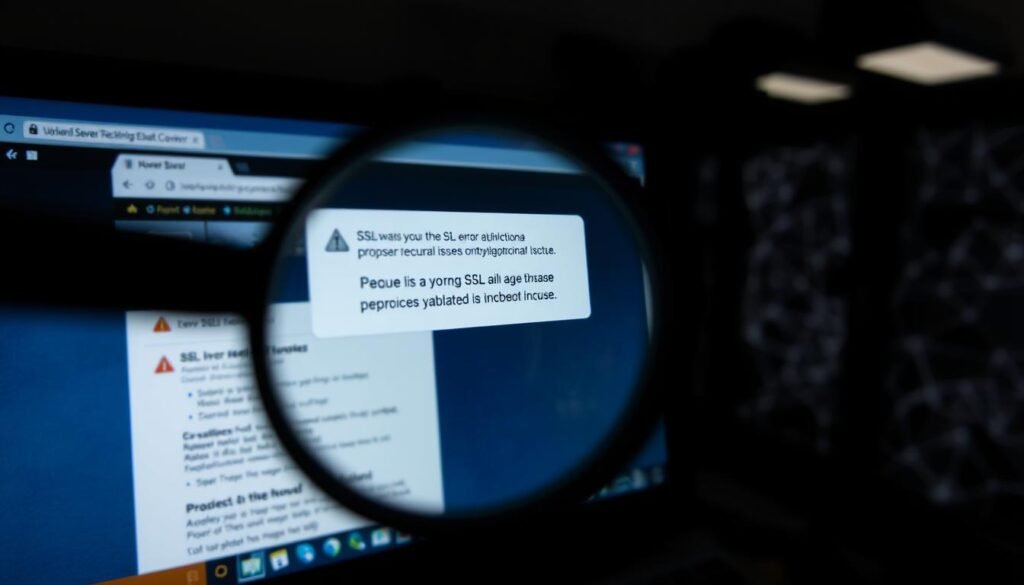
Use developer tools (F12) to find insecure resources. Update links to HTTPS or use protocol-relative URLs (//example.com). Content Security Policy (CSP) headers enforce HTTPS loading.
Expired or Misconfigured Certificates
Certificate expiration causes “NET::ERR_CERT_DATE_INVALID” errors. Automate renewals with ACME clients like Certbot. For hostname mismatches, ensure the domain in the CSR matches the server.
Revocation errors occur if Certificate Revocation Lists (CRLs) aren’t updated. Enable OCSP stapling for faster checks. Always test configurations with SSL Labs’ analyzer.
- Handshake failures: Update cipher suites to disable outdated TLS 1.0.
- Redirect loops: Check .htaccess rules forcing HTTPS incorrectly.
- CT logs: Monitor Certificate Transparency logs for unauthorized issuances.
Conclusion: Secure Your Site with the Right SSL Today
Your website’s security starts with the right SSL certificate today. From encrypting data to boosting search rankings, SSLs prevent breaches and build visitor trust. Choose validation levels (DV/OV/EV) based on your business needs.
Upcoming Chrome updates will flag non-HTTPS sites more aggressively. Mobile users especially need protection—40% of attacks target smartphones. Affordable options exist, with warranties covering potential risks.
Future-proof your site by adopting TLS 1.3 and avoiding self-signed certificates. Ready to secure your platform? Get your SSL certificate now and access expert installation support.
FAQ
What is an SSL certificate?
An SSL certificate is a digital credential that encrypts data between a user’s browser and your website. It ensures secure transmission of sensitive information like credit card details and login credentials.
Why do I need an SSL certificate for my website?
SSL certificates protect user data, build trust with visitors, and improve search rankings. Modern browsers flag sites without SSL as “Not Secure,” which can drive customers away.
How does the SSL handshake process work?
When a user visits your site, their browser and your server exchange encryption keys through a series of verification steps called the SSL/TLS handshake. This creates a secure session before any data transfers occur.
What’s the difference between DV, OV, and EV certificates?
Domain Validation (DV) verifies ownership, Organization Validation (OV) checks business legitimacy, and Extended Validation (EV) requires rigorous identity checks. EV certificates display your company name in the browser address bar.
How long does it take to install an SSL certificate?
Most installations take under an hour. The process involves generating a CSR, submitting it to a Certificate Authority, and configuring the certificate on your server.
What causes SSL certificate errors?
Common issues include expired certificates, mismatched domain names, or improper server configuration. Most errors can be fixed by renewing or reinstalling the certificate correctly.
Can one SSL certificate secure multiple domains?
Yes, multi-domain certificates (SAN SSL) protect several domains under one certificate. Wildcard SSLs secure unlimited subdomains for a single primary domain.
How often should I renew my SSL certificate?
Standard certificates last 1-2 years. Renew them before expiration to avoid security warnings. Some providers offer auto-renewal options for uninterrupted protection.


