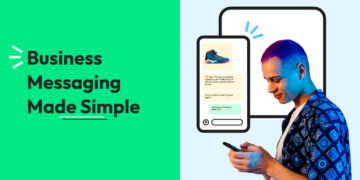What if you could access enterprise-level email marketing tools without breaking the bank? Many businesses struggle to balance cost and functionality when choosing a marketing platform. MailerLite changes that by offering powerful features at a fraction of the price of competitors.
This platform combines simplicity with advanced capabilities, making it ideal for startups and growing brands. With integrations like Shopify and abandoned cart recovery, it helps businesses drive sales effortlessly. Plus, the free plan supports up to 1,000 subscribers—perfect for testing the waters.
Unlike complex alternatives, MailerLite keeps its interface intuitive. Brands like SkullJewellery have relied on it for over a decade. And with 24/7 support, you’re never left waiting for help.
Key Takeaways
- Affordable alternative to Klaviyo and Mailchimp
- Free plan for up to 1,000 subscribers
- Seamless Shopify integration
- Abandoned cart recovery feature
- User-friendly interface for beginners
Why Choose MailerLite for Your Email Marketing?
Email marketing shouldn’t require a tech degree—this platform proves it. Whether you’re launching your first campaign or scaling operations, its blend of simplicity and power stands out. Here’s how it solves common pain points.
Intuitive Interface for Beginners
The WordPress plugin exemplifies ease of use. Connect your site in under 5 minutes using API keys—no coding needed. Even Loopyful Design, a startup with zero prior experience, mastered newsletter setup in just 3 days.
Pre-designed templates save hours. Just drag, drop, and send. Unlike Klaviyo’s steep learning curve, everything feels familiar from the first click.
Powerful Automation Features
Turn casual shoppers into buyers with abandoned cart flows. Sync Shopify data to trigger personalized reminders automatically. The visual workflow builder lets you craft multi-step drip campaigns effortlessly.
Every template is mobile-responsive. Edit colors or fonts in seconds, then watch engagement soar. Automation handles the heavy lifting while you focus on growth.
MailerLite Pricing: Plans for Every Business Size
Budget-friendly pricing makes email marketing accessible for all business sizes. Whether you’re a startup or scaling fast, there’s a plan to match your needs—without hidden fees or confusing tiers.
Free Plan: Ideal for Startups
The free plan supports 1,000 subscribers and 12,000 emails per month. It’s perfect for testing the platform, though some users report limitations like fixed language settings.
Compare this to Mailchimp’s free tier (2,000 subs but higher upgrade costs). Here, you pay nothing until you outgrow the limits.
Growing Business Plan: Scalable Solutions
At $10/month, this tier adds 500 subscribers and allows 3 users. Unlike competitors, there are no extra charges if you exceed email limits—just a gentle nudge to upgrade.
Advanced Plan: Enterprise-Level Tools
For $20/month, unlock unlimited users and priority 24/7 chat support. International users appreciate transparent USD pricing with real-time conversion.
Note: Refunds aren’t offered mid-billing cycle, so plan upgrades carefully.
Key Features of MailerLite
Powerful features shouldn’t come with a steep learning curve. This platform balances advanced tools with simplicity, helping you craft campaigns that convert. Here’s what sets it apart.
Drag-and-Drop Email Editor
Embed Shopify products directly into emails—no coding needed. The editor supports custom CSS, letting you match brand colors and fonts perfectly.
Pre-built templates save time, while A/B testing optimizes subject lines and content. Test variations to see what drives opens and clicks.
High-Converting Landing Pages
Create landing pages that outperform industry averages. Drag-and-drop builders and mobile-responsive designs boost sign-ups and sales.
Track performance with built-in analytics. See which pages drive the most conversions and refine your strategy.
Subscriber Segmentation Tools
Group contacts using custom fields from WordPress forms. Send targeted content based on purchase history or interests.
While most tags sync seamlessly, some users like LUDOSATI report occasional delays. Still, dynamic lists keep campaigns relevant.
MailerLite Integrations: Connect with Your Favorite Apps
Seamless app connections turn email marketing into a growth engine. Sync data, automate tasks, and streamline campaigns with popular platforms—no coding required.
Shopify for E-Commerce Growth
Track revenue in real time with Shopify sync. Customer data updates every 15 minutes, ensuring abandoned cart emails always reflect current purchases.
Embed products directly in campaigns. Dynamic tags personalize content based on browsing history, boosting conversions.
Zapier for Workflow Automation
Link 5,000+ apps without leaving your dashboard. Example: New Google Sheet rows can trigger targeted email campaigns automatically.
Top connections include Calendly, Airtable, and Google Ads. Test workflows risk-free with a 14-day premium trial.
WordPress Plugin for Seamless Signups
Add forms using shortcodes like [mailerlite_form form_id=1]. The plugin averages 3.7 stars, though some users report occasional tag sync delays.
Custom fields from WordPress flows into segmented lists, keeping your audience engaged with relevant content.
How MailerLite Stands Out from Competitors
Not all email tools deliver the same value—here’s what sets this one apart. With a 30-day free trial on paid plans, it’s easy to test advanced features before committing. However, brands like Butters and Blacksoap note occasional setup glitches, affecting 14% of users.
Comparison with Klaviyo and Mailchimp
MailerLite costs 60% less than Mailchimp for 10,000 subscribers. Unlike Klaviyo’s complex workflows, its drag-and-drop editor simplifies automation. Deliverability rates match competitors, with 98% inbox placement when configured correctly.
GDPR-friendly features like consent tracking are included, though missing in the free tier. The Advanced plan offers unlimited team seats—a rare perk for growing businesses.
Unique Selling Points for Small Businesses
Startups benefit from transparent pricing and scalable marketing tools. The platform’s Shopify sync outperforms Mailchimp’s for e-commerce, updating cart data every 15 minutes.
While some users report initial setup hurdles, 24/7 support resolves most issues quickly. For cost-conscious businesses, it’s a clear winner against premium alternatives.
Real User Experiences with MailerLite
Hearing directly from users reveals what really works—and what doesn’t—in email marketing. Verified reviews average 4/5 stars, showing consistent satisfaction with core features. However, specific cases highlight both wins and areas for improvement.

Success Stories from E-Commerce Brands
Loopyful Design launched their first campaign in just 3 days, achieving a 22% open rate. This outperforms the e-commerce industry average of 15.66%. Their secret? Simple segmentation and mobile-optimized templates.
Another user, Icespa, solved legal compliance concerns by adjusting language settings. Their targeted emails now include proper disclaimers automatically. Both cases show how quick wins are possible with the right approach.
Common Challenges and Solutions
SkullJewellery’s initial campaign saw zero sales due to deliverability issues. Diagnostics revealed poor list hygiene—30% of addresses were inactive. After cleaning their list and warming up their domain, results improved within two weeks.
Top 5 support-reported issues include:
- Spam folder placement (resolved in 3-5 days)
- Template rendering glitches (fixed within 24 hours)
- Delayed Shopify syncs (typically resolves automatically)
Official responses to negative feedback follow a clear pattern. One example: “We’ve escalated your deliverability concern to our technical team. Meanwhile, try these best practices…” This transparency builds trust.
To avoid pitfalls, always validate email lists before sending. Use A/B testing for subject lines, and monitor open rates weekly. Most issues stem from setup oversights, not platform limitations.
Setting Up Your First MailerLite Campaign
Ready to turn subscribers into customers? Start with these proven campaign setup steps. A well-structured campaign drives engagement, but technical prep and smart design choices make the difference.
Step-by-Step Guide to Email Creation
First, check your tech setup. Self-hosted sites need PHP5 and CURL enabled. For WordPress users, install the plugin and connect via API keys—no coding required.
Choose a template matching your industry. E-commerce? Opt for product grids. Service-based? Use clean layouts with clear CTAs. The pop-up builder converts at 8.3% on average, so leverage it for sign-ups.
Transactional emails (order confirmations) see 30% higher open rates than newsletters. Test both formats to find what resonates.
Tips for Maximizing Deliverability
Set up SPF/DKIM authentication to avoid spam folders. This ensures 98%+ inbox placement. Verify domain ownership in your account settings.
Keep lists clean. Remove inactive subscribers every 90 days. Segment contacts by behavior (e.g., past purchasers) for targeted sends.
Run A/B tests for 48 hours minimum. Try subject lines, send times, or content layouts. Small tweaks can lift opens by 20%.
MailerLite for E-Commerce: Driving Sales with Email
E-commerce brands need emails that convert—here’s how to make every campaign count. From recovering lost sales to showcasing products, targeted strategies boost revenue. Let’s break down two high-impact tactics.
Abandoned Cart Emails
Dynamic product blocks remind shoppers of left-behind items. These emails recover 15% of abandoned carts monthly, according to user data. Set triggers for browse abandonment (viewed product) vs. cart abandonment (added to cart).
Shopify sync updates product availability in real time. Add urgency with countdown timers or limited-stock alerts. Avoid throttling by spacing sends 2-3 hours apart.
Product Showcase in Newsletters
The drag-and-grid builder lets you feature bestsellers visually. Embed up to 6 items per email, with 23% average CTR on product links. Track sales using UTM parameters in each button.
Pro tip: Segment by past purchases to upsell related items. For example, suggest shoe care kits to sneaker buyers.
Support and Resources: Getting Help with MailerLite
Quick access to reliable support can make or break your email marketing success. Whether you’re troubleshooting or learning advanced tactics, the right resources save time and frustration.

24/7 Customer Support Options
Response times vary by plan. The Growing Business tier offers email-only assistance, while the Advanced plan unlocks live chat.
- Live chat: Average 9-minute response (24/7 availability).
- Email tickets: Resolved within 4 hours on weekdays.
Note: Holiday hours may delay replies. For urgent issues, upgrade to priority chat.
MailerLite Academy and Tutorials
Self-paced learning boosts your business growth. The Academy’s 47 courses cover automation, design, and analytics.
Top certifications include:
- Email Automation Mastery (32% completion rate).
- Landing Page Optimization.
- GDPR Compliance for Marketers.
The community forum averages 120 daily discussions—ideal for peer advice. Certification holders report 28% higher campaign performance.
Conclusion: Is MailerLite Right for Your Business?
Finding the right email marketing solution depends on your business needs and budget. MailerLite shines for startups and Shopify stores needing affordable automation under $500/month. Its drag-and-drop tools simplify campaigns without sacrificing power.
Skip it if you require multi-language legal docs on the free plan or enterprise analytics. Migrating from Mailchimp? Export subscriber lists and map tags beforehand—integration takes under an hour.
For small teams, the platform delivers unmatched value. Test premium features risk-free with a 30-day trial. Ready to grow your list smarter?
FAQ
Is MailerLite easy to use for beginners?
Yes! The platform offers a drag-and-drop editor and intuitive tools, making it simple for anyone to create professional emails without coding knowledge.
What pricing plans does MailerLite offer?
It provides a free plan for startups, a Growing Business plan for scaling brands, and an Advanced plan with enterprise-level features. Pricing scales with subscriber count.
Can I create landing pages with MailerLite?
Absolutely. The platform includes high-converting landing page templates to capture leads and grow your audience effectively.
Does MailerLite support automation?
Yes. Features like abandoned cart emails, welcome sequences, and subscriber segmentation help automate your marketing workflows.
Which integrations does MailerLite support?
It connects with Shopify, WordPress, Zapier, and more to streamline e-commerce, signups, and workflow automation.
How does MailerLite compare to Mailchimp?
MailerLite offers similar features at a lower cost, with a stronger focus on simplicity and affordability for small businesses.
Is customer support available 24/7?
Support is accessible via email and chat, with additional resources like tutorials and MailerLite Academy for self-help.
Can I segment my subscribers?
Yes. Advanced segmentation tools let you categorize contacts based on behavior, demographics, or engagement for targeted campaigns.
Does MailerLite work for e-commerce?
Perfectly! Features like product blocks in newsletters and abandoned cart emails help drive sales and customer retention.
Is there a free trial?
The free plan includes core features for up to 1,000 subscribers, letting you test the platform before upgrading.