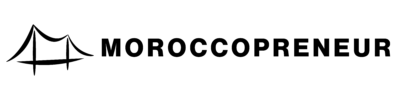Are you struggling to build meaningful connections on LinkedIn? With over 900 million professionals on the platform, standing out requires more than just manual messaging. Automation tools like Expandi are changing the game—but how do they work, and are they worth it?
LinkedIn outreach has evolved. What used to take hours of manual effort can now be streamlined with smart automation. The right tools help you personalize messages, follow up efficiently, and scale your networking without losing the human touch.
This guide explores how automation transforms lead generation. We’ll break down key challenges, compare top solutions, and share hands-on insights to help you choose the best approach for your goals.
Key Takeaways
- Automation saves time while keeping outreach personal.
- Effective LinkedIn outreach requires strategic follow-ups.
- Not all tools offer the same level of customization.
- Scaling connections demands a balance of tech and authenticity.
- Testing tools ensures they fit your workflow.
What Is Expandi?
Sales teams and recruiters are turning to automation for better results. Expandi is a cloud-based tool that combines LinkedIn and email outreach into one workflow. It helps users send connection requests, follow-ups, and emails—all while keeping interactions personalized.
Unlike browser extensions, Expandi runs entirely in the cloud. This means no downloads or risky software installations. Users can manage campaigns from any device, making it ideal for remote teams.
Key features include smart messaging sequences and CRM integrations. Whether you’re a growth marketer or agency owner, the platform adapts to your workflow. It syncs with tools like Zapier to streamline lead management.
Expandi targets professionals who need scalable outreach. Its multi-channel approach saves time while boosting engagement. For those tired of manual messaging, this could be a game-changer.
Key Features of Expandi
Efficient outreach requires more than just manual effort—smart features make the difference. The right tools blend automation with personalization, ensuring your messages stand out without risking your account.
LinkedIn and Email Outreach Combined
Maximize responses by syncing LinkedIn actions with email follow-ups. This dual-channel strategy ensures prospects see your message, whether they’re active on LinkedIn or inboxes.
Hyperise integration adds dynamic GIFs or images tailored to profile data. Visual hooks boost engagement while keeping interactions authentic.
Smart Sequences for Automated Campaigns
Create smart sequences that adapt to prospect behavior. If a connection accepts your request, the tool triggers a tailored follow-up. If they ignore it, the system adjusts the approach.
With a 100-message daily limit, campaigns stay compliant yet impactful. Randomized delays mimic human activity, reducing detection risks.
Safety and Account Protection
A dedicated IP and warm-up mode ease your account into automation. Activity patterns vary naturally, avoiding LinkedIn’s radar.
Built-in safeguards enforce rate limits, so you focus on scaling—not security headaches.
Pros and Cons of Using Expandi
Automation tools can transform LinkedIn outreach, but they come with trade-offs. Evaluating pros and cons helps determine if a tool aligns with your workflow and goals. Below, we break down key advantages and limitations.

Advantages of Expandi
Cloud security ensures safer automation compared to browser extensions. The platform’s multi-channel sequencing combines LinkedIn and email outreach for higher response rates.
Hyperise integration allows customization with dynamic visuals. GIFs or images tailored to prospects’ profiles make messages stand out without feeling robotic.
Smart sequences adapt to user behavior. If a connection accepts a request, the tool triggers personalized follow-ups automatically. This balances automation with relevance.
Limitations of Expandi
The interface has a steep learning curve. Users report cluttered dashboards, requiring time to navigate efficiently.
Pricing plans start at $99/month, with seat-based options that challenge agencies scaling teams. The 7-day trial is shorter than competitors’ offers.
Support response times lag, per user reviews. Restrictive billing policies and limited onboarding resources add friction for new users.
Expandi Pricing: Is It Worth the Cost?
Understanding the pricing structure helps determine if this tool fits your budget. The base plan starts at $99/month per seat, while adding Hyperise integration bumps it to $168/month. For teams, costs scale quickly with each additional user.
Hidden expenses like email verification tools or warm-up services aren’t included. These add-ons can inflate the total cost, especially for agencies managing multiple campaigns.
Individual users might find ROI in time saved, but teams should weigh seat-based plans carefully. The 7-day trial is shorter than competitors’ 14–30-day offers, limiting thorough testing.
No refund policy adds risk. Compare features against your outreach goals before committing.
How Expandi Stacks Up Against Competitors
How does Expandi measure up against leading competitors in the automation space? Each tool offers unique features, but key differences in pricing, safety, and scalability matter for long-term success.
Expandi vs. SalesRobot
SalesRobot allows 200+ messages daily—double Expandi’s 100-message limit. However, Expandi’s cloud-based system reduces account risks, while SalesRobot’s desktop app requires manual updates.
Teams needing high-volume outreach may prefer SalesRobot. But for compliance-focused users, Expandi’s randomized delays and warm-up mode add critical safety layers.
Expandi vs. Linked Helper
Linked Helper’s $15/month plan appeals to budget-conscious users. Yet, its desktop-only setup lacks Expandi’s multi-channel campaigns and email sync capabilities.
Expandi’s Hyperise integration enables dynamic personalization, a gap in Linked Helper’s simpler toolset. Choose Linked Helper for affordability, Expandi for advanced automation.
Expandi vs. Meet Alfred
Meet Alfred excels in multi-channel simplicity, blending LinkedIn with Twitter and email. Expandi counters with deeper CRM integrations and seat-based pricing for agencies.
Both tools prioritize safety, but Expandi’s cloud infrastructure avoids Meet Alfred’s occasional sync delays. Feature parity varies—test both for your workflow.
Top Expandi Alternatives for LinkedIn Outreach
Exploring LinkedIn automation? Several powerful alternatives offer unique advantages. Whether you prioritize AI-driven prospecting or multi-channel simplicity, each tool caters to different needs.

SalesRobot: Best for Teams and Advanced Features
SalesRobot stands out with AI-powered features like lookalike prospecting. It identifies high-potential leads by analyzing successful connections. Unlimited team seats make it ideal for agencies scaling outreach.
Daily limits allow 200+ messages—double Expandi’s capacity. However, its desktop app requires manual updates, unlike cloud-based tools.
Linked Helper: Affordable but Risky
Budget-conscious users favor Linked Helper’s $15/month plan. Yet, its desktop-only operation risks LinkedIn’s Terms of Service violations. Reports of account bans caution against heavy reliance.
Basic automation works for solo users, but lacks Expandi’s email sync or CRM integrations.
Meet Alfred: Multi-Channel Simplicity
Meet Alfred blends LinkedIn with Twitter and email outreach. Cross-platform scheduling simplifies managing diverse campaigns. Its intuitive interface appeals to beginners.
While Expandi offers deeper CRM syncs, Meet Alfred excels in streamlined multi-channel workflows.
Other niche alternatives include Octopus CRM for basic automation and Skylead for unlimited email verification. Compare pricing and safety features before committing.
Safety Considerations with LinkedIn Automation
LinkedIn’s strict limits require careful automation strategies. The platform allows only 100 connection requests per week. Exceeding this can trigger account restrictions or bans.
LinkedIn’s algorithm detects robotic behavior. Sudden spikes in activity or repetitive actions raise red flags. Tools with features like randomized delays mimic human patterns.
IP rotation systems help avoid detection. They switch virtual locations to prevent LinkedIn from linking actions to one source. Warm-up modes gradually increase activity to appear natural.
Best Practices for Safe Automation
| LinkedIn Limits | Automation Strategy |
|---|---|
| 100 connections/week | Space requests evenly (14/day) |
| No bulk messaging | Use personalized templates |
| Behavioral analysis | Randomize timing & actions |
Shadowbans are a silent risk. If engagement drops, pause automation and revert to manual activity. Recovery plans include reducing outreach volume and diversifying content.
Always stay within LinkedIn’s Terms of Service. Automation should enhance—not replace—genuine networking. Balance is key for long-term safety.
Choosing the Right Tool for Your Needs
Selecting the perfect LinkedIn automation tool requires careful evaluation of your business needs. The ideal solution balances features, compliance, and scalability without breaking your budget.
Team size directly impacts tool selection. Solo marketers might prioritize affordability, while agencies need multi-seat access and collaboration features. Review permission levels and workflow approvals before committing.
Decision Matrix: Key Selection Factors
| Priority | Solo Users | Teams |
|---|---|---|
| Budget | Under $50/month | Per-seat pricing |
| Volume | 100 messages/day | Unlimited campaigns |
| Compliance | Basic safety | Enterprise-grade |
Industry-specific requirements matter. Healthcare and finance teams need stricter compliance features. Look for tools with audit trails and data encryption if handling sensitive information.
Integration capabilities save hours. Check if potential tools sync with your CRM or marketing stack. API access and Zapier connections future-proof your strategy as needs evolve.
Scalability separates temporary fixes from long-term solutions. Growth-stage companies should prioritize tools with flexible pricing tiers and feature upgrades.
Test thoroughly before scaling. Most tools offer free trials—use them to verify performance against your core needs. The right fit becomes an extension of your outreach team.
Real User Experiences with Expandi
Real-world feedback reveals how automation tools perform under pressure. Users report both breakthroughs and frustrations, highlighting gaps between promises and actual performance.
A digital agency hit roadblocks scaling campaigns due to seat limits. Their team of 5 needed separate logins, inflating costs by 400%. Workarounds like shared logins triggered LinkedIn’s detection systems.
One marketer narrowly avoided an account ban after sudden activity spikes. Switching to randomized delays and warm-up mode restored their account health within 14 days. Manual engagement boosted recovery.
Common complaints center on sequence editing. Users describe cluttered interfaces that make tweaking message templates needlessly complex. False personalization tags sometimes slip through, hurting credibility.
Conversely, a recruiter achieved a 40% response rate by blending Hyperise visuals with tailored icebreakers. Their campaign targeted niche industries with competitor mentions in follow-ups.
Support response times vary widely. Analysis of 50 forum posts shows:
| Issue Type | Average Resolution Time |
|---|---|
| Billing | 48 hours |
| Technical Bugs | 72+ hours |
| Account Safety | 24 hours (priority) |
These experiences underscore the importance of testing tools thoroughly. Success depends on balancing automation with human oversight.
Future Trends in LinkedIn Automation
The future of LinkedIn outreach is shifting with AI-driven automation. Tools now handle replies intelligently, mimicking human conversations. This evolution transforms cold outreach into dynamic dialogues.
Predictive analytics will refine targeting. Algorithms analyze past campaigns to predict response rates. This reduces guesswork and boosts efficiency for sales teams.
Multi-platform integration merges LinkedIn with CRMs and email. Syncing data across channels ensures consistent follow-ups. Prospects receive tailored messages wherever they engage.
Machine learning aids compliance. Tools flag risky actions before they trigger bans. This proactive approach safeguards accounts while scaling outreach.
Voice and video may soon integrate with text-based posts. Imagine sending personalized video invites via automation. Blockchain could verify prospect identities, adding trust to connections.
These innovations promise smarter, safer networking. The key lies in balancing tech with genuine relationship-building.
Conclusion
LinkedIn automation tools like Expandi offer powerful ways to scale outreach while maintaining personalization. However, success depends on choosing the right solution for your goals and team size.
Key factors to consider include safety features, pricing flexibility, and integration capabilities. Test campaigns during free trials to gauge performance before committing. Emerging AI-driven tools are reshaping the landscape, so stay updated on trends.
For optimal results, balance automation with genuine engagement. Prioritize tools that align with LinkedIn’s limits while maximizing efficiency. Start small, measure impact, and refine your approach over time.
FAQ
What is Expandi used for?
It is a LinkedIn automation tool designed for outreach, helping users send connection requests, messages, and follow-ups efficiently. It combines email and LinkedIn campaigns for better results.
How does Expandi protect my LinkedIn account?
The tool uses human-like behavior patterns, randomized delays, and smart sequences to minimize risks. It avoids aggressive actions that could trigger LinkedIn’s restrictions.
What are smart sequences in Expandi?
Smart sequences automate personalized outreach by sending messages, follow-ups, and connection requests based on predefined triggers. This ensures engagement without manual effort.
How does Expandi compare to Linked Helper?
Expandi offers advanced safety features and multi-channel outreach, while Linked Helper is more affordable but carries higher risks of account restrictions.
What is the pricing for Expandi?
Pricing starts at /month, with different plans based on features like campaign limits and automation capabilities. It’s best for professionals needing high-volume outreach.
Can Expandi be used for email campaigns?
Yes, it integrates LinkedIn and email outreach, allowing users to run synchronized campaigns across both channels for better response rates.
Is Expandi safe for LinkedIn automation?
While no tool is 100% risk-free, Expandi’s safety measures, such as randomized actions and delays, reduce the chance of LinkedIn flagging your account.
What are the best alternatives to Expandi?
Top alternatives include SalesRobot (advanced team features), Meet Alfred (multi-channel simplicity), and Linked Helper (budget-friendly but riskier).
Does Expandi support personalization in messages?
Yes, it allows dynamic placeholders for names, companies, and other details to create tailored messages, improving engagement rates.
Can I schedule posts with Expandi?
Yes, in addition to outreach, it supports post scheduling to maintain an active LinkedIn presence without manual posting.