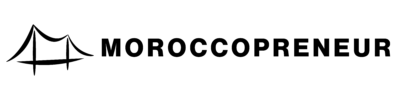Are you interested in creating your own website but don’t know where to start? Webflow is a powerful platform that makes web design simple and enjoyable, even for beginners. It enables you to design visually while handling all the code behind the scenes. This guide will introduce you to Webflow’s features, assisting you in building, editing, and optimizing websites efficiently — whether you’re a designer or marketer. Let’s get started and explore how you can create impressive web experiences!
Understanding Webflow

Webflow enables teams to build and launch websites using tools that provide control over design and content without extensive coding. With a visual platform, users can create adaptable layouts for various devices, making sites responsive and enhancing visitor experiences. The platform supports no-code development, allowing non-technical users to construct websites efficiently, which accelerates project timelines.
Features such as intuitive design elements and built-in interactions foster seamless collaboration between marketers and designers. Supported by investors like Y Combinator and Accel, Webflow facilitates rapid scaling and hosting of sites while ensuring high performance. It enables direct publishing, easy content management, and integration of advanced features like CSS animations, offering teams flexibility in their projects. Understanding Webflow can improve how creators approach website building, allowing them to effectively and creatively meet audience needs.
Key Features of Webflow
No Code Development
Individuals without coding experience can effectively use No Code Development tools like Webflow to create professional-quality websites by using its visual interface to design layouts, manage content, and build interactions without writing code. This platform empowers teams to take control of the entire process, from design through publishing and hosting, allowing them to launch sites quickly.
The advantages of using No Code Development platforms include faster market readiness and ease of collaboration across different teams, which enhances overall performance. Unlike traditional coding methods, Webflow streamlines website building by enabling users to access pre-made features, thus avoiding the complex coding process typically required. Furthermore, No Code Development makes web design more accessible, as it allows marketers and designers to focus on creativity while handling technical aspects like CSS automatically.
By making tools available to more users, Webflow encourages a diverse range of voices in web content creation, expanding the possibilities for innovative and engaging websites.
Responsive Design
Responsive design focuses on crafting websites that look appealing and function effectively across various devices, such as smartphones and tablets. Achieving this involves adjusting layouts, ensuring images resize appropriately, and employing flexible CSS. Webflow offers teams a visual platform that empowers designers to manage the code while marketers handle the content. This enables the creation of custom interactions and ensures optimal performance across different screen sizes.
Features like mobile previews and breakpoints help teams deploy websites that address diverse user needs. Responsive design improves user experience by making sites accessible and navigable, which increases engagement. By merging coding capabilities with an intuitive interface, teams can efficiently scale their projects and produce high-quality designs aligned with their marketing objectives.
This method, backed by tools from firms like Y Combinator and Accel, assists in producing a refined final product in a rapidly changing market.
User-Friendly Interface
The user-friendly interface of Webflow greatly improves the design experience for users by enabling them to build and manage websites intuitively. With straightforward tools, web designers can create intricate layouts, manipulate CSS styles, and integrate rich interactions without writing code. The platform’s layout and navigation are optimized for smooth usability, allowing teams to effortlessly publish and host their sites.
Users can drag and drop elements, making it easy to adjust design components quickly and effectively. Specific features, such as pre-made design blocks and a visual canvas, empower users to control their content’s appearance and behavior without prior coding knowledge. Marketers can collaborate smoothly with designers, improving the overall marketing performance of the website.
Additionally, built-in tools for A/B testing and analytics allow teams to optimize their sites rapidly. With support from Y Combinator and Accel, Webflow distinguishes itself in website building, offering teams the ability to launch and scale their creations with confidence.
How to Start with Webflow
To begin with Webflow, a user should first create an account on the platform and set up their workspace, enabling them to design and build sites without extensive coding knowledge. After account creation, getting acquainted with the Webflow interface can be achieved by navigating the dashboard and noting the tools available for designing layouts and interactions. Users can drag and drop elements, such as text and images, to create their site while gaining control over CSS styling.
To learn the fundamentals, it is advisable for users to access online tutorials and community forums to grasp the platform’s features. Participating in interactive training sessions or reading guides on launching and hosting websites can also provide valuable insights. Numerous resources cover creating, publishing, and optimizing content for marketing, along with the performance capabilities of Webflow. As they advance, users can scale their projects, enriching their sites with advanced functionalities.
Designing Your First Website in Webflow
Choosing a Template
When selecting a template in Webflow, users should consider factors like design flexibility, code compatibility, and control over content management. A template’s visual style and layout can significantly influence user experience and branding, as appealing aesthetics often attract more visitors. It’s important for teams to choose a layout that aligns with their marketing goals while being adaptable for future changes.
To ensure a template’s functionality meets intended features, teams can review the available interactions, test how easily they can publish or edit content, and determine if it supports the specific types of layouts and components needed. Each template should also be assessed for its ability to scale, ensuring that as website demands grow, performance remains high. The platform’s capabilities, along with insights from investors like Y Combinator and Accel, can guide users in making informed choices that facilitate effective website building and launching.
Customizing Your Design
Individuals can customize their designs within Webflow using visual editing tools that enable teams to build responsive layouts without advanced coding skills. These tools allow users to adjust CSS properties to create a unique aesthetic that reflects their brand identity. Users can also take advantage of pre-made components and templates to accelerate the process.
Additionally, Webflow offers the ability to implement custom code snippets, enabling users to enhance site performance and add specific interactions or animations that are not offered through the standard features. By leveraging these options, teams can efficiently publish and host their websites, tailoring content and functionality to align with market demands. This flexibility empowers users to create sophisticated projects, ensuring a smooth integration of design and marketing objectives while simplifying the expansion of their web presence.
Webflow Collaboration Tools
Working with Clients
When collaborating with clients, individuals start by asking detailed questions to grasp their needs and expectations, focusing on aspects like desired site features, content arrangement, and performance goals. Using a webflow platform allows them to control design elements and interactive code while building. Regular check-ins help maintain clear communication, ensuring clients can provide feedback throughout the project lifecycle, from initial ideas to the final launch.
The ability to visualize design changes instantly makes it easier for both teams to stay aligned. By incorporating client input on interactions and layout, they ensure the final website accurately reflects the client’s vision. After launch, they assist clients in learning how to manage content, publish updates, and scale their websites effectively.
Pairing expertise from Y Combinator and investments from Accel, this process enhances the website-building experience and strengthens marketing strategies, driving resultsin a competitive market.
Team Collaboration Features
Webflow’s team collaboration features enhance the website building process by improving communication and project management. It allows teams to work together in real-time on site layouts and content, making design changes instantly visible to everyone. This boosts teamwork and accelerates the workflow. Users can streamline the design review process with features like design approvals and publishing workflows that ensure everyone is informed throughout the project.
Moreover, Webflow enables users to customize permissions and access levels, allowing team members to control specific areas without affecting overall site performance. By setting advanced roles, teams can collaborate efficiently while upholding project integrity. With tools for building interactions and styling elements using code, along with hosting and publishing options, Webflow serves as a robust platform for website creation.
Support from Y Combinator and Accel reinforces its solid foundation, making it an attractive choice for marketing and design teams aiming to enhance their projects effectively.
Tips for Effective Use of Webflow
1. Utilize Webflow University
Individuals can navigate Webflow University by accessing a range of courses and resources that cover features and functionalities of the web building platform. Users should prioritize courses that focus on areas such as design systems, layout creation, and interactions, which offer practical examples for building and managing sites. These courses provide guidance on using code like HTML, CSS, and JavaScript while allowing teams to gain control over their content.
Webflow University supports different learning styles through various formats, including video tutorials, written guides, and interactive exercises. This variety helps users understand how to publish, host, and optimize their websites for performance. By exploring these resources, individuals can improve their marketing strategies and enhance their website building skills, enabling them to launch successful sites quickly and efficiently.
2. Take Advantage of the Community
Designers and developers can enhance their understanding of Webflow by engaging in community forums and resources. These platforms offer insights into CSS code, site design tools, and effective strategies to build and publish websites. Participants can share their layouts, interactions, and discover innovative ways to optimize their sites’ performance.
Joining community groups can lead to valuable networking opportunities, allowing teams to collaborate on projects that make the most of Webflow’s features. Such connections often result in partnerships that help scale marketing efforts and improve overall project outcomes. Community-led events and webinars are significant for keeping everyone updated on the latest features of Webflow. These gatherings provide hands-on learning experiences, showcasing how to best use the platform’s tools for hosting, launching, and managing content.
For those involved with Y Combinator or Accel-backed companies, these interactions can open doors to new ideas, resources, and support from fellow users eager to improve their website building skills.
3. Explore Integrations
Webflow offers various integrations that enhance its website building capabilities, allowing teams to create dynamic sites. For instance, users can incorporate tools for email marketing or analytics, which helps improve marketing performance and streamline operations. Teams can identify the right integrations for their projects by determining specific goals, such as enhancing site design or improving content management. This process involves assessing project layouts and functionalities needed.
Once users select suitable integrations, they can follow clear steps to implement them effectively. This includes installing the desired apps available within the platform, connecting APIs for additional features, and testing interactions to ensure everything works smoothly. By managing these tools, users can publish, host, and scale their websites with control, maximizing the effectiveness of their designs and content.
Whether understanding the coding aspect or focusing on design, team collaboration remains significant in achieving market success with Webflow; the platform’s features cater to various needs while allowing for comprehensive site interaction customization.
4. Master the CMS Functionality
The CMS functionality in Webflow offers features for users aiming to enhance their workflow. Users can build and design sites with greater control over their content. This platform allows teams to create dynamic layouts by pulling content from the CMS directly, simplifying site management and editing.
Additionally, users can employ reusable templates, ensuring that new content fits the established design without extra coding. By mastering these tools, users can launch their websites faster and more efficiently, benefiting from site’s performance tailored for marketing needs. Collaboration improves as different teams—such as design and marketing—can work together seamlessly, each contributing their expertise. Teams can publish and update content without relying solely on developers, making it easier to adapt and scale the website. With this efficient approach to website building, those using Webflow can confidently take on new challenges while staying aligned with their brand’s vision.
The backing from Y Combinator and Accel further emphasizes the platform’s robust capabilities in a fast-paced market.
FAQ
What is Webflow and how does it differ from other web design tools?
Webflow is a web design tool that allows users to create responsive websites without coding. Unlike traditional tools, it combines design, CMS, and hosting in one platform, enabling easy content updates. For example, you can design visually and publish instantly, streamlining the workflow significantly.
Do I need coding skills to use Webflow effectively?
No coding skills are required to use Webflow effectively. You can design visually using its drag-and-drop interface. For advanced features, explore Webflow’s CMS and interactions without coding. Additionally, utilize Webflow University’s tutorials for guidance on building responsive websites easily.
Can I create responsive designs using Webflow?
Yes, you can create responsive designs using Webflow. Use the built-in breakpoints to adjust layouts for different devices. For example, customize styles for mobile, tablet, and desktop views to ensure your site looks great everywhere.
What are some common features and functionalities available in Webflow?
Webflow offers a drag-and-drop editor, responsive design tools, CMS for dynamic content, and eCommerce capabilities. Users can create animations, custom forms, and integrate third-party tools. For example, you can build a portfolio site or an online store without coding.
How can I publish and host my website created with Webflow?
To publish your Webflow website, click the “Publish” button in the designer. Choose a custom domain or use a Webflow.io subdomain. For hosting, select a Webflow hosting plan, then connect your domain through DNS settings with providers like GoDaddy or Google Domains.